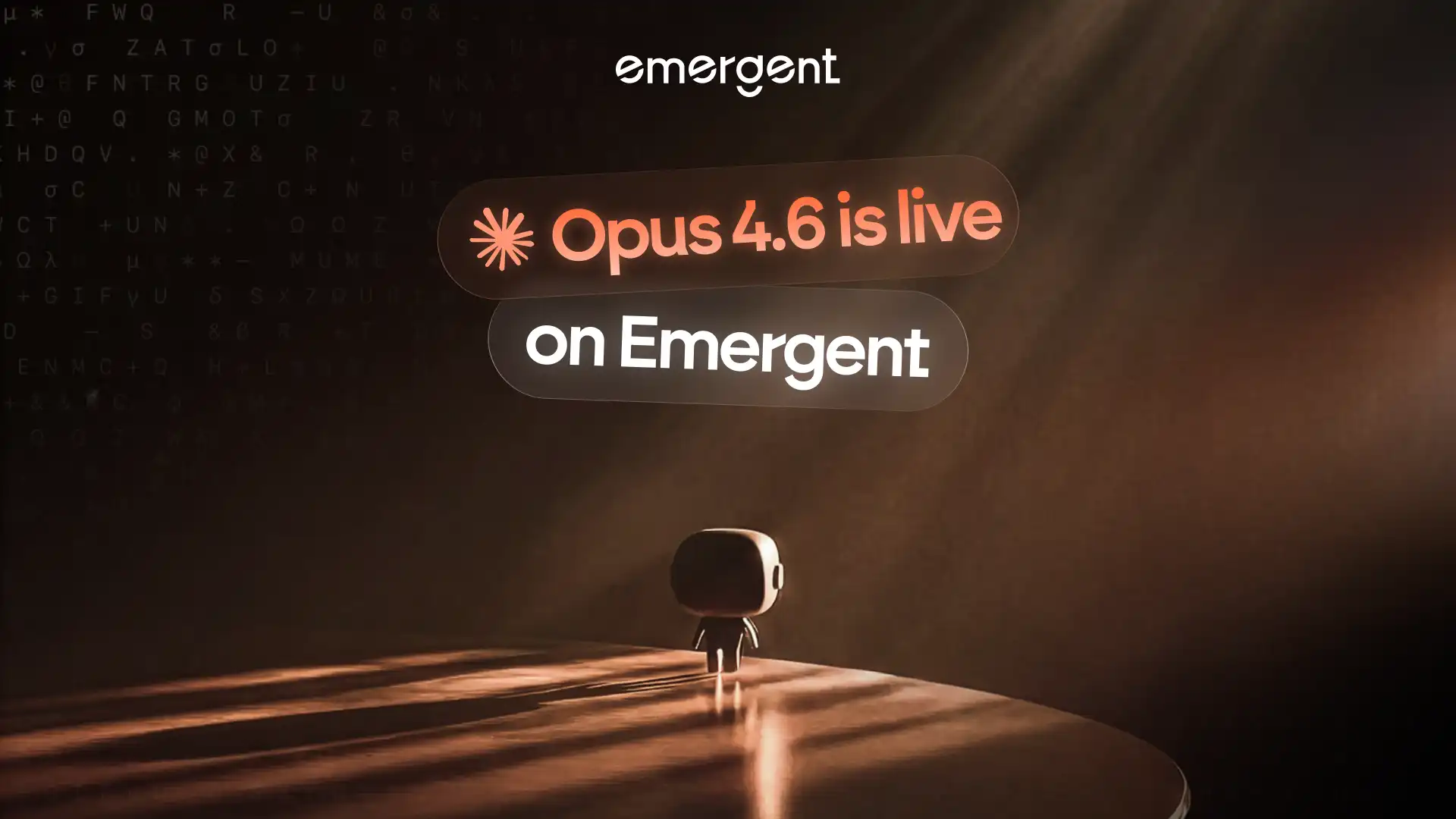Alternatives and Competitors
•
Feb 16, 2026
Base44 Alternatives and Competitors: 6 Best Pick for You in 2026
Compare the top Base44 alternatives with better pricing, AI app-building speed, and enterprise-ready features. Discover which platform fits your development workflow in 2026.
Written By :

Divit Bhat
Base44 has gained traction as an AI-powered development platform that helps teams build applications faster using natural language prompts, automation, and real-time editing. It is especially appealing to startups and early product teams looking to reduce development overhead and move quickly from idea to interface.
However, as teams push beyond early prototypes, many begin to encounter limitations around code flexibility, integration depth, automation reliability, and scalability. Concerns around credit consumption, support responsiveness, and enterprise readiness have also led developers to explore more robust alternatives.
In this guide, we explore the 6 best Base44 alternatives and competitors in 2026, comparing them across real-world use cases, strengths, limitations, and scalability so you can choose the right platform for your team’s goals and technical needs.
Read More About: What are the Best Vibe Coding Prompt Techniques?
What are the challenges with Base44 and why existing users are looking for alternatives?
Frequent Build Failures and Unstable Project Outcomes
Users report that simple edits trigger significant regressions or broken features, which makes long-term development and iteration nearly impossible.
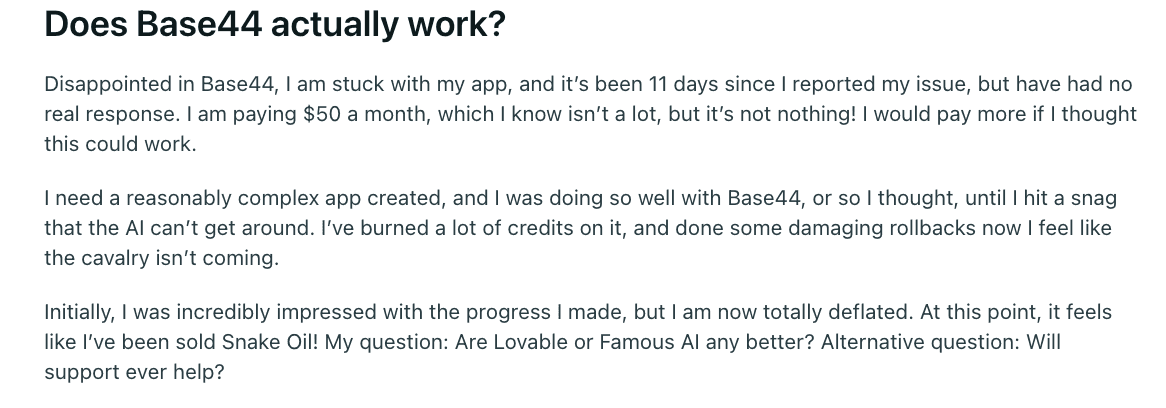
Source of Information: Reddit discussion
Unresponsive Customer Support
Many reviewers mention that paid users experience long delays or ineffective responses from support when apps fail or credits are consumed without results.
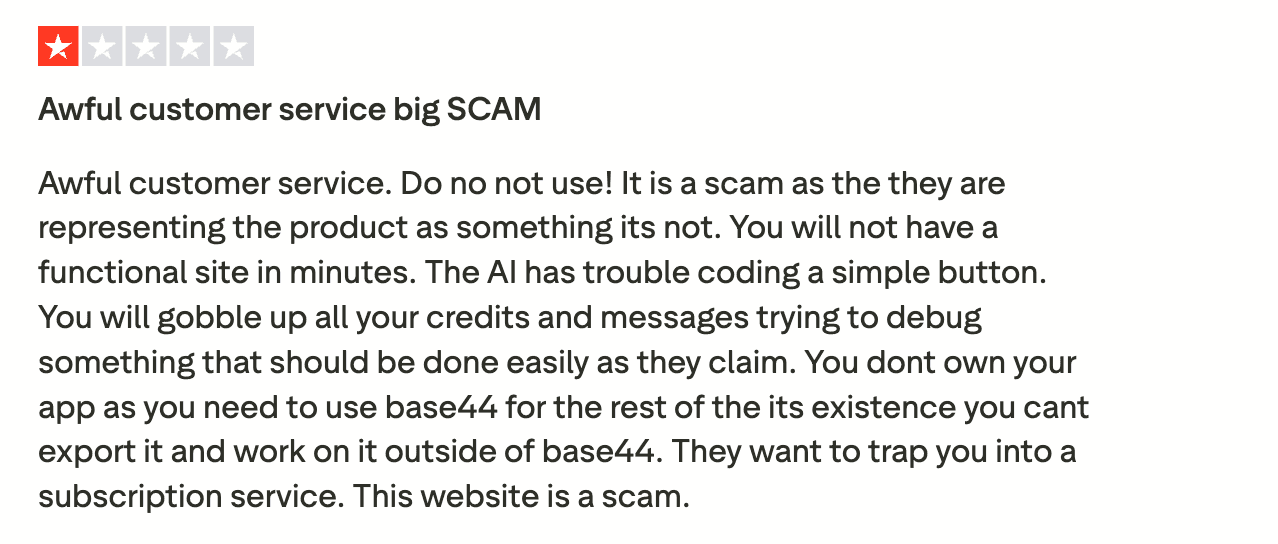
Source of Information: Trustpilot
Rapid Credit Depletion
Developers claim they spent substantial amounts on credits only to encounter half-working applications, sometimes requiring new subscriptions or upgrades to proceed.
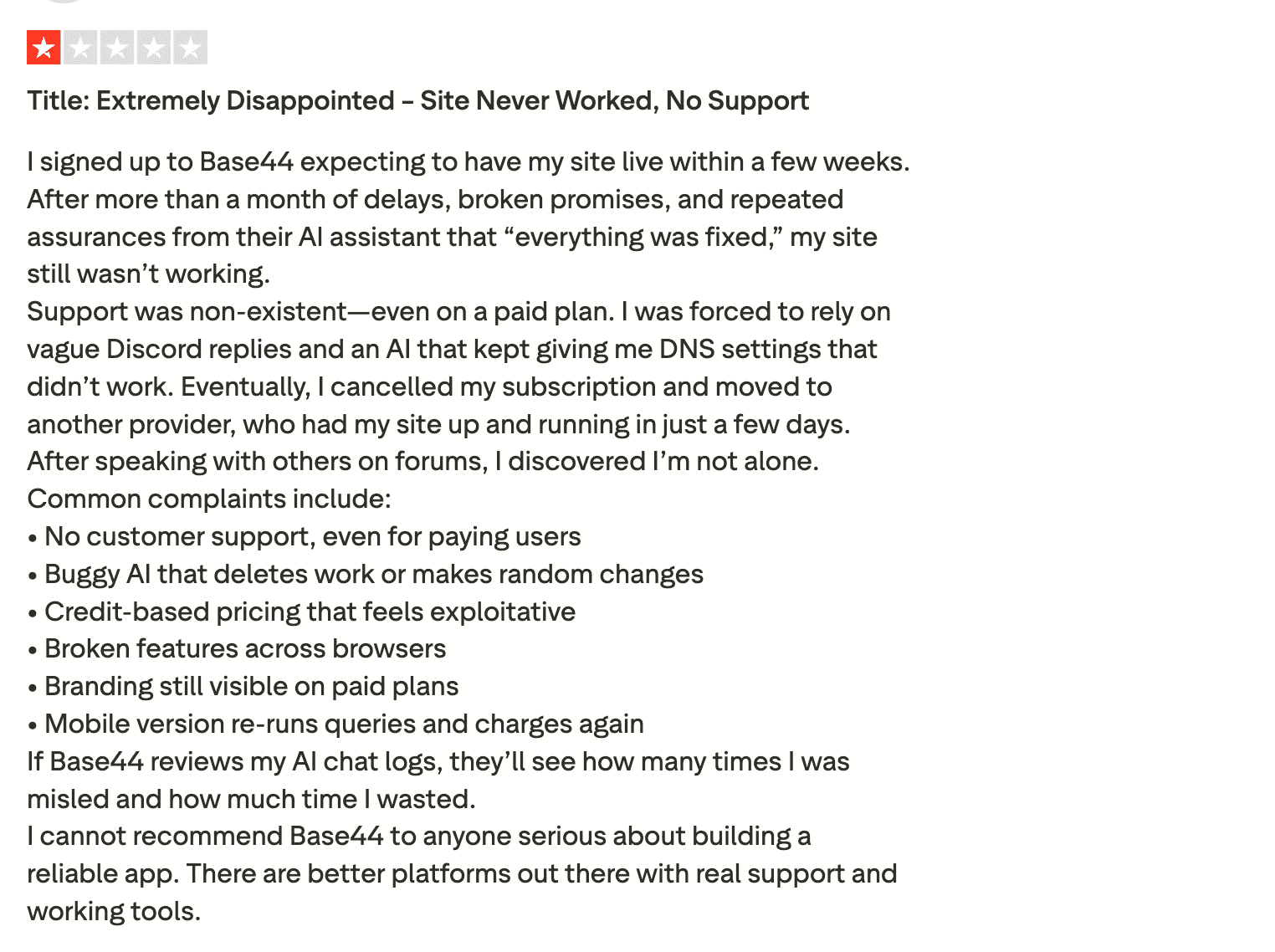
Source of Information: Trustpilot
Limited Customization and Code Export Options
Although marketed as full-stack, Base44 lacks deep flexibility, and exporting code or migrating to other stacks is either restricted or unavailable.
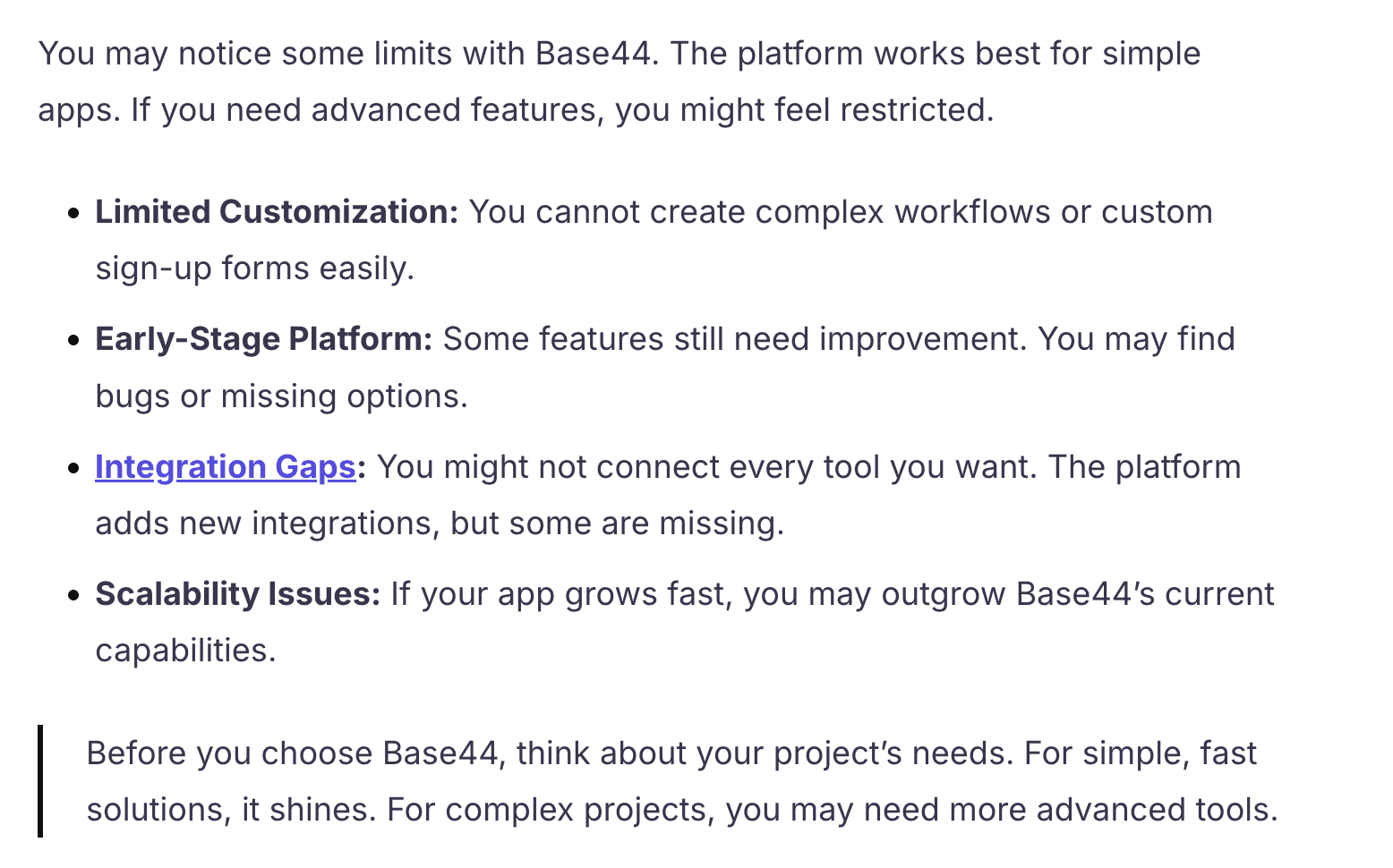
Source of Information: Momen
Security Vulnerability Raising Enterprise Risks
A major flaw was discovered where private apps could be accessed without standard authentication, raising concerns about using Base44 for sensitive enterprise applications.
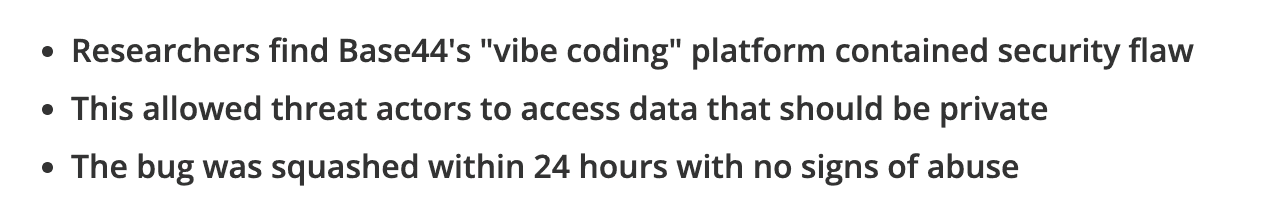
Source of Information: TechRadar
Performance and Scalability Issues when Applications Grow Beyond MVP Size
Reviews highlight that Base44 works well for prototypes, but when projects grow complex, users face performance slowdowns, logic constraints, and lack of enterprise-grade infrastructure.
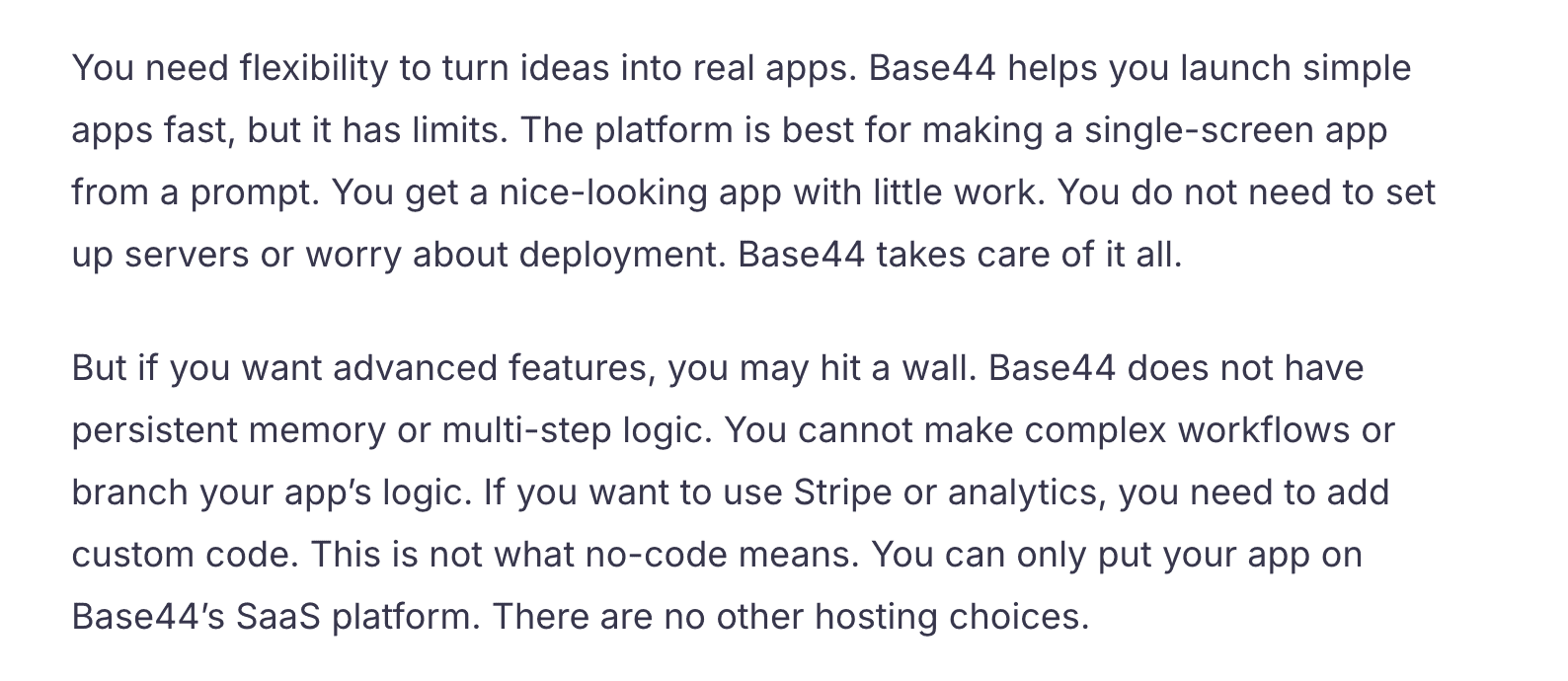
Source of Information: Momen
List of TOP 6 Base44 Alternatives and Competitors in 2026
Alternatives to Base44 include other AI builders like Emergent for full-stack applications, Lovable for fast prototypes, Hostinger Horizons for beginner-friendly website creation, Windsurf for AI-powered code editing, v0 by Vercel for generating polished UI components, and Bolt.new for simple MVPs.
Here’s the list of 6 best Base44 alternatives and competitors to overcome the above challenges.
Emergent (Best overall alternative for full-stack AI development)
Lovable (Best for fast MVPs and non-technical founders)
Hostinger Horizons (Best for beginner-friendly app and site creation)
Windsurf (Best for developers needing deep code control)
v0 by Vercel (Best for polished UI generation inside Next.js)
Bolt (Best for rapid developer-led MVP builds)
Quick Comparison Table
Platform | Best For | Core Strength | Customization Level | Ease of Use | Scalability | Pricing (Starting) |
Emergent | Teams building scalable full-stack products | End-to-end AI-driven app development | Very High | Medium | Very High | Free and paid from $20/mo |
Lovable | Non-technical founders validating ideas | Fast MVP creation with visual editing | Medium | Very High | Low to Medium | Free and paid from $25/mo |
Hostinger Horizons | Freelancers and small teams | Unified hosting + visual app builder | Medium | High | Medium | Paid plans from $9.99/mo |
Windsurf | Professional developers | Multi-file AI code refactoring | Very High | Medium | High | Free and paid from $15/user/mo |
v0 by Vercel | Frontend teams using Next.js | High-fidelity UI code generation | High | Medium | Medium | Free and paid from $20/mo |
Bolt.new | Developers building fast MVPs | Code-first AI development | Medium to High | Medium | Medium | Free and paid from $25/mo |
Emergent
Emergent is a full-stack “vibe-coding” platform that empowers both technical and non-technical users to build production-ready web and mobile applications using simple text prompts. The system handles the entire software lifecycle, frontend, backend, databases, logic, integrations and hosting, so teams don’t need to piece together multiple tools. It runs in the browser on cloud-based infrastructure and removes local setup, making deployment faster and easier.
Because development happens entirely online, users can instantly prototype, iterate and deploy without worrying about environment configuration or manual DevOps. The environment uses agent-based AI assistants that coordinate different development tasks such as UI design, testing, deployment, etc. which streamlines complex workflows and reduces friction for founders, startups and product teams.
Key Features of Emergent
Multi-Agent Architecture Orchestrates Development Flow
Emergent uses a central coordinating agent plus specialized sub-agents that handle specific parts of development, such as UI generation, database schema creation, testing and deployment. This means the system can break down complex requirements into manageable parts and automate them while maintaining control over each layer.
Natural Language Prompt to Production Code Workflow
Users describe what they want in simple English (or language of choice), and Emergent’s agents interpret the prompt, build the UI, backend logic, database and hosting setup. This dramatically shortens the time from idea to working product and lowers the barrier for non-coders.
Unified Full-Stack Output with Browser-Based Environment
Unlike platforms that only generate frontend UI, Emergent creates frontend, backend APIs, authentication, hosting and database in one environment, all running in the browser using cloud infrastructure (Kubernetes pods on GCP). This ensures the entire app stack is handled seamlessly.
Dedicated Cloud Project Isolation for Reliable Builds
Each project runs in its own isolated virtual machine or container, providing consistent builds, avoiding dependency conflicts and enabling predictable performance across team members and environments.
Custom Technology Stack Support and Exportable Codebase
Users are not locked into a proprietary stack: they can build frontends with React, Next.js or Expo and backend logic in Python (or other supported languages), then export full code and host independently if desired. This allows scale, ownership, and long-term flexibility.
Automatic Testing, Monitoring and Deployment
Emergent includes testing agents that lint and validate code, deploy agents that manage builds and hosting, and ops agents that monitor runtime health and performance. Teams therefore skip manual QA or DevOps setup and move faster to stable releases.
Unique Features of Emergent
Full Code Ownership with Export and Independent Hosting
When using Emergent, you receive a fully functional codebase that you can download, modify, maintain or deploy on your own infrastructure at any time. This prevents vendor lock-in and supports future scalability, audits or migration if needed.
Transparent Multi-Agent Workflow Visibility
You can observe how each agent i.e. Builder, Quality, Deploy, Optimizer agent contributes to your project, inspect its output, refine individual parts and maintain control over the automation. This transparency builds trust and makes the AI-assisted system auditable and safe.
Model Context Protocol (MCP) for Tool Integration
Emergent supports MCP, a protocol that lets AI agents pull content or context from external tools (like GitHub, Notion or Figma) and integrate that into the build pipeline. For example, the system can import product documentation, design assets or API specs automatically.
Flexible LLM Assignment per Task
The platform allows you to select which large language model (LLM) to use for each task, whether you need speed, reasoning depth or cost efficiency. This lets teams tailor the system based on project complexity, budget or performance needs.
Credit Transfer for External API Access
Emergent enables you to convert your platform credits into API access for third-party LLMs or services. This means you don’t need separate subscriptions or juggling multiple vendor tools, Emergent becomes a unified hub for your AI stack.
Agentic Multimedia Support for Advanced Use Cases
Emergent integrates advanced multimedia models (for example “Sora 2” or “Nano Banana” models) enabling generation of audio, images or lightweight media outputs alongside app logic. This prepares teams for future-oriented AI apps like AR/VR, voice UI or generative media.
Adaptive Memory and Learning Over Time
As you use Emergent, it “learns” your coding style, component preferences, naming conventions and project logic. Over time the AI becomes personalized, reducing prompts, improving speed, and aligning more closely with your workflow.
Enterprise-Grade Security and Isolation
Each project is isolated in its own secure container with encrypted storage, role-based access controls, audit logs and secure API integrations. This meets compliance and data-security needs without the user needing to build their own infrastructure.
Automated Continuous Deployment and Governance Workflow
The system orchestrates multi-stage pipelines: after the Builder Agent generates code, the Quality Agent tests it, the Deploy Agent publishes it and the Optimizer Agent monitors post-launch. Users benefit from end-to-end automation without losing control.
Advantages of using Emergent
Rapidly builds complete apps from idea to deployment
Produces real code you own and can extend later
Eliminates separate tools for frontend, backend, hosting, monitoring
Ideal for mixed teams with designers and engineers
Agent-based automation reduces manual workflows
Secure project isolation and professional-grade infrastructure
Learns your style over time and improves output efficiency
Limitations of using Emergent
Advanced workflows still require technical understanding
Credits and pricing may need careful planning for high-usage projects
Offline work is not supported since environment is browser-based
Ecosystem of plugins and third-party integrations is still growing
Very large custom systems may still need manual engineering polish
Pricing
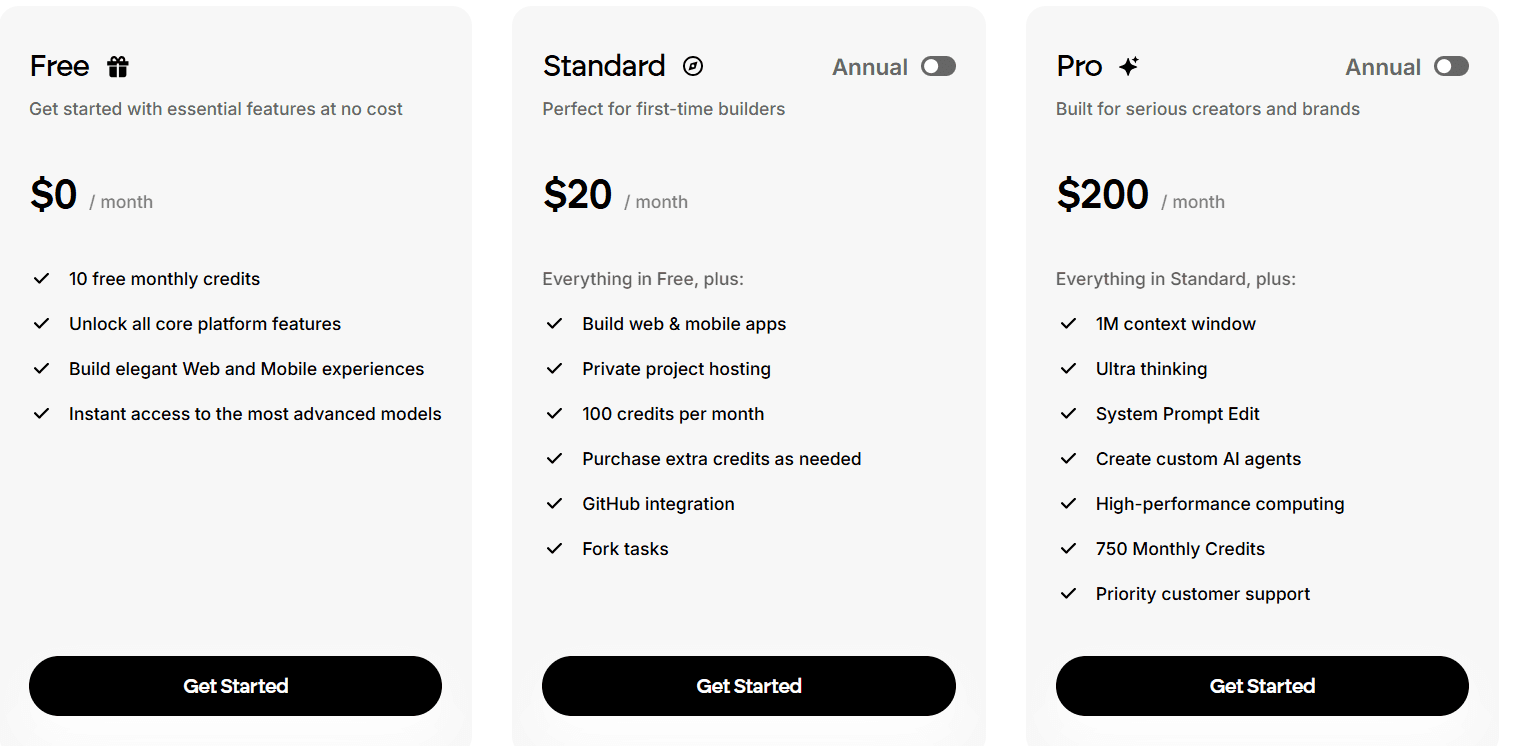
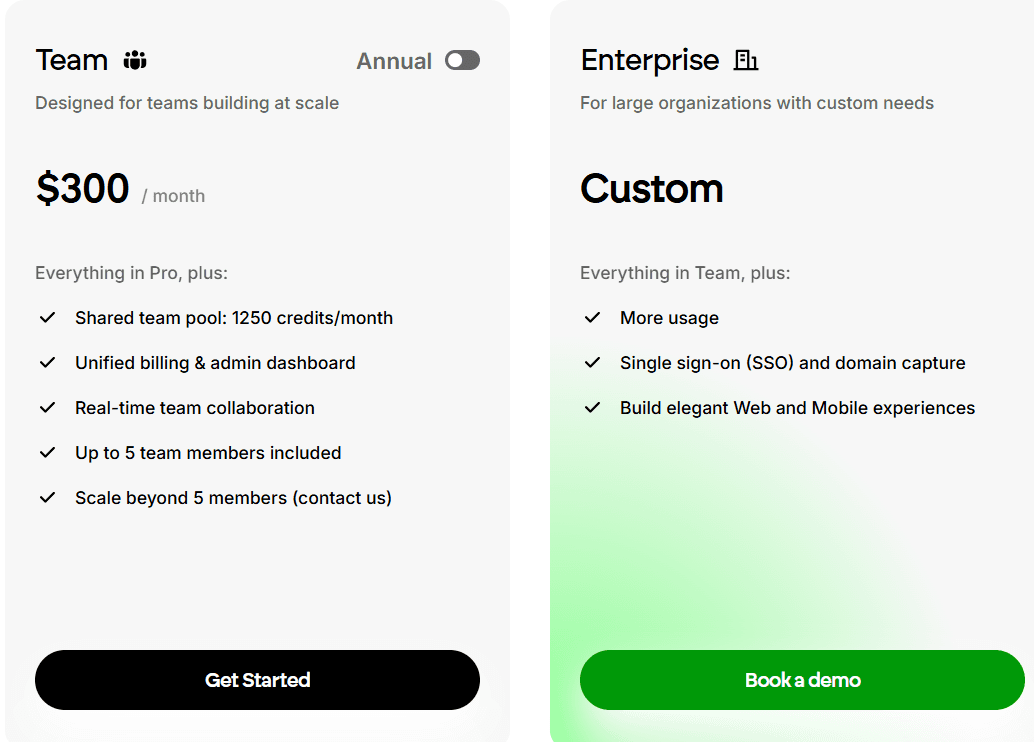
Read More About: Emergent Pricing and Plans
Lovable
Lovable is an AI-powered web app builder that focuses on speed and simplicity for non-technical founders. It allows users to create frontend interfaces, basic backend logic, data storage, and publishing through natural language instructions. The platform generates production-ready React applications and provides visual editing for quick adjustments, which makes it appealing for rapid prototyping and MVP launches.
Developers can start building without learning deployment setups, domain configuration, or database management. The platform automates most complexity and deploys apps live on the web with a single click. Lovable targets early-stage startup founders, solopreneurs, and small teams who want to validate ideas quickly without engineering expertise.
Read About: Base44 vs Lovable
Key Features of Lovable
Prompt-Based UI and App Generation
Users can describe features in natural language, and Lovable instantly generates responsive layouts, components, routing, and API connections. This eliminates the learning curve for frontend frameworks and lets users rapidly iterate on design and functionality without coding knowledge.
Collaborative Visual Editor for Fast Adjustments
Once the AI generates the initial application, users can directly modify UI elements, content, and structure inside a drag-and-drop editor. This bridges the gap between creativity and execution, making it easier for teams to refine product experiences in real time.
Automated Hosting and Deployment
Deploying to the web takes one click, as Lovable automatically handles build pipelines, SSL, and infrastructure updates. This allows users to focus on product iteration, while the platform manages uptime, scalability, and version availability in the background.
AI Debugging and Error Fixes Inside the Editor
When bugs surface, users can select broken functionality and instruct the AI to fix it. This reduces the need for debugging tools or manual troubleshooting and supports beginners in maintaining app stability with minimal expertise.
Starter Authentication and Integration Options
Basic user login, connecting simple data sources, and exporting code-ready project structures help move MVPs closer to production requirements. It allows apps to evolve into more complex systems once market validation is achieved.
Unique Features of Lovable
Code + Visual Dual Development Workflow
Users can start with AI-generated code, then visually adjust and hand-edit components when needed. This hybrid flexibility supports both non-coders and engineers, enabling fast builds with the ability to refine details manually later.
One-Click Publishing with Version History
Each deployment is tracked in managed version history, allowing quick rollback if new features cause issues. This safety net encourages rapid experimentation and iteration without risking project stability.
Instant AI Fixes for Small Breakages
Lovable intelligently detects faulty components and regenerates them with minimal downtime. Beginner users can continue work even when they introduce errors they don’t fully understand.
Optimized for Quickly Validating Startup MVPs
The focus is on getting the first public version of a product online with the least amount of friction. Founders can pitch, test, and gather feedback on real apps early in the product journey.
Simplified Collaboration for Early Teams
Stakeholders who don’t write code can still contribute directly to UI and product flows. This shortens communication loops and removes bottlenecks during early development cycles.
Advantages of using Lovable
Extremely fast MVP creation
Minimal technical expertise required
Smooth publishing workflow for early launches
Hybrid visual + code control supports iterative edits
Ideal for validating ideas and landing initial customers
Limitations of using Lovable
Limited scalability for long-term complex applications
Heavy reliance on AI automation may cause inconsistent outputs
Less backend flexibility compared to software engineering platforms
Code ownership may still require additional engineering cleanup later
Advanced integrations and enterprise functionality are limited
Pricing
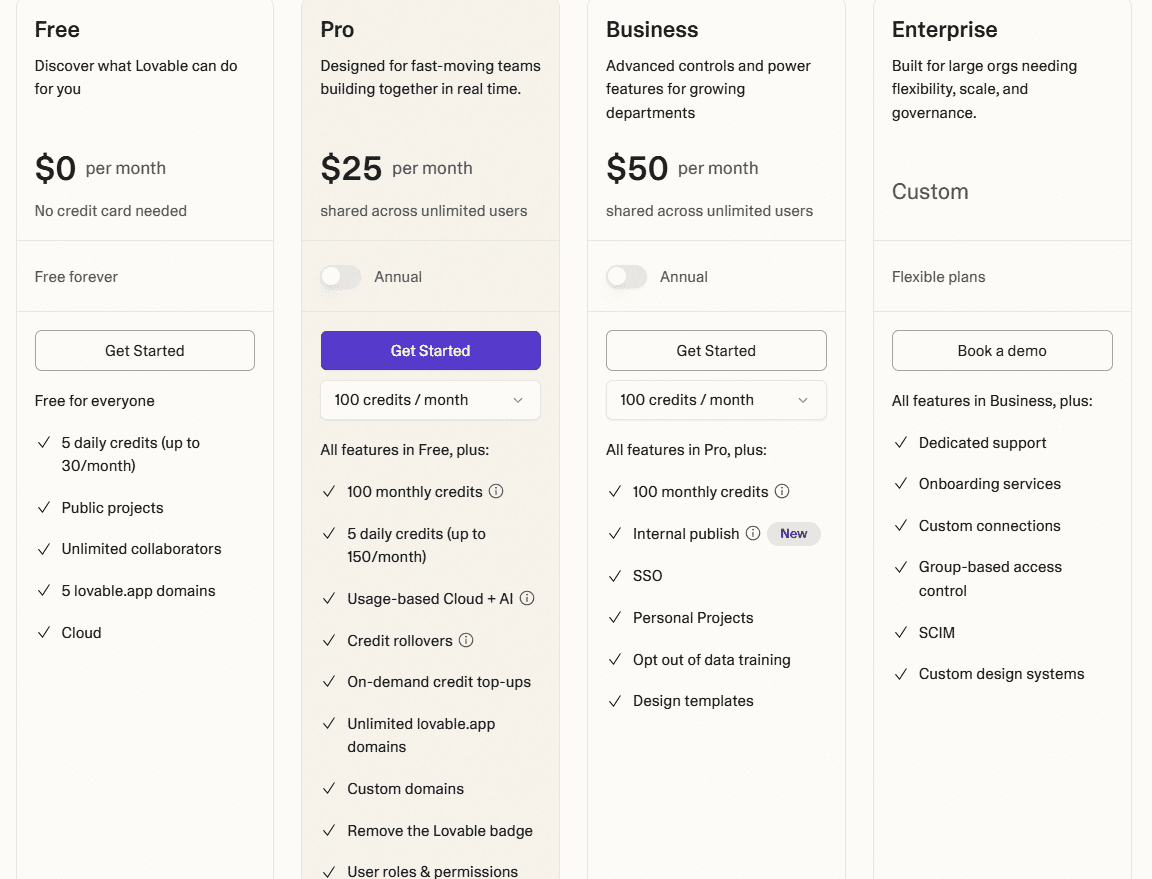
Read More About: 9 Best Lovable Alternatives and Competitors
Hostinger Horizons
Hostinger Horizons is a cloud-based development platform designed for web and mobile app creation that brings hosting, data management, and AI-driven development workflows into a single interface. It is tailored for freelancers, small businesses, and agencies who want to build applications quickly without managing infrastructure. With built-in hosting, visual editors, data tools, and one-click deployment, Hostinger Horizons lets teams focus on product features instead of servers.
Unlike traditional builder platforms that separate UI design, backend logic, and hosting, Hostinger Horizons combines them in one environment. Teams can design screens visually, connect data tables, embed logic via AI or low code, and publish live with zero setup. For businesses that want speed and control in a unified stack, Hostinger Horizons presents an attractive alternative.
Key Features of Hostinger Horizons
Integrated Cloud Hosting with Performance Optimised by Default
Every project is created on cloud infrastructure with built-in hosting, SSL, caching, and global delivery. Users don’t need to set up servers, manage uptime or configure SSL, they simply build and publish.
AI-Assisted Development Tools for UI and Logic Generation
Hostinger Horizons includes AI helpers that suggest layouts, component placements, data connections and logic flows. Even non-technical teams can generate working features quickly while replacing manual scaffolding work.
Visual Drag-and-Drop Editor for Responsive Design
With a visual interface, users can design pixel-perfect layouts and adapt them across device sizes without writing CSS. The same editor supports mobile, tablet and desktop previews which accelerates development of responsive products.
Pre-built Templates and Component Libraries
The platform offers ready-made templates, UI kits, and reusable components like forms, dashboards, authentication systems and e-commerce pages. This helps teams launch features faster by starting from validated patterns rather than blank pages.
Database Management Made Easy with SQL/NoSQL Options
Hostinger Horizons supports structured data tables, user roles, backups and serverless functions built into one dashboard. Developers can manage data access, logic and storage automatically without separate database setup.
Git Sync, Versioning and Real-Time Collaboration
Team members can work concurrently, track changes, branch versions and review updates inside the cloud app. This boosts collaboration between developers, designers and product managers in a unified environment.
Unique Features of Hostinger Horizons
AI-Powered Performance Optimiser Built-In
The platform continuously analyses build output, monitors performance metrics and suggests optimisations like asset compression, lazy-loading or code splitting. This helps ensure live apps meet speed standards without manual performance tuning.
One-Click Backup and Restoration
Users can create instantaneous backups of full projects or roll back to previous states with a single click. This gives teams confidence to experiment and iterate without fear of irreversible mistakes.
Multi-Environment Previews for Staging, Beta and Live
Projects can be previewed in separate environments (staging, beta, production) so teams validate UI, logic and integrations before going live. This workflow reduces deployment risks and improves release quality.
Custom Workflow Automation Templates
Hostinger Horizons enables teams to automate repetitive tasks like user notifications, data migrations, payment flows and version updates. These workflows can be visualised, reused and tracked centrally.
Integrated Analytics Dashboard for Product Insight
Teams can monitor visitor behaviour, server performance, data growth and feature usage directly within the platform. This level of insight supports data-driven optimisation without exporting to separate analytics tools.
Seamless Domain and DNS Management from Within the Platform
Users can connect, manage and configure custom domains and DNS records without leaving the interface. The hassle of external domain registrars, SSL chains or DNS mis-configurations is removed.
Advantages of using Hostinger Horizons
Fast, unified stack combining hosting, data and UI
Minimal setup required, ideal for small teams or agencies
AI tools accelerate feature generation and logic building
Visual editor empowers non-coders while supporting customization
Built-in backups and versioning support safer iteration
Real-time team collaboration in the cloud environment
Limitations of using Hostinger Horizons
Enterprise-grade customisations and integrations remain limited
Performance may degrade for very large datasets or user bases
Dependency on Hostinger’s hosting may restrict flexibility for hybrid or self-hosted setup
Some advanced AI or logic flows may require technical refinement
Pricing
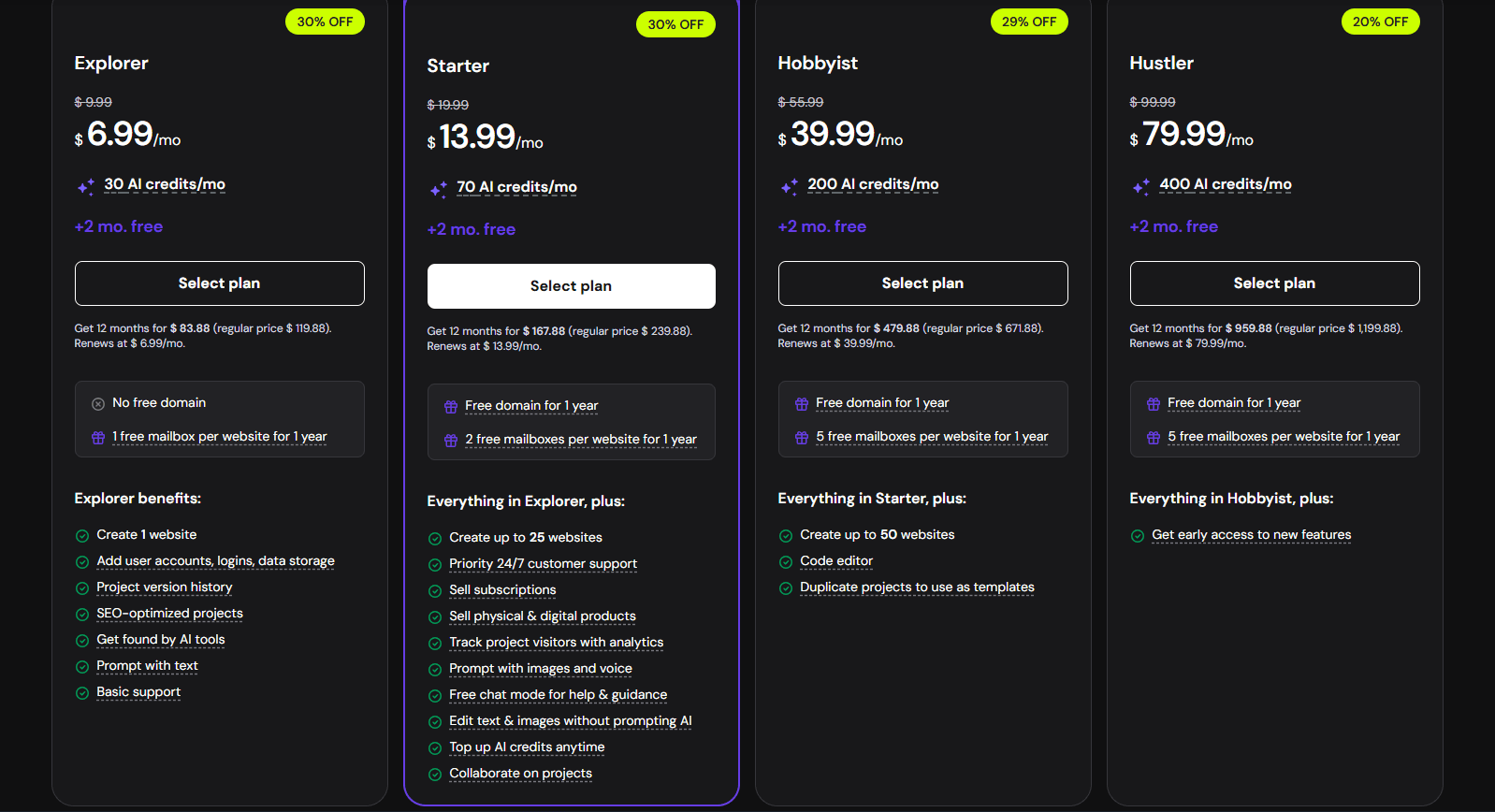
Windsurf
Windsurf is an AI-native development environment built to support real coding workflows rather than chat-style code generation. It allows developers to work with files, repositories, terminals, and extensions in a familiar IDE interface while the AI continually assists with refactoring, debugging, and large-scale changes. Its strength lies in multi-file reasoning and architecture-aware edits that go beyond single-function prompts.
With Windsurf, teams can describe high-level goals and watch the AI update multiple linked modules while preserving structural integrity. Instead of manually coordinating changes across components, backend logic, and UI links, developers can rely on the AI to maintain consistency. This creates a hybrid workflow where human oversight and automation combine to deliver faster, safer software changes.
Key Features of Windsurf
Context-Aware Multi-File Refactoring
Windsurf tracks dependencies and updates all relevant components automatically when features expand or code reorganizes, preventing broken references.
Goal-Oriented Development Automation
Developers specify outcomes like “add auth” or “move state to backend,” and the AI performs task sequences step-by-step while preserving structure.
Built-In Git, Terminal & Debugger
Full IDE tooling supports commit workflows, live debugging, and command execution so engineers never leave the development environment.
Repository-Level Understanding
The AI learns architecture, naming conventions, and patterns across files to maintain clean, consistent, and readable code outputs.
Explainable Modifications Before Merge
Every change includes reasoning and diff previews so teams can validate quality and approve updates with confidence.
Multi-Framework Support Across Tech Stacks
Works seamlessly with React, Next.js, Node.js, Python, and additional languages to support diverse engineering workflows.
Unique Features of Windsurf
AI Architecture Refactoring for Production-Level Stability
Capable of restructuring components, states, and modules intelligently, a capability most AI tools fail to maintain reliably.
Cloud-Intelligent Local Dev Experience
Combines the familiarity of local IDEs with cloud processing power for faster indexing, deep code scanning, and context retention.
Long-Context Tracking for Complex Logic Flows
Excels in multi-step backend systems, authentication layers, and full-stack interactions where smaller AIs lose context.
Transparent and Explainable AI Decisions
Developers remain in control thanks to guided explanations and pre-merge diff overviews for every modification.
Persistent Memory for Style and Code Standards
Windsurf remembers architectural choices and coding guidelines throughout the lifecycle of the project, no repeated instructions.
Advantages of using Windsurf
Powerful multi-file reasoning improves reliability of AI-generated changes
Maintains real-developer workflows with Git, debugging and CLI access
Highly adaptive for production-oriented engineering teams
Strong for architectural edits and large-scale code updates
Cloud intelligence supports faster project-wide iteration
Limitations of using Windsurf
Ecosystem is still maturing with fewer deployment or DevOps automations
Early-stage product can face occasional stability issues
Requires technical skill, less beginner-friendly than visual AI builders
Limited no-code or business-automation capabilities for non-developers
Pricing
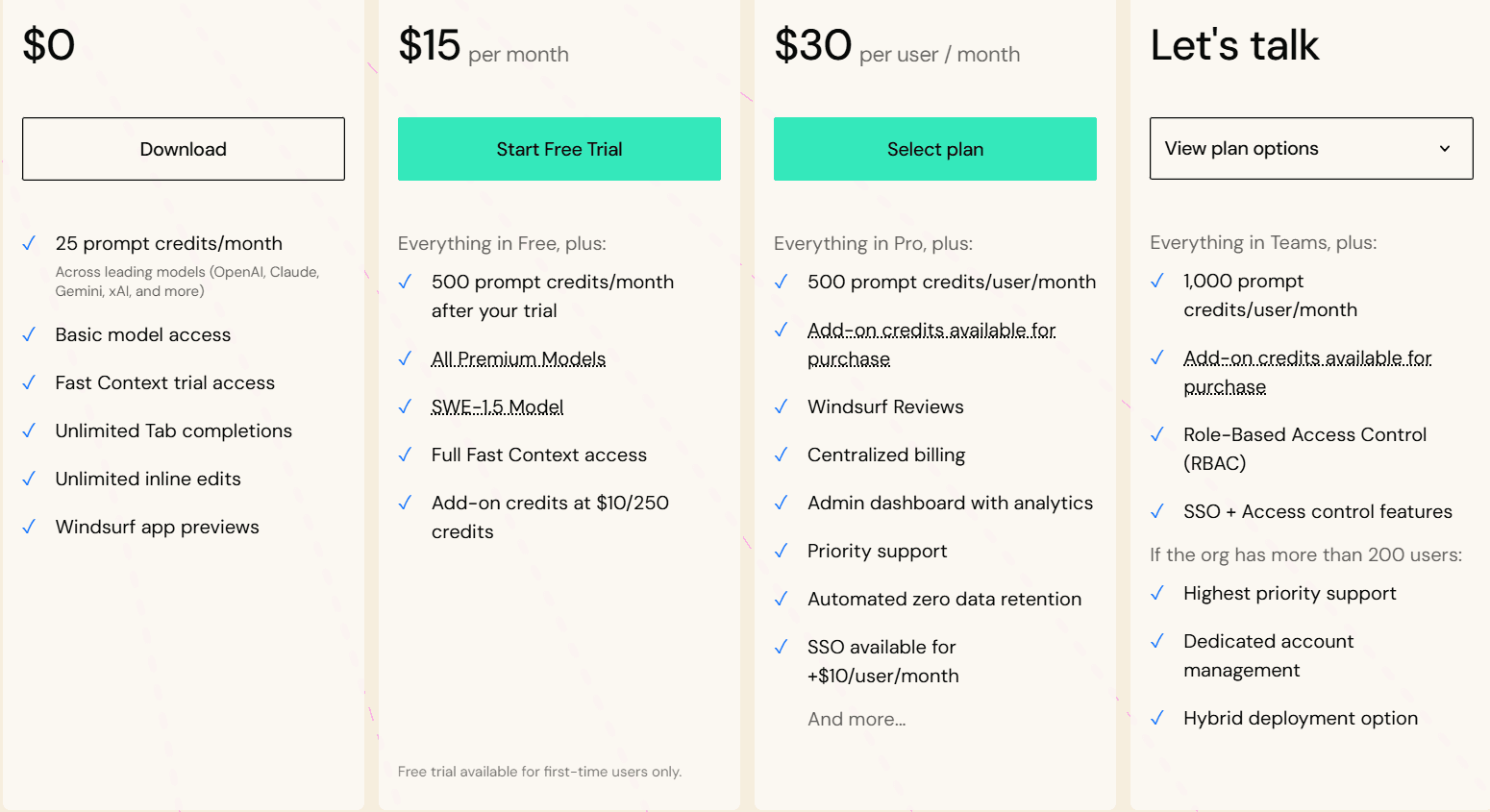
Read More About: 7 Best Windsurf Alternatives and Competitors
v0 by Vercel
v0 by Vercel is an AI-powered UI code generator that transforms prompts into production-ready React components using Tailwind CSS, shadcn/ui, and Next.js conventions. Built specifically for frontend developers, it accelerates interface creation while ensuring the generated output follows modern design systems and accessibility standards.
Unlike traditional low-code builders that hide code behind visual layers, v0 produces editable source code that developers can refine, extend, and integrate into existing projects. It is designed to speed up early-stage UI development while retaining full developer ownership over the final product.
Key Features of v0 by Vercel
AI-Generated React + Tailwind + shadcn/ui Components
Developers can generate interfaces through natural language prompts, receiving clean, modular React code ready for feature expansion and component reuse across projects.
Seamless Next.js and Vercel Integration
Because v0 is built by Vercel, it naturally integrates with Next.js routing, server actions, and deployment workflows, reducing friction in shipping live UI updates.
Editable Code Output for Full Customization
Unlike no-code tools, v0 provides complete access to code, enabling developers to iterate beyond the generated UI and maintain long-term control over their application architecture.
Smart Component Variants and UX Patterns
The AI understands common design behaviors such as modals, navbars, forms, and dashboards, generating interactions aligned with real-world product workflows.
Design-to-Code Conversion Capabilities
v0 allows developers to reference screenshots or mockups, converting visual layouts into responsive, structured code, cutting down manual front-end recreation time.
Figma Alignment with Tailored Styling
The tool supports copying components into existing design systems by following consistent spacing, themes, and typography similar to typical Figma workflows.
Unique Features of v0 by Vercel
Native Support for shadcn/ui Component Library
Ensures the generated UI remains production-grade, theme-compatible, and aligned with emerging frontend standards favored by modern SaaS builders.
Frontend-Centric AI with High Visual Fidelity
Built specifically for UI creation rather than backend or full-stack generation, enabling the AI to produce pixel-accurate interfaces with clean styling.
Instant Deployment to Vercel Edge Network
Developers can go from concept to live preview in minutes using Vercel’s powerful hosting, which optimizes global performance and reliability.
Developer-First Ownership over Codebase
No vendor lock-in, teams download and manage code independently, making it ideal for long-term scalability and deeper customization.
Accessible Output with Semantic Markup by Default
v0 auto-applies accessibility principles such as ARIA roles and keyboard support, reducing manual work when building inclusive products.
Advantages of using v0 by Vercel
Generates high-quality UI code that is easy to customize
Seamless compatibility with Next.js, Tailwind, and shadcn/ui
Fast frontend iteration with real code ownership
Limitations of using v0 by Vercel
Not suitable for backend, database, or full-stack logic
Still evolving, AI can produce inconsistent results in complex UIs
Best value only for teams already using the Vercel + Next.js ecosystem
Pricing
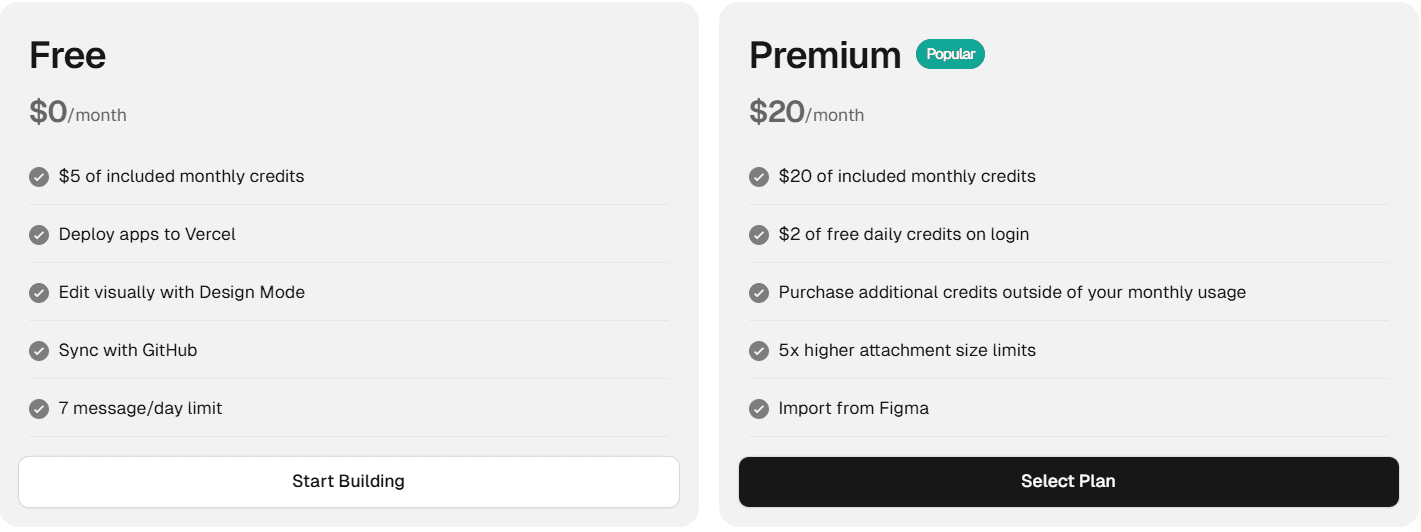
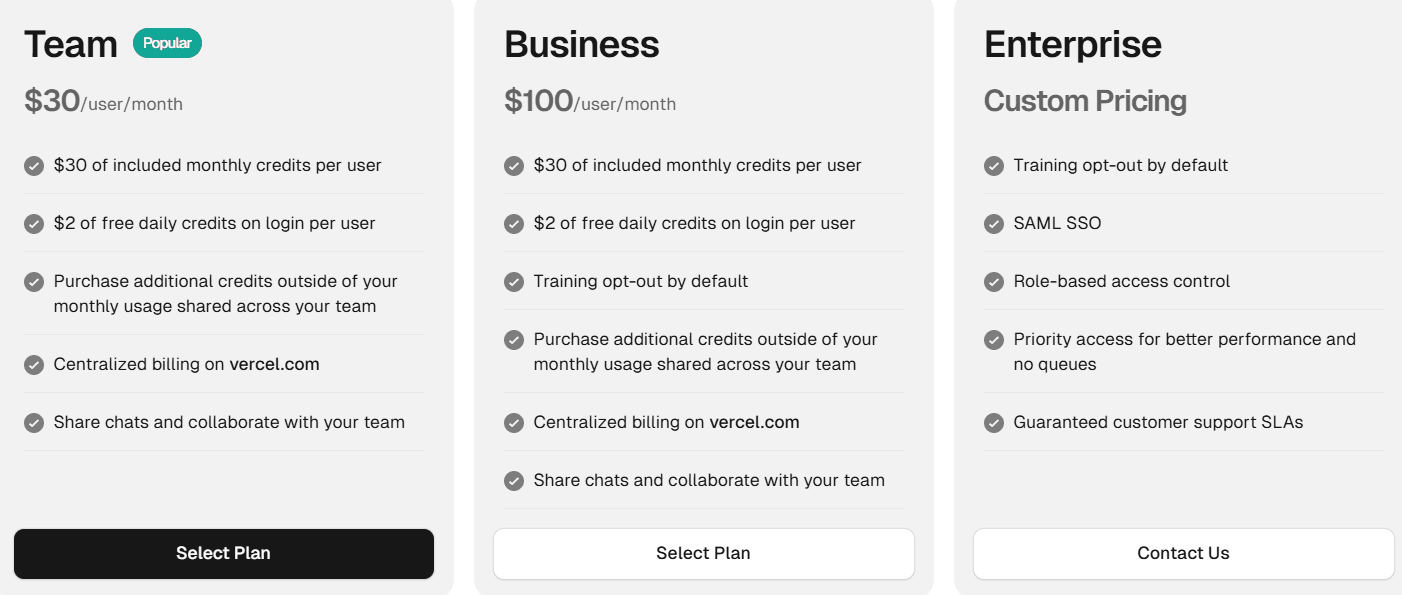
Read More About: 6 Best v0 by Vercel Alternatives and Competitors
Bolt.new
Bolt.new is an AI-powered coding platform designed to help developers generate, edit, and deploy applications faster directly from the browser. It provides an integrated coding workspace where users can create full-stack apps using natural language prompts, real-time previews, and automated debugging tools. Bolt’s environment focuses on high-speed prototyping while preserving code visibility and developer control throughout the process.
Unlike purely visual builders, Bolt keeps everything code-first. Developers can leverage AI assistance to write new features, modify existing code, fix errors, and deploy without switching tools. This gives teams the agility of AI automation with the flexibility required for scalable product development.
Key Features of Bolt
Code-First AI Workspace with Real-Time Editor
Bolt generates production-quality code that remains developer-editable at all times. The built-in editor offers smart suggestions, versioning, and instant app previews that streamline the entire build process without leaving the browser.
Multi-Step Task Execution and Autonomous Refactoring
The platform supports advanced agent workflows capable of iterating on UI, logic, and performance improvements. Developers can assign complex tasks like “rebuild dashboard with filtering” and the AI executes multiple actions while preserving context.
One-Click Deployment and Hosting from the Browser
Without requiring any DevOps setup, developers can publish apps live directly through Bolt’s cloud hosting. It automatically configures backend services, routing, SSL, and deployment environments for fast go-to-market execution.
Integrated Debugging and Troubleshooting Tools
Bolt’s AI can detect code conflicts, runtime failures, and logical bugs, then propose or apply fixes. This reduces time spent on debugging and improves stability across rapid build cycles.
Starter Templates and Full-Stack Boilerplates
Users can begin with frameworks like Next.js, Remix, or Node-based APIs. These pre-built foundations reduce setup friction and keep teams focused on core product functionality instead of repetitive scaffolding.
Secure Authentication and Database Integration
Bolt provides built-in support for auth flows, user login, and database connections. Developers can connect data sources and implement protected routes and CRUD features faster using guided AI workflows.
Unique Features of Bolt
Autonomous “Fix and Improve” Commands
Bolt can automatically identify inefficient or broken code and update it without manual intervention. This results in faster stabilization and iteration during complex development cycles.
Live Browser Runtime for Full-Stack Apps
Instead of emulators or slow builds, Bolt executes code immediately inside the browser environment. Developers get fast feedback loops ideal for prototyping and interactive apps.
Deep Project Memory for Continuous Context
The AI remembers architectural decisions and previous changes, enabling evolving projects without constantly re-explaining requirements or losing continuity between sessions.
Developer-Owned Code with Instant Export
There’s no vendor lock-in, teams can download the full codebase anytime and continue development locally or on other cloud platforms as they scale.
Rapid Innovation Through Lightweight Cloud Infrastructure
Bolt removes the heavy provisioning layer and uses faster workloads, enabling quick rebuilds and deploys even for larger apps with multiple moving components.
Advantages of using Bolt
Natural-language development accelerates delivery timelines
Ultra Mode improves code reasoning for advanced applications
Debugging automation reduces time spent troubleshooting
Cloud-based environment removes local setup challenges
Good option for rapid prototyping and iterative builds
Limitations of using Bolt
Limited transparency into compute cost at higher scale
AI may generate inaccurate code that needs human review
Not yet optimized for very large enterprise applications
Feature ecosystem is still evolving with fewer integrations
Collaboration features are basic compared to competitors like Replit
Pricing
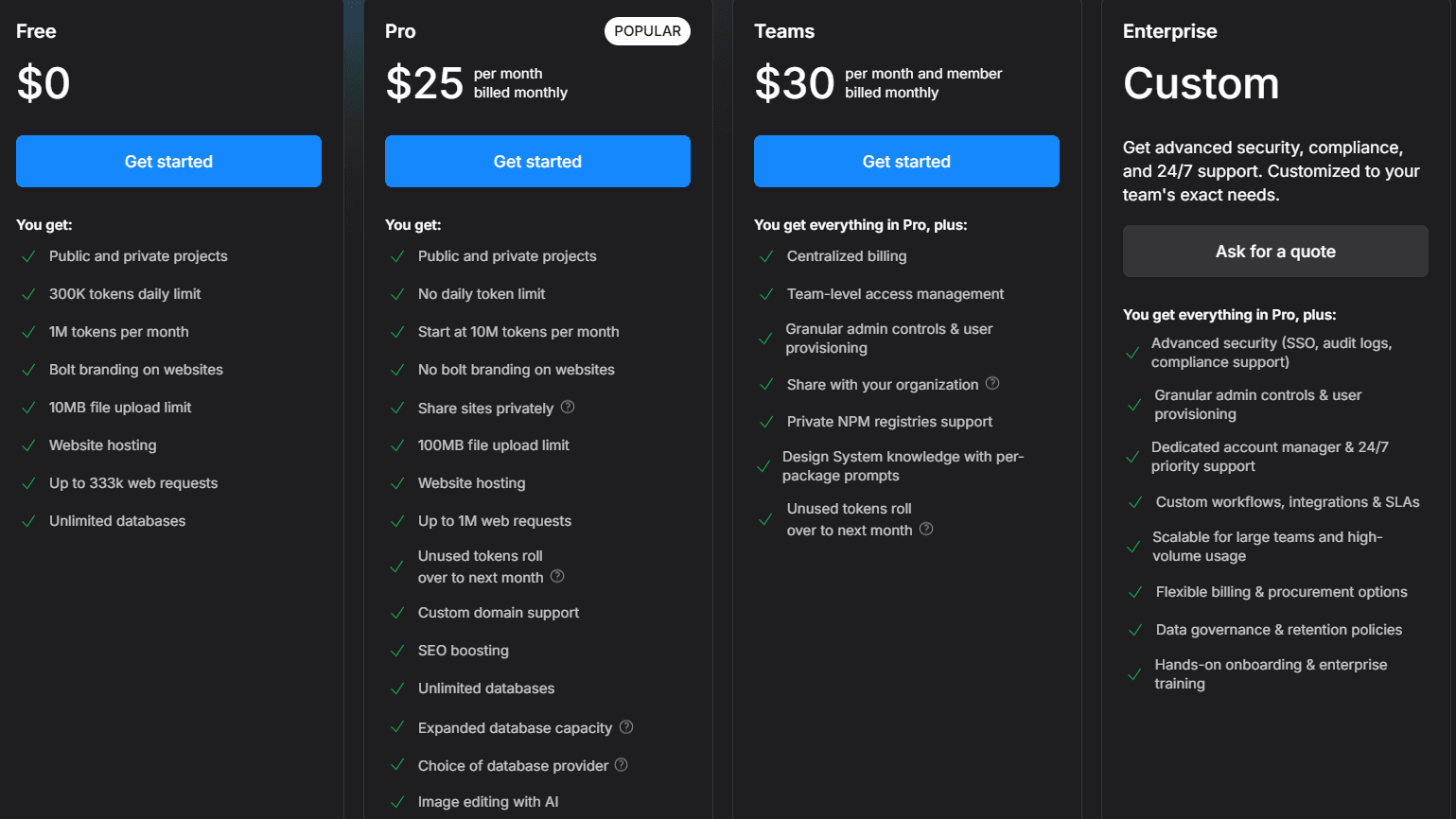
Read More About: 5 Best Bolt.new Alternatives and Competitors
How to choose the right Base44 alternatives?
Here are the key factors to evaluate before selecting the best platform for your needs:
Evaluate Your Automation Requirements
Look for platforms that streamline repetitive workflows like deployment, debugging, testing, and database syncing. The more automation, the fewer engineering hours wasted. This becomes crucial when scaling a product or managing rapidly evolving features.
Compare Pricing and Scalability Models
Some tools appear inexpensive initially but lock core features behind higher tiers as usage grows. Choose transparent, usage-friendly pricing that supports both MVP phases and enterprise traffic without sudden cost explosions.
Check Level of Frontend Freedom & Custom UI
Ensure the platform doesn’t restrict you to generic templates or block code-level design edits. The right alternative should let you build pixel-perfect UI while still enjoying the speed of visual development.
Look for Seamless API & Third-Party Integrations
Your stack will evolve, so your builder must play well with external APIs, authentication services, analytics, and databases. The more interoperable the tool, the easier future enhancements and migrations become.
Hosting and Deployment Preferences
You may want automatic cloud hosting or self deployment flexibility. Solutions like Emergent, Firebase, and Replit provide simpler end to end deployment.
Review Hosting Performance & Deployment Options
Fast build times, auto-scaling infra, and global edge deployments are must-haves today. A strong alternative will minimize downtime and ensure consistent performance as your user base grows geographically.
Prioritize Developer Control & Ownership of Code
Avoid platforms where you’re locked into a proprietary system with no export path. True ownership means access to the full codebase, version control, staging environments and the freedom to migrate anytime.
Conclusion
Base44 can be a useful starting point for AI-assisted development, but many teams eventually outgrow its limitations around automation depth, pricing transparency, scalability, and long-term flexibility. As projects mature, these constraints can slow iteration and increase operational friction.
Platforms like Emergent, Windsurf, and Bolt.new offer stronger foundations for teams that need deeper control, reliable automation, and scalable infrastructure. For early-stage founders, tools like Lovable and Hostinger Horizons provide faster paths to validation, while v0 by Vercel remains a strong choice for frontend-focused workflows.
Choosing the right Base44 alternative ultimately depends on how far you plan to take your product. As AI-driven software development continues to evolve, platforms that balance speed with ownership, reliability, and scalability will define the next generation of product building.
FAQs
1. Why do users switch from Base44 to alternatives?
Users move due to limited customization, slower scaling, and unclear pricing as apps grow.
2. Which Base44 alternative is best for high-scaling applications?
3. Can I migrate an existing Base44 project to another platform?
4. How do Base44 competitors differ from traditional no-code tools?
5. Are these alternatives suitable for both developers and non-technical users?