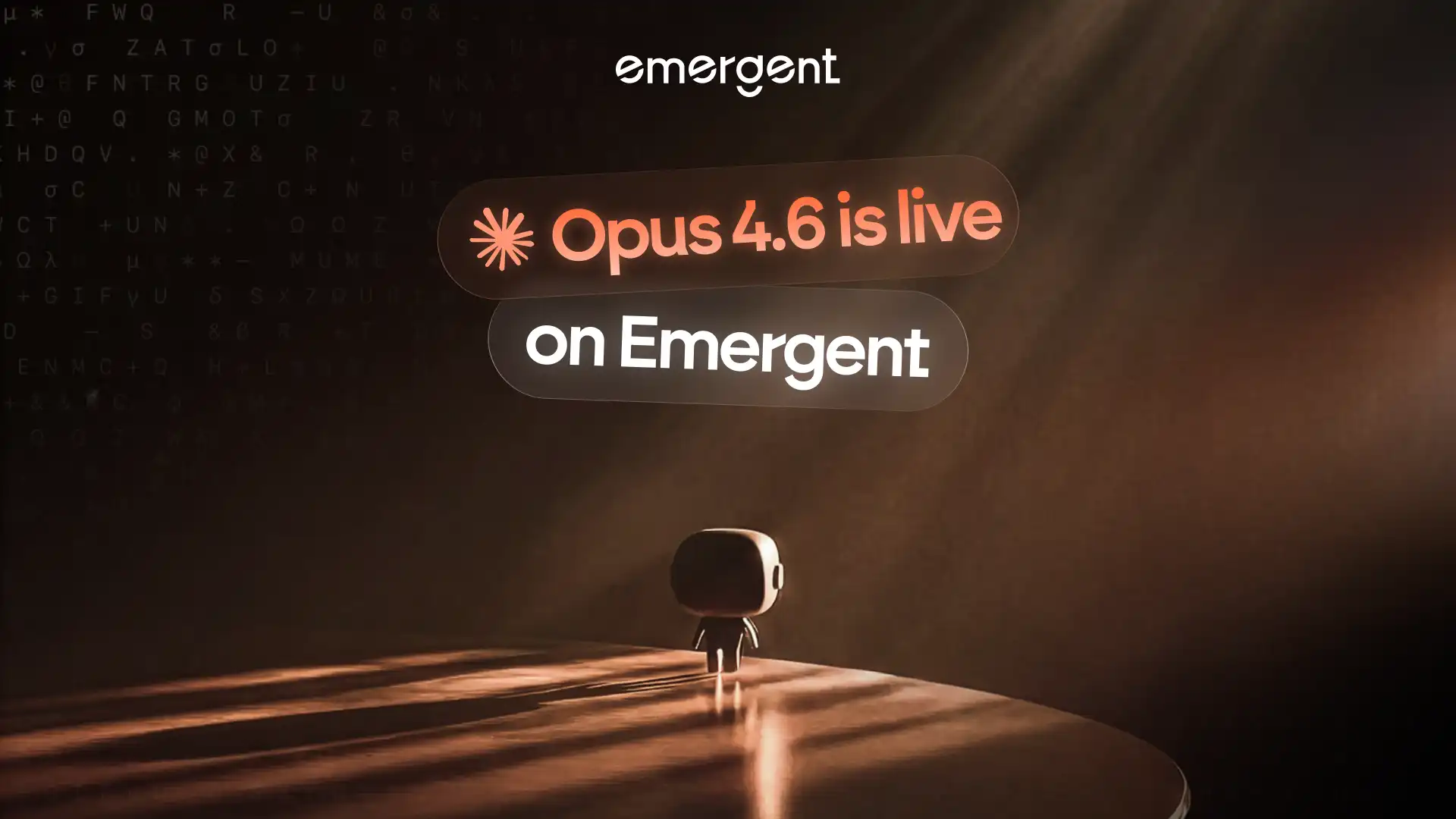Alternatives and Competitors
•
Feb 11, 2026
9 Best Lovable Alternatives to Build, Launch, and Scale Faster in 2026
Discover the best Lovable alternatives and competitors in 2026. Compare features, pricing, and performance to find the right AI app builder for your needs.
Written By :

Divit Bhat
Lovable has gained attention as a modern, AI-powered product builder that helps founders and teams turn ideas into functional applications with minimal friction. Its conversational interface and polished outputs make it especially appealing for early-stage product development, quick demos, and visually clean MVPs without traditional coding.
However, as teams begin to rely on Lovable for real products, many start encountering structural limitations around flexibility, backend control, scalability, and long-term maintainability. This is where the search for Lovable alternatives begins, not because Lovable is ineffective, but because its design philosophy prioritizes ease and speed over depth and extensibility.
Must Read: Vibe Coding Examples
What is Lovable?
Lovable is an AI-powered app builder that enables users to create full-stack applications through conversational prompts. Users describe features and workflows in natural language, and the platform generates a working application with UI, basic logic, and deployment handled automatically.
Lovable is primarily designed for fast product creation and iteration, rather than deep system customization or large-scale production development.
What are the challenges with Lovable and why existing users are looking for alternatives?
Frequent Breakages and Regression Issues
Users report that every fix in Lovable ends up breaking something else. Instead of progress, they find themselves rebuilding the same features repeatedly, making long-term projects unviable and unstable.

Source of Information: Reddit
Misplaced Focus on Hype over Improvement
Users have noticed that Lovable invests more in marketing and influencer visibility than in fixing core usability issues. This “flash over function” strategy has caused growing dissatisfaction among long-term users.

Source of Information: Reddit
High Costs with Minimal Value Delivered
Developers have spent hundreds of dollars on credits only to end up with half-working projects. The recurring frustration stems from wasted time, broken apps, and unhelpful support that shifts blame to users.

Source of Information: Reddit
Unstable AI Outputs and Workflow Interruptions
Lovable’s AI frequently generates inconsistent or buggy results, especially in multi-step projects. Instead of automating the process, users often find themselves fixing or redoing what the AI breaks.

Source of Information: Reddit
Publishing and Deployment Instability
Many developers face frequent publishing errors and delays while deploying their apps. The lack of transparency and recovery options adds to frustration when updates fail silently or take hours to reflect.

Source of Information: Reddit
Restrictive for Technical Builders
Lovable’s low-code approach may suit beginners, but advanced users find it limiting. The absence of deeper customization, code control, and integration freedom pushes developers to look elsewhere.

Source of Information: Reddit
What to look for in a Lovable alternative?
Clear visibility and control over backend systems
A strong alternative should allow users to understand and customize backend logic, data models, and workflows without hiding critical behavior behind opaque abstractions. This ensures the system can evolve alongside changing business needs.
Flexible architecture that adapts to complex requirements
Instead of locking users into rigid patterns, the ideal platform should support diverse product architectures and allow customization as features, users, and integrations grow over time.
Production-ready scalability from day one
Look for tools that are designed to handle real-world usage, including performance, reliability, and data complexity, so products do not hit a platform ceiling as soon as they gain traction.
Strong support for integrations and external APIs
Modern products rarely exist in isolation. The best Lovable alternatives make it easy to connect with third-party services, internal systems, and external APIs without workarounds or fragile hacks.
AI that reasons about systems, not just interfaces
Rather than focusing only on generating polished UIs, a capable alternative should use AI to understand system behavior, business logic, and user flows, producing applications that are coherent, maintainable, and resilient.
List of TOP 9 Lovable Alternatives and Competitors in 2026
Lovable alternatives include Emergent and Base44 for full-stack applications, Bolt.new, Replit, and Rocke.new for rapid prototyping, v0 by Vercel for generating frontend UI components for web applications, Bubble for extensive template options, and Glide for internal business apps
Here’s the list of 9 best Lovable alternatives and competitors to overcome the above challenges.
9 Best Lovable Alternatives and Competitors in 2026: Detailed Explanation About the Brand, Features, Pros, Cons and Pricing
Emergent
Emergent is a leading full-stack vibe coding platform designed for both technical and non-technical users. It enables anyone to create prototypes, websites, web applications, mobile apps, internal tools, SaaS solutions, automation workflows, and dashboards using straightforward text prompts. Emergent handles the complete development lifecycle, from building the frontend and backend to managing logic, databases, and integrations. Its cloud-based development environment runs in the browser on Kubernetes pods hosted on Google Cloud Platform, allowing for instant deployment without any local installation or setup.

Key Features of Emergent
Emergent distinguishes itself with a robust AI architecture, a flexible tech stack, and comprehensive control over application development. Key features include:
1. Multi-Agent System for Task Automation
A central AI agent coordinates multiple specialized sub-agents. Each sub-agent focuses on tasks such as testing, deployment, debugging, or improving SEO.
This structure simplifies complex workflows and ensures tasks are handled efficiently.
Sub-Agents Include:
Builder Agent: Creates code, assembles UI components, and organizes application logic.
Quality Agent: Performs automated testing, performance checks, and code validation.
Deploy Agent: Handles cloud deployments and project hosting.
Ops Agent: Monitors runtime errors, performance, and application health.
Optimizer Agent: Enhances performance, accessibility, and search engine visibility.
Build Seamlessly with Your Preferred Tech Stack
Emergent lets you build applications using the frameworks and languages you already know.
You can create frontends with React, Next.js, or Expo, and power your backend with Python, all inside one unified environment.
It offers a complete full-stack workflow with AI assistance and zero setup friction.
Ultra Mode for Advanced Reasoning
With Ultra Mode, Emergent agents can process up to 1 million thinking tokens, enabling deeper reasoning, advanced research, and multi-step problem solving.
It is ideal for large, complex, or domain-specific projects that need higher cognitive depth and accuracy.
Dedicated Virtual Machines
Each project operates in its own isolated cloud-based virtual machine.
This guarantees fast and consistent performance without conflicts or dependency issues.
Fork Feature for Context Continuity
The Fork Feature allows you to summarize your existing project and pass that context to a new AI agent.
It ensures that projects continue seamlessly between sessions without repeating work or losing information.
Choice of Large Language Models
Emergent gives developers complete freedom to choose the right Large Language Model (LLM) for each task.
You can switch between Claude, Sonnet, or GPT models based on performance, reasoning style, or project complexity.
Credit Transfer for External API Integration
With Credit Transfer, you can convert your Emergent platform credits into API access for other large models.
This removes the hassle of managing multiple subscriptions and enables smooth integration with external LLMs directly from within Emergent.
Model Context Protocol Integration
Emergent supports MCP, allowing AI agents to communicate and exchange data seamlessly across different tools and applications.
For example, you can set MCP to Github, ask the agent to pull recent product documentation, and Emergent will automatically import the relevant content into your project for reference or integration.
Support for Advanced Multimedia Tools
Emergent is compatible with Sora 2 and Nano Banana, extending support for advanced multimedia generation and lightweight deployments.
This makes it future-ready for next-generation creative and AI-driven applications.
Unique Features of Emergent
Full Control Over Code and Tech Stack
Emergent lets you build using your favorite frameworks like React, Next.js, Expo, or Python, and gives you full access and export control of your codebase.
Transparent Multi-Agent Architecture
Emergent uses multiple specialized agents (Builder, Quality, Deploy, Optimizer) that clearly handle individual tasks, offering visibility and coordination across your workflow.
Dedicated Virtual Machine for Each Project
While Lovable users struggle with runtime mismatches or deployment issues, Emergent assigns a dedicated VM to every project, just like having your own laptop in the cloud, ensuring consistent and reliable builds.
Seamless Integration Through Model Context Protocol (MCP)
Emergent supports MCP, allowing AI agents to connect with external tools like Notion, GitHub, or Figma, automating cross-platform workflows effortlessly.
Smarter Token Usage with Ultra Mode
Bolt users face runaway token costs from endless retries. Emergent’s Ultra Mode (1M Thinking Tokens) provides deeper reasoning and efficient token use, helping agents complete tasks with fewer retries and better accuracy.
Context Continuity with Fork Feature
Bolt’s projects often lose context between sessions. Emergent’s Fork Feature lets new agents continue from where the previous one stopped, preserving the full project context and workflow.
Freedom to Choose Your LLMs
Instead of being locked into one AI model, Emergent allows you to choose from Claude, Sonnet, GPT, and others, giving you flexibility to match the best model to your use case.
Credit Transfer for API-Level Access
Emergent introduces Credit Transfer, letting you use your existing credits to access external APIs or LLMs directly, avoiding extra subscriptions or tool juggling.
Scalable and Reliable Performance
Frequent bugs and downtime frustrate Bolt users. Emergent’s multi-agent and VM-powered system ensures scalability, smoother automation, and stable performance even for complex applications.
Security and Compliance
Emergent is designed with enterprise-grade security at its core. Each project is isolated in its own virtual machine, with encrypted data storage, secure API integrations, and continuous monitoring. This ensures that sensitive information remains protected at every stage of development.
Custom AI Agent Feature
Emergent allows you to create your own custom AI agents tailored to specific workflows or project requirements. These agents can specialize in tasks like content generation, testing, debugging, or deployment, giving teams highly personalized automation and optimized efficiency.
Advantages of using Emergent
Speeds up the time from concept to deployment by combining coding, testing, and deployment in one environment.
Automates repetitive tasks, enhancing productivity and creativity.
No local setup required; everything runs directly in the browser.
Enables real-time collaboration for teams, simplifying project management and code review.
Supports both beginner-friendly and professional workflows.
Easily scalable for small projects or enterprise-level applications.
Offers regular updates and a responsive support community.
Limitations of using Emergent
Advanced AI workflows may take time to fully understand.
Credit system may limit extended use unless upgraded to higher-tier plans.
Requires a stable internet connection; offline work is not possible.
Ecosystem of plugins and integrations is still growing.
Costs can rise for teams managing multiple high-capacity projects.
Emergent Pricing and Plans
Plan | Pricing | Key Highlights |
Free | $0/month |
|
Standard | $20/month |
|
Pro | $200/month |
|
Team | $300/month |
|
Enterprise | Custom |
|
Read More About: Emergent Pricing and Plans
Base44
Base44 is a no-code and low-code AI platform that helps individuals, startups, and small teams rapidly build web applications, dashboards, and automation workflows without traditional coding. The platform focuses on simplicity and accessibility, allowing users to design interfaces visually while automating backend processes like data management, workflows, and integrations. Base44 provides a balance between ease-of-use for beginners and enough flexibility for developers to customize functionality, making it a strong Lovable alternative for those who want speed without sacrificing control.

Read More About: Lovable vs Base44
Key Features of Base44
Visual Drag-and-Drop Interface
Base44 allows users to design entire web pages and applications using drag-and-drop components. This visual interface removes the need for manual coding while keeping the workflow intuitive and accessible for beginners.
Pre-Built Templates and UI Kits
The platform offers a library of ready-to-use templates and UI kits that help users jumpstart projects. Each template includes pre-configured workflows, design elements, and data connections, reducing setup time for prototypes and production apps.
AI-Assisted Workflow Automation
Base44 uses AI to automatically generate workflows, connect databases, and set triggers for user interactions. This speeds up development by letting users define objectives in natural language while the AI handles the underlying logic.
Built-In Database and Cloud Storage
Users can create, store, and manage structured data within Base44 without external dependencies. The platform handles synchronization, access control, and real-time updates across connected applications.
Third-Party Integrations
Base44 supports easy integration with popular tools like Zapier, Slack, and Google Workspace. Users can automate cross-platform workflows and pull or push data seamlessly between systems.
Versioning and Project History
The platform automatically tracks changes, allowing users to revert to previous versions or fork projects. This ensures safer experimentation and reduces the risk of losing work during iterations.
Multi-User Collaboration
Teams can collaborate in real time, with role-based permissions that control access to different modules, ensuring secure teamwork without confusion.
Hosting and Deployment
Base44 provides built-in hosting and one-click deployment options, allowing users to launch apps instantly without dealing with servers, domains, or cloud infrastructure.
Unique Features of Base44
AI-Powered Component Suggestions
The platform recommends UI components, workflow elements, and data structures based on the context of your project. This reduces design decision fatigue and accelerates development.
Low-Code Customization Layer
While Base44 is primarily no-code, it allows users to write custom scripts or logic for advanced functionality. This provides flexibility without overwhelming beginners.
Adaptive Workflows
Workflows automatically adjust based on user input and project complexity. The AI monitors changes and optimizes the sequence of actions to maintain efficiency across iterations.
Cross-Device Preview and Testing
Base44 lets users preview and test apps on desktop, tablet, and mobile simultaneously. This ensures responsive design and reduces debugging time for different devices.
Private Project Spaces
Paid users can isolate projects in private workspaces, ensuring confidential development and secure access for sensitive projects.
Smart Data Linking
The AI can automatically link related datasets and generate real-time connections between tables, components, and workflows. This reduces manual mapping and ensures data consistency.
Advantages of Using Base44
Rapid prototyping with visual building tools and AI assistance.
Reduces reliance on multiple software by centralizing development, hosting, and integrations.
Beginner-friendly while still offering low-code flexibility for developers.
Collaborative environment with real-time updates and role-based permissions.
Built-in analytics and workflow automation to streamline project management.
Pre-built templates reduce setup time and speed up MVP launches.
Cross-platform preview ensures responsive design from the start.
Limitations of Using Base44
Limited flexibility for very complex custom backend logic compared to full-stack platforms.
AI-generated workflows may occasionally require manual adjustment for specific edge cases.
Performance can lag for projects with extremely high data or request volumes.
Smaller community and fewer tutorials compared to more established platforms.
Certain integrations may require external services or premium plans.
Base44 Pricing and Plans
Plan | Price (Monthly) | Main Highlights |
Free | $0 | Core features, 25 message credits, 100 integration credits |
Starter | $20 | 100 message credits, 2K integrations, unlimited apps |
Builder | $50 | 250 message credits, 10K integrations, GitHub, domains |
Pro | $100 | 500 message credits, 20K integrations, beta access, support |
Elite | $200 | 1.2K message credits, 50K integrations, premium support, early access |
Read More About: 6 Best Base44 Alternatives and Competitors
Vitara AI
Vitara.ai is a full stack AI powered app development platform designed to help users build production ready web and mobile applications using simple natural language prompts. It focuses on streamlining development by automating both frontend and backend generation, database configuration, and deployment setup. x
Vitara is popular among solo developers, startups, and product teams who want to move from idea to launch quickly. While it offers code export and manual customization, the default stack of React and Supabase may feel limiting for developers who prefer a wider range of technologies.

Key Features of Vitara
AI Powered Full Stack Generator
Vitara’s AI interprets natural language prompts and creates the entire application structure including frontend components, backend API logic, and database models. This allows users to skip manual configuration and quickly turn ideas into functional applications.
Pre Configured Modern Tech Stack
Vitara generates applications using React on the frontend and Supabase on the backend. This includes built in authentication, real time updates, and storage capabilities. The preset environment significantly reduces the time required to configure services manually.
Zero Local Setup Required
Vitara operates fully in the cloud. Users can generate, edit, and preview applications directly from the browser without installing software or setting up a local environment.
GitHub Integration
Users can sync projects directly to GitHub for version control and collaboration. This is useful for developers who want to manage their codebase or integrate Vitara generated code into existing workflows.
Prompt Based Iteration
Vitara allows users to modify apps by simply describing the required changes in plain English. Whether adjusting UI elements, adding features, or updating logic, the AI applies the changes automatically.
Editable and Exportable Code
Vitara provides full access to the generated source code. Users can download and modify their projects as needed, which ensures long term flexibility and eliminates platform lock in.
Unique Features of Vitara
Full Stack Code Generation from a Single Prompt
Vitara generates frontend, backend, database logic, and even authentication flows from one natural language input. This eliminates the need to switch between tools or write code in stages and helps users build complete apps more efficiently.
Prompt Based Project Editing
Users can update any part of their application by describing changes in plain English. Whether it's changing layouts, adding new features, or updating backend logic, Vitara modifies only the relevant parts of the code without starting from scratch.
GitHub Sync for Workflow Flexibility
Vitara allows seamless integration with GitHub. Projects can be pushed to a repository with a single click, helping teams maintain version control and integrate Vitara output into broader development workflows.
Clean and Editable Code Output
Vitara produces structured React and Supabase code that is easy to read and modify. Developers can export the full codebase at any point, ensuring full control and eliminating the risk of platform lock in.
Browser Based Development Environment
All development happens in the browser. There is no need for installations, IDE setup, or manual deployment steps. Users can access, build, and test apps from any device with an internet connection.
Instant App Preview and Live Hosting
Vitara hosts applications in the cloud and offers instant live previews. This helps users quickly test and share projects without needing external hosting or infrastructure setup.
Advantages of Using Vitara
Full stack application generation from a single natural language prompt speeds up development.
No installation or setup required since everything runs in the browser.
Built in GitHub integration supports version control and developer workflows.
Clean and editable code allows full customization and future scalability.
Pre configured tech stack with React and Supabase handles frontend, backend, and authentication out of the box.
Natural language editing makes it easy to iterate on features without writing manual code.
Cloud based hosting provides instant live previews and simplifies deployment.
Great for solo developers, MVPs, and startups looking to build fast and maintain control.
Limitations of Using Vitara
Limited flexibility if you want to use a tech stack other than React and Supabase.
Complex applications may require manual optimization beyond what the AI generates.
Some AI generated code may include bugs or inefficiencies that need developer review.
Not ideal for teams requiring full control over backend infrastructure or advanced custom logic.
Smaller integration ecosystem compared to more established platforms.
Vitara AI Pricing and Plans
Plan | Price (Monthly) | Main Highlights |
Free | Free | Basic usage with limited prompt messages per day for beginners. |
Build | $20 | Extended AI usage limits, ability to edit and download code, private projects. |
Elevate | $50 | Higher usage caps and advanced features for teams or serious projects. |
Read More About: 5 Best Vitara AI Alternatives and Competitors
Bolt
Bolt.new is an AI-assisted app development platform designed to help users quickly turn ideas into functional prototypes and web and mobile applications. It emphasizes speed and simplicity, letting users generate code with AI suggestions, manage logic, and deploy projects without deep programming knowledge. Bolt.new is popular among solo developers, small teams, and startups who want to validate concepts rapidly. While it simplifies the development process, its environment is relatively closed, offering less flexibility in tech stack choices compared to full-stack platforms like Emergent.

Read About: Lovable vs Bolt.new
Key Features of Bolt
AI-Powered App Builder
Bolt.new provides an intelligent AI assistant that interprets text prompts to generate frontend layouts, backend logic, and database structures. This feature helps users rapidly create working prototypes without writing detailed code manually.
Drag-and-Drop Visual Interface
The platform allows users to design user interfaces visually, dragging elements onto the canvas and configuring actions. This lowers the learning curve for non-developers while still enabling functional apps.
Prebuilt Templates for Fast Prototyping
Bolt.new offers a library of ready-to-use templates for different app types. Users can start with a template and customize it, saving hours of repetitive work while maintaining flexibility for unique designs.
Automated Deployment and Hosting
Applications can be deployed directly from the platform to live URLs without external servers. This streamlines the testing and demonstration process, making it easy to share projects with clients or teammates.
AI-Driven Workflow Suggestions
Bolt.new analyzes project components and recommends optimal workflows, helping users automate repetitive tasks, connect data flows, and improve efficiency without manual intervention.
Version Management and Snapshots
The platform automatically tracks project changes, creating snapshots that allow developers to revert to previous states. This protects against errors and ensures safe experimentation.
Basic Collaboration Features
Bolt.new supports simple team collaboration, enabling multiple contributors to access projects, comment, and make updates, though real-time simultaneous editing is limited compared to platforms like Replit.
Unique Features of Bolt
Contextual AI Assistance
Bolt.new’s AI adapts to the context of your project, providing code and workflow suggestions that align with existing structures. This reduces redundant work and improves consistency across the application.
Instant Prototype Generation
With a single prompt or template selection, Bolt.new can generate a working app prototype in minutes. This accelerates validation of product ideas and minimizes time from concept to demo.
Automatic Backend Configuration
The platform automatically sets up backend services, including database connections and logic flows, without requiring technical setup from the user. This helps non-technical users deploy functional apps faster.
Smart UI Optimization
Bolt.new evaluates UI design choices and suggests improvements for responsiveness, accessibility, and user experience. This ensures that apps not only function but also provide a polished interface.
AI-Powered Error Checking
The system reviews generated code to detect potential issues and offers fixes. While not as detailed as professional IDEs, it reduces errors in prototypes and accelerates development for beginners.
Cloud-Based Hosting
Every project is hosted in the cloud, giving users an instant live link. This eliminates the need for external servers and simplifies sharing and testing across devices.
Advantages of Using Bolt
Rapid AI-assisted prototyping speeds up idea validation.
Visual drag-and-drop interface makes it accessible to beginners.
Prebuilt templates save time and encourage experimentation.
Automated backend and database setup removes technical barriers.
Smart UI and workflow suggestions improve usability and efficiency.
Integrated hosting allows instant live previews of projects.
Version tracking protects against accidental mistakes.
Limitations of Using Bolt
Closed tech stack limits flexibility for advanced developers.
Real-time team collaboration is basic compared to other platforms.
AI suggestions can sometimes generate errors requiring manual adjustment.
Limited support for complex applications with heavy logic or integrations.
Less control over backend and deployment compared to full-stack platforms.
Free plan has restricted features and credits, limiting large-scale projects.
Performance can degrade for larger projects due to browser-based execution.
Bolt Pricing and Plans
Plan | Price (Monthly) | Main Highlights |
|---|---|---|
Free | $0 | Public & private projects, 300K tokens/day, hosting, unlimited DBs, Bolt branding |
Pro | $25 | Unlimited tokens, 100MB uploads, custom domain, SEO, no branding |
Teams | $30/user | Team access, admin controls, centralized billing, private registries |
Enterprise | Custom | Advanced security, compliance, dedicated support, custom workflows |
Read More About: Best Bolt.new Alternatives and Competitors
Replit
Replit is a widely used online coding platform that allows anyone to write, run, and deploy applications directly from a web browser. It removes the need for local installations or complex environment setups, making it possible to start coding immediately. Originally created for learners, Replit has grown into a cloud-based development environment supporting over 50 programming languages. From simple scripts to fully functional web applications, Replit makes collaboration, learning, and deployment accessible to beginners, hobbyists, and small development teams alike. Its AI features, including Ghostwriter, help generate code, troubleshoot errors, and explain programming concepts in plain language.

Read About: Lovable vs Replit
Key Features of Replit
Instant Online Development Environment
Replit operates completely in the browser, which means you do not need to install software or configure environments. You can start coding immediately on any device. This saves time, reduces setup frustration, and allows for experimentation without technical barriers.
Support for Over 50 Programming Languages
Replit supports languages like Python, JavaScript, C++, and Go, making it versatile for web, backend, or scripting projects. Users can switch between languages without leaving the platform, which allows them to experiment and learn new skills efficiently.
Ghostwriter AI for Smart Code Generation
Ghostwriter is Replit’s AI assistant that writes code, fixes errors, and provides explanations for programming logic. It acts as a helpful coding partner, allowing beginners to learn faster while experienced developers can focus on building features instead of repetitive tasks.
Real-Time Collaboration Through Multiplayer Mode
Replit allows multiple people to work on the same project simultaneously. Teams or classrooms can code together like a Google Doc, providing instant feedback, encouraging peer learning, and reducing version control issues.
Built-in Hosting and One-Click Deployment
Projects can be deployed directly from Replit’s platform without additional servers. Users get live URLs instantly, which allows for immediate testing, sharing with stakeholders, or showcasing prototypes to clients.
Integrated Database and Package Manager
Replit includes a cloud-based database for storing project data and a package manager for installing libraries. This centralizes project management and reduces the need for external tools, saving time and simplifying workflows.
Project Templates and Community Resources
Users can start with pre-built templates or remix projects shared by the community. This accelerates learning and prototyping while providing inspiration from real-world examples.
Cross-Device Synchronization
All projects are stored in the cloud, ensuring your work is accessible from any device. Switching between devices is seamless, and progress is never lost, which is ideal for people who work remotely or on the go.
Unique Features of Replit
AI-Powered Debugging and Error Explanation
Ghostwriter automatically detects errors in your code, suggests corrections, and explains why the issue occurred. This helps users understand mistakes clearly and reduces the time spent troubleshooting.
Interactive Learning Environment
Replit supports coding exercises, challenges, and tutorials directly within the platform. Users can experiment and see real-time outcomes, which builds confidence and accelerates skill acquisition for beginners.
Advanced Multiplayer Collaboration Tools
Beyond editing, Replit provides chat, role management, and live collaboration features. Teams can coordinate seamlessly during development, reducing miscommunication and improving productivity.
Instant Live Previews with Deployment Links
Every project can be launched with a live URL immediately. This makes it easy to share apps for feedback, testing, or demonstrations without additional setup or hosting knowledge.
Built-In Version Control
Replit automatically tracks project history, making it easy to undo changes or restore previous versions. This reduces mistakes and ensures that experimentation does not lead to lost work.
Flexible Environment Switching
Users can work on projects in multiple programming languages or frameworks within the same workspace. This flexibility allows developers to learn, test, and combine different technologies without friction.
Continuous AI Suggestions
Ghostwriter provides ongoing recommendations, completions, and optimizations while you code. This helps maintain code quality, increases efficiency, and provides a safety net for beginners experimenting with new concepts.
Cloud Storage and Backup
All projects, data, and settings are stored securely in the cloud. This ensures continuity and makes collaboration easier, as teams or individuals can access the same files from any location.
Advantages of Using Replit
Instantly accessible coding platform without installation barriers.
Supports a wide variety of programming languages for different projects.
Ghostwriter AI accelerates learning and automates repetitive tasks.
Multiplayer collaboration encourages teamwork and peer learning.
Built-in deployment enables live project previews without extra servers.
Templates and community projects reduce learning curves and speed up prototyping.
Cloud-based databases and package management simplify development.
Automatic version control protects against accidental mistakes.
Limitations of Using Replit
Large projects can experience slow performance in the browser.
AI suggestions may occasionally generate errors requiring manual correction.
Free tier has limited compute and storage, restricting larger projects.
Some advanced collaboration features require paid subscriptions.
Debugging tools are less detailed compared to full-featured local IDEs.
Offline development is not supported; a stable internet connection is required.
Limited control over hosting infrastructure compared to self-managed deployments.
Replit Pricing and Plans
Plan | Pricing | Credits Included | Best For | Key Highlights |
Starter | Free | Replit Agent trial with limited build time | Beginners and hobbyists | Great for exploring and experimenting with app creation. |
Replit Core | $25/month | $25 worth of monthly credits | Solo developers | Full Replit Agent access, private & public apps, and live hosting. |
Teams | $40/user/month | $40 worth of monthly credits | Teams and small organizations | Includes 50 viewer seats, role-based access, and centralized billing. |
Enterprise | Custom pricing | Custom credit allocation | Large enterprises | Advanced privacy controls, SSO/SAML, SCIM, and dedicated support. |
Read More About: Best Replit Alternatives and Competitors
v0 by Vercel
v0 by Vercel is an AI-powered code generation platform designed to help developers turn simple text prompts into production-ready React components and web applications. Built by the creators of Vercel and Next.js, it focuses on accelerating frontend development while maintaining clean, exportable code. v0 is especially popular among designers, frontend developers, and product teams who want to go from idea to prototype quickly without sacrificing performance or scalability.

Read About: Lovable vs v0 by Vercel
Key Features of v0 by Vercel
Prompt-to-UI Generation
Users can describe the layout or functionality they want in plain text, and v0 instantly generates React components. The code is production-quality and ready for direct integration into Next.js projects.
Native Next.js Integration
Since v0 is developed by Vercel, it integrates seamlessly with Next.js frameworks. This ensures compatibility, better routing, server-side rendering, and optimized build performance.
Code Export and Reusability
Unlike some AI builders that lock your code inside their ecosystem, v0 allows users to export and reuse generated code across projects, giving full ownership and flexibility.
Clean and Maintainable Codebase
v0 produces human-readable, modular React code. Developers can edit, refactor, and extend it easily, making it ideal for long-term scalability.
Built-in Component Library
The platform includes a modern, customizable component library inspired by ShadCN UI and Tailwind CSS, helping developers maintain consistency and design quality.
Instant Preview and Deployment
With Vercel’s hosting integration, users can preview and deploy projects instantly. This tight feedback loop makes testing and iteration much faster.
Version History and Collaboration
Teams can track changes, fork previous versions, and work collaboratively, reducing the risk of errors and improving team coordination.
Unique Features of v0 by Vercel
Next.js-First Architecture
v0 is purpose-built for Next.js, ensuring faster server rendering, better SEO, and automatic optimization. This direct alignment with the Vercel ecosystem gives it a huge edge for modern web projects.
AI Trained on Real Developer Patterns
v0’s AI is fine-tuned using real-world developer workflows and coding conventions, resulting in clean, realistic output instead of generic boilerplate code.
Design-to-Code Alignment
Users can import design files from Figma, and V0 intelligently translates those into structured React code, keeping visual and functional consistency intact.
Collaborative AI Feedback Loop
Developers can interact with the AI model to iteratively refine their output. Each edit helps the model understand preferences for spacing, color, or component logic.
Optimized for Edge Deployment
V0-generated apps are automatically optimized for deployment on Vercel’s edge network, improving load times and performance globally.
Live Code Sandbox
Users can view, test, and tweak code inside an embedded sandbox environment before exporting it. This ensures smoother handoff between design and production.
Advantages of Using v0 by Vercel
Seamless synergy with Vercel and Next.js ecosystems.
Delivers production-ready React components instantly.
Supports direct Figma imports for faster design-to-code conversion.
Produces clean, editable, and exportable code for long-term use.
Quick preview and deployment through Vercel hosting.
Ideal for frontend developers seeking precision and speed.
Limitations of Using v0 by Vercel
Best suited for frontend projects, with limited backend support.
Requires some React or Next.js familiarity to customize outputs.
The AI sometimes struggles with highly complex, multi-state UIs.
Limited integrations outside of the Vercel ecosystem.
Advanced features may require paid plans or developer setup.
v0 by Vercel Pricing and Plans
Plan | Price | Included Credits | Highlights |
Free | $0/month | $5/month |
|
Premium | $20/month | $20/month |
|
Team | $30/user/month | $30/user/month |
|
Business | $100/user/month | $30/user/month |
|
Enterprise | Custom | Custom |
|
Read More About: 6 Best v0 by Vercel Alternatives and Competitors
Bubble
Bubble is one of the earliest and most well-known no-code platforms for building web applications. It allows users to visually design, develop, and launch interactive web apps without writing a single line of code. The platform handles everything from UI design to database setup and backend workflows, enabling creators, startups, and businesses to bring their ideas to life faster. Bubble focuses heavily on customization and flexibility, giving users full control over logic, data, and integrations while managing hosting and deployment automatically.

Read About: Lovable vs Bubble
Key Features of Bubble
Visual Drag-and-Drop Builder
Bubble provides a highly intuitive drag-and-drop interface for designing responsive web pages. You can visually structure layouts, place dynamic content, and preview real-time updates, making it beginner-friendly yet powerful enough for complex projects.
Custom Workflows and Logic
Users can build multi-step workflows that define how their app behaves. This includes automating tasks such as sending emails, managing user authentication, or updating databases based on triggers, all without traditional coding.
Database Management System
Bubble includes a built-in database editor that allows users to create, edit, and manage data types easily. It supports relational data structures, filtering, and custom queries, enabling complex app logic similar to coded environments.
Plugin Ecosystem and API Integration
With thousands of plugins and built-in API connectors, Bubble makes it easy to integrate third-party tools like Stripe, Zapier, and Google Maps. Users can also build custom API connections for more tailored integrations.
Responsive Design Controls
Bubble lets users optimize their web apps for all screen sizes using visual breakpoints and element visibility rules. This ensures a seamless user experience across devices without manually adjusting CSS.
Unique Features of Bubble
Full Backend Logic Without Code
Unlike many no-code tools that only handle front-end design, Bubble allows users to define backend logic, server workflows, and even custom database relationships, offering near full-stack capabilities within a visual editor.
Dynamic Data Binding Across UI Elements
Bubble enables direct connections between database entries and front-end components. For instance, user-specific dashboards, live updates, and data visualizations can be built without scripting, making data-driven apps much easier to launch.
Advanced User Authentication System
The platform includes a built-in authentication framework that supports social logins, password recovery, and role-based access management, reducing dependency on external tools or custom APIs.
Scalable Cloud Hosting
Bubble manages hosting on its own cloud infrastructure and automatically scales your app as traffic grows, eliminating the need to configure servers or deploy manually.
Custom Domain and SSL Integration
Every Bubble app can be linked to a custom domain with secure SSL encryption in just a few clicks, ensuring credibility and user trust for published applications.
Advantages of using Bubble
Bubble empowers users to create front-end interfaces and backend logic in one platform, eliminating the need for multiple tools.
With active forums, tutorials, and templates, new users can quickly learn and experiment.
Access to thousands of plugins and integrations means faster prototyping and functionality expansion.
Apps are automatically hosted and deployed, saving developers from infrastructure headaches.
Limitations of using Bubble
Although it’s a no-code tool, mastering workflows and database relationships requires time and patience.
Bubble focuses on web apps; building fully native mobile apps requires third-party wrappers.
Heavily data-driven or complex applications can face slower load times without careful optimization.
Users cannot self-host, which limits flexibility for teams needing on-premise deployment.
Bubble Pricing and Plans
Plan | Pricing | Best For | Key Highlights |
Free | $0/month | Projects under construction | Dev version, API connector, 1 editor, 50K units/month, 6 hrs logs, web & mobile editor. |
Starter | $59/month (annual) | Projects ready to launch | Adds version control, 175K units/month, 2-day logs, branding, live site, custom domain. |
Growth | $209/month (annual) | Team collaboration | Premium version control, 2 editors, 10 branches, 250K units/month, 14-day logs. |
Team | $549/month (annual) | Scaling teams & businesses | Sub apps, 5 editors, 25 branches, 500K units/month, 20-day logs, custom domains. |
Enterprise | Custom pricing | Maximum security & scale | Custom units, hosting choice, dedicated support, customizable servers. |
Read More About: 6 Best Bubble Alternatives and Competitors
Glide
Glide is a no-code app builder designed for teams and businesses that want to create functional, data-driven applications without traditional coding. It allows users to turn spreadsheets, APIs, or databases into polished mobile and web apps quickly. Glide focuses on simplicity, scalability, and collaboration, offering a visual development experience powered by an intuitive drag-and-drop interface and robust data syncing capabilities.

Key Features of Glide
Data-First Application Building
Glide connects directly to data sources like Google Sheets, Airtable, BigQuery, or Glide Tables. Any data updates in the source are reflected instantly in the app, making it ideal for real-time dashboards, CRMs, or inventory tools. This ensures a smooth connection between backend data and user-facing components.
Visual Editor with Instant Preview
Its live drag-and-drop editor allows you to visually design interfaces while instantly previewing how the app looks and behaves across devices. This shortens the design-to-deployment cycle and lets users make fast, data-driven design decisions.
Role-Based Permissions and User Management
Glide’s built-in permission system allows creators to control what users see or can edit, based on their roles or user attributes. This enables the creation of secure internal tools and enterprise apps with granular access control.
Templates and Component Library
Glide offers an extensive library of pre-built templates and customizable UI components like charts, forms, and lists. This helps users create functional prototypes or production-ready apps much faster without starting from scratch.
Integration with APIs and External Tools
With Glide Actions and third-party integrations, you can connect to Slack, Zapier, OpenAI, and other APIs. This transforms Glide apps into interactive tools that can automate workflows, send notifications, or process AI tasks seamlessly.
Real-Time Collaboration
Multiple team members can collaborate in real time on the same app project. Changes are synced instantly across editors, ensuring better coordination and faster development cycles in team environments.
Unique Features of Glide
Spreadsheet-Like Development Experience
Glide combines the logic of spreadsheets with the interface of an app builder, letting users manipulate data and logic in familiar ways. This lowers the learning curve for non-technical teams while maintaining power for advanced data operations.
Glide Tables for Native Performance
While it integrates with external data sources, Glide Tables serve as its optimized internal database, improving sync speeds, scalability, and performance for larger datasets. This makes complex data operations smoother within the platform.
Action-Based Workflow Builder
Glide’s Action Editor lets users automate sequences of events such as sending an email, updating data, or triggering webhooks all visually. It empowers non-coders to build smart, automated workflows without writing a line of code.
Mobile-Optimized Output by Default
Unlike many no-code builders that focus on web-first design, Glide ensures every app is optimized for mobile use, giving it a native feel and responsive design out of the box.
Enterprise-Grade Security and Governance
Glide Enterprise plans include SOC 2 compliance, single sign-on (SSO), and advanced data governance features. This makes it suitable for regulated industries and organizations handling sensitive business data.
Integrated AI Column
Users can add AI Columns to process data dynamically like generating summaries, extracting sentiment, or classifying text using integrated AI models all within the app’s data layer without custom coding.
Advantages of Using Glide
Enables fast, spreadsheet-driven app creation without technical expertise.
Real-time data sync ensures instant reflection of updates in live apps.
Great for internal tools, CRMs, or inventory systems.
Offers strong collaboration features for team projects.
Scales smoothly from prototypes to enterprise-grade applications.
Built-in integrations with popular tools enhance automation and productivity.
Limitations of Using Glide
Limited backend flexibility for highly complex logic or custom APIs.
Mobile optimization is strong but can restrict certain desktop layouts.
Advanced customization requires Glide’s higher-tier plans.
Integration depth may not match traditional low-code platforms.
Not ideal for heavy computational or data-intensive applications.
Glide Pricing and Plans
Plan | Price / Month | Usage | Highlights |
Free | Free | 1 app, 10 users, up to 25k rows |
|
Explorer | $25 | 1 app, 100 users, 250 updates (+2¢/update), up to 25k rows |
|
Maker | $60 | 3 apps, unlimited users, 500 updates (+2¢/update), up to 50k rows |
|
Rocket
Rocket.new is an AI-powered development platform built to help startups and individual developers rapidly create, test, and launch web and mobile applications using simple natural language prompts. It combines code generation, deployment, and real-time debugging into one unified environment, making it ideal for teams looking to move from idea to live product faster without deep technical expertise.

Key Features of Rocket
End-to-End AI Development Workflow
Rocket.new manages the full app lifecycle, from ideation to deployment inside a single workspace. Users can describe their app idea in plain English, and the AI automatically creates the frontend, backend, and database setup, drastically reducing manual setup time.
Smart Debugging and Auto-Fix System
Its built-in AI debugger continuously scans for syntax errors, performance issues, or broken dependencies during development. When a problem is detected, Rocket.new suggests or even applies the fix automatically, ensuring cleaner, more reliable builds.
Modular Component Library
Rocket.new includes an extensive prebuilt library of UI components, such as forms, dashboards, charts, and user auth modules. These can be easily customized and reused across projects, helping teams maintain design consistency and speed up development cycles.
Instant Cloud Deployment
Once an app is ready, Rocket.new deploys it directly to the cloud with one click. The platform handles hosting, scalability, and SSL certificates, ensuring that users can go live without dealing with infrastructure complexity.
Real-Time Collaboration Mode
Multiple developers or team members can work together in real time on the same project. This allows simultaneous code editing, live previewing, and instant feedback without the need for external collaboration tools.
GitHub Sync and Version Control
Rocket.new automatically syncs your projects to GitHub, maintaining full version control and commit history. This ensures transparency, accountability, and seamless migration for teams already using Git-based workflows.
Unique Features of Rocket
Adaptive AI Learning Engine
Unlike most AI builders, Rocket.new’s AI learns from user behavior and coding patterns. Over time, it starts predicting your preferred frameworks, naming conventions, and code styles, making future builds even faster and more personalized.
Dual Mode Development (Prompt + Manual)
Users can switch between natural language prompts and manual coding mode anytime. This hybrid approach provides flexibility, beginners can rely on AI prompts while advanced developers can fine-tune specific logic themselves.
Auto-Generated Technical Documentation
Rocket.new automatically creates detailed technical documentation for every project, including API references, database schemas, and deployment logs. This saves developers hours of manual documentation work and helps teams onboard faster.
Multi-Environment Previews
Before pushing to production, users can preview their app in multiple simulated environments staging, beta, and live, ensuring that performance and design remain consistent across versions.
In-App Performance Analyzer
An integrated performance analyzer tracks metrics like load times, API latency, and memory usage. It then provides actionable recommendations to improve speed, reliability, and scalability before launch.
Contextual AI Assistant
Rocket.new includes a contextual AI assistant that understands your app’s current state, offering real-time suggestions for improving UI flow, security, or code logic without you having to describe the entire context again.
Advantages of using Rocket
Rapid app generation from text prompts with minimal setup.
Built-in debugger and auto-fix tools ensure cleaner, faster coding.
GitHub integration supports existing developer workflows.
One-click deployment saves time and simplifies infrastructure.
Supports both prompt-based and manual editing for flexibility.
Great for startups aiming for quick MVPs or small-scale production apps.
Limitations of using Rocket
Limited advanced customization for very complex enterprise projects.
Performance may vary for apps with heavy computation needs.
Dependency on Rocket.new’s hosting ecosystem for deployments.
Auto-generated code may require manual optimization for scalability.
Fewer third-party integrations compared to larger low-code platforms.
Rocket Pricing and Plans
Plan | Price / Month | Tokens | Highlights |
Starter | Free | 1M | Public projects, templates |
Personal | $25 | 5M | Private projects, custom domains, code download, branding removal |
Rocket | $50 | 10.5M (+5% bonus) | Private projects, custom domains, code download, branding removal |
Booster | $100 | 22M (+10% bonus) | Private projects, custom domains, code download, branding removal |
Read More About: 5 Best Rocket.new Alternatives and Competitors
Why is Emergent the best Lovable alternative?
1. Emergent gives full system control without sacrificing simplicity
Lovable prioritizes ease of use, but that simplicity comes at the cost of backend visibility and architectural control. Emergent solves this by allowing users to design and modify complete system behavior, including workflows, data models, and integrations, while still using natural language instead of code. This gives teams flexibility without forcing them back into traditional engineering complexity.
2. Emergent is built for scalable, production-grade systems from day one
While Lovable excels at creating polished early versions of products, it often struggles as applications grow in complexity and user volume. Emergent is designed specifically for long-term scalability, with architectures that support real users, real data, and evolving business logic, eliminating the need to rebuild or migrate as the product matures.
3. Emergent’s AI reasons about product architecture, not just UI
Lovable’s AI focuses heavily on generating clean interfaces and surface-level features, which can lead to fragmented systems underneath. Emergent’s AI operates at a system level, maintaining context across UI, backend logic, data relationships, and integrations, resulting in cohesive, maintainable products rather than disconnected components.
4. Emergent removes the architectural ceiling Lovable users eventually hit
As requirements become more advanced, Lovable users often encounter limitations around integrations, custom workflows, and backend extensibility. Emergent removes this ceiling entirely by supporting complex business logic, external APIs, and adaptable system design, making it suitable for serious startups and growing teams.
5. Emergent is the only platform that supports the entire product lifecycle
Most Lovable users eventually need to switch tools when moving from MVP to real product. Emergent is built to handle every stage of the journey, from initial idea to production deployment and scale, ensuring users never have to rethink their technology stack or rebuild core systems.
Must Read: What are the best vibe coding practices?
Conclusion
Lovable is an excellent choice for quickly building polished applications and validating early ideas, especially for teams that value simplicity and visual quality. However, as products grow and requirements become more complex, its opinionated architecture and limited backend control can become significant obstacles.
Emergent stands apart because it combines the ease of AI-driven development with the depth and flexibility required for real, scalable products. By focusing on system-level reasoning, full-stack generation, and long-term scalability, Emergent offers a clear upgrade path for teams that have outgrown Lovable and want to build products without compromise.