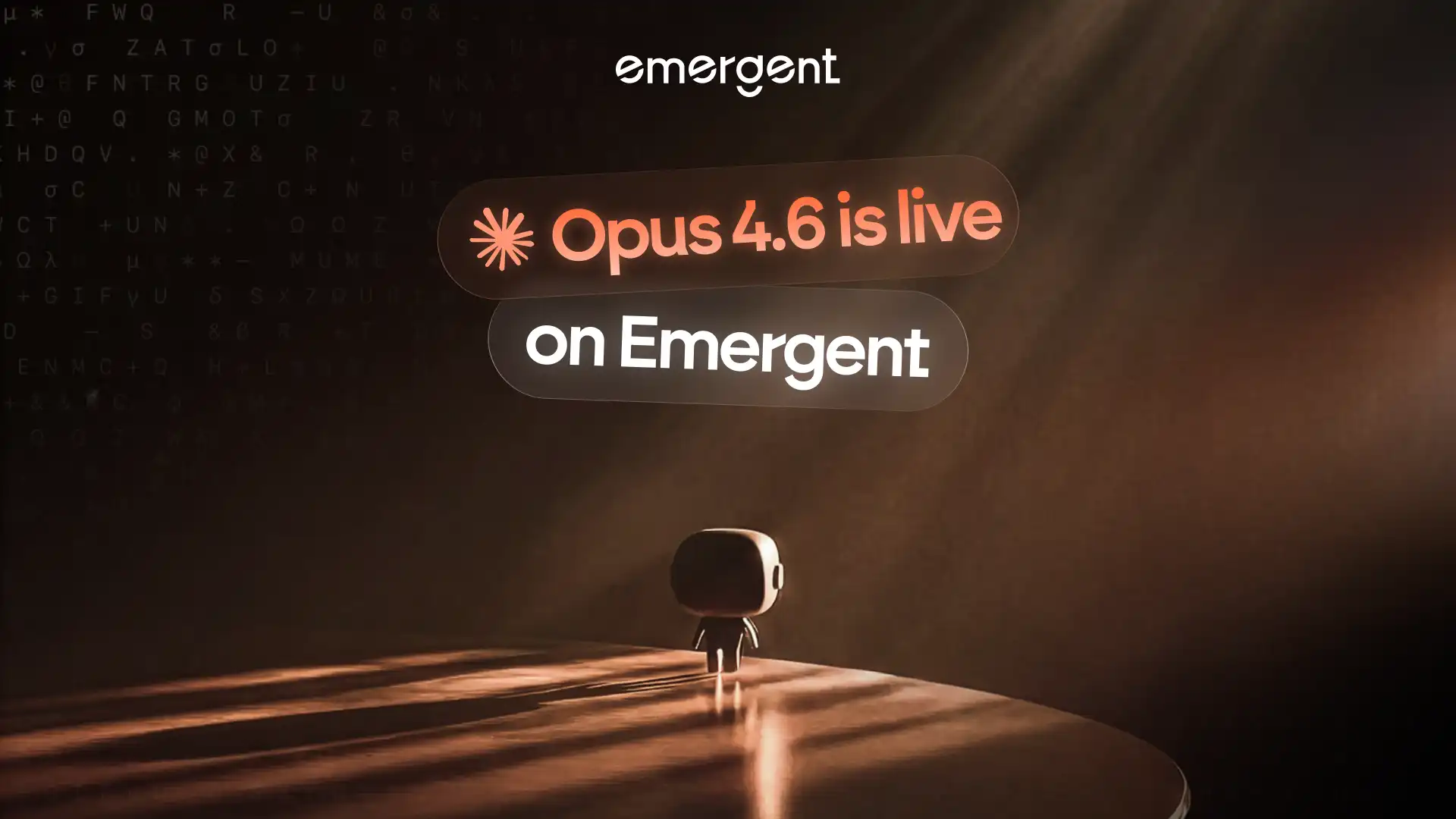Vibe Coding
•
Dec 30, 2025
What is Vibe Coding? A Complete Guide for Beginners in 2026
Vibe coding is a new AI-powered way to build software using natural language prompts instead of writing code. Learn how it works, its benefits, limitations, examples, best tools like Emergent, and why it’s transforming development for both developers and non-developers.
Written By :
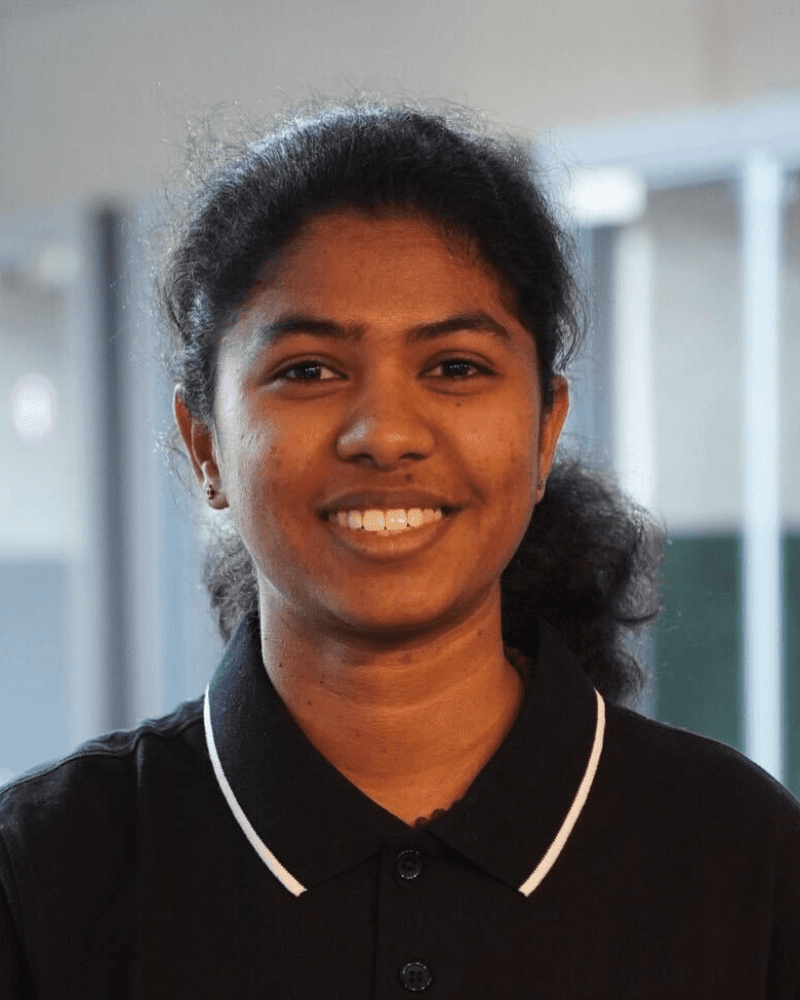
Sakthyapriya Shanmugavadivel
Vibe coding is reshaping the way people build software by making development more intuitive, conversational, and accessible to everyone. Instead of writing code line by line, users simply describe what they want, and an AI-powered platform generates the entire application for them. This shift is transforming both how developers work and how non-developers bring ideas to life, dramatically speeding up the process of building websites, mobile apps, workflows, and full-stack software.
Whether you are an experienced engineer looking to boost productivity or someone with no coding background trying to create an app from scratch, vibe coding offers a faster, smarter, and more flexible way to build. In this article, we explore what vibe coding is, how it works, its key components, limitations, best practices, and why platforms like Emergent are leading the future of this new development paradigm.
What is Vibe Coding?
Vibe coding is an AI-powered software development practice that lets developers and non-developers collaborate with an AI assistant through natural language prompts to generate fully functional code, instead of writing it manually line by line.
As per Wikipedia, term vibe coding was coined by Andrej Karpathy” in February 2025. It focuses the shifts from writing every line of code to vibing with the AI to get the desired output, enabling faster prototyping and making development more accessible, even for those with limited coding experience.
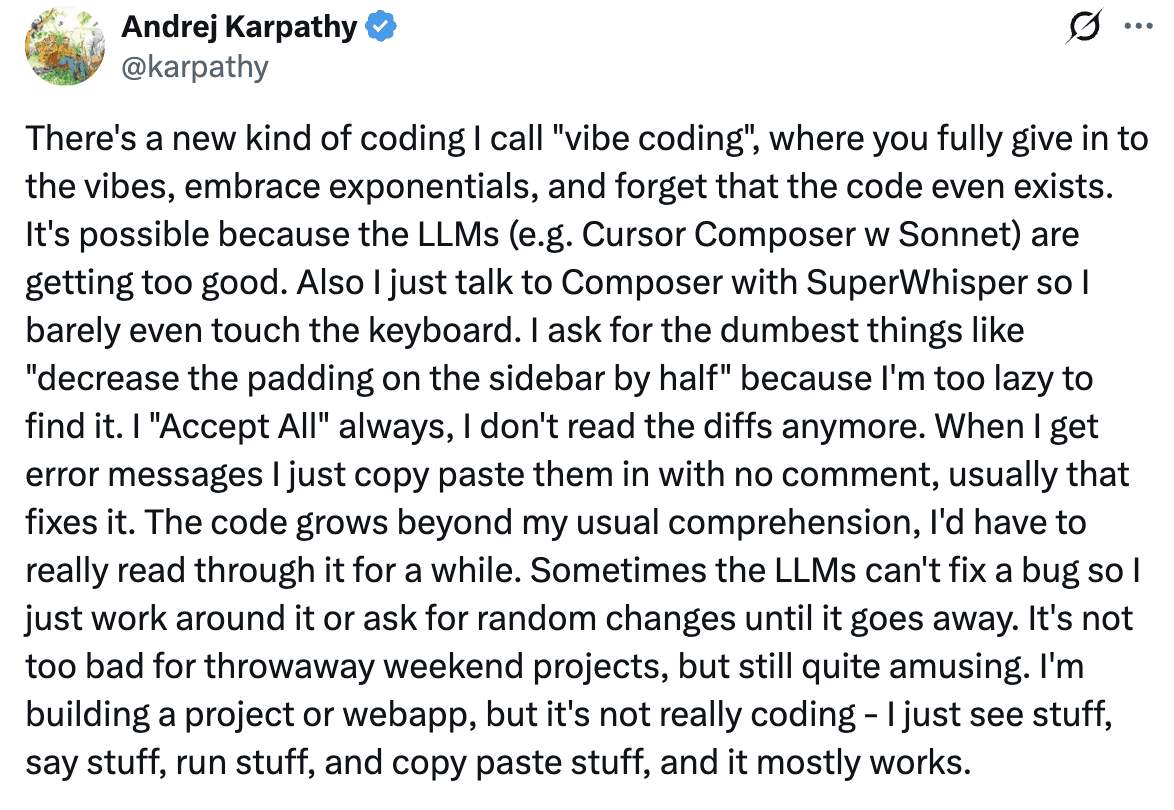
Read More About: How to start vibe coding?
What is an example of vibe coding?
Vibe coding examples include building simple to complex websites, mobile apps, SaaS tools, internal business applications, and workflow automations using full-stack vibe coding platforms such as Emergent, Base44, Lovable, Replit, Bolt, and more. Using the platform’s chat interface, you can simply describe what you want to build and generate your application through natural language prompts.
Who should use vibe coding?
Vibe coding is designed for anyone who wants to build software faster, easier, and without getting stuck in technical complexity. It’s equally valuable for developers and non-developers because it removes barriers, accelerates workflows, and makes building applications feel more intuitive.
Here are the groups who benefit the most:
Developers (Individuals & Teams)
Front-end, backend, and full-stack engineers who want to speed up development.
Engineering teams that need rapid prototyping, internal tools, or quicker iteration cycles.
Freelancers and agency developers building apps for clients with tight deadlines.
Startup tech teams who want to ship faster without spending months on setup and boilerplate code.
Vibe coding helps developers offload repetitive work, generate full-stack code quickly, experiment safely, and focus more on architecture, logic, and creativity.
Non-Developers (Any Individuals)
Designers who want to turn UI ideas into functional prototypes or real apps.
Product managers who need to validate features without waiting for engineering support.
Founders and solopreneurs bringing ideas to life without hiring full tech teams.
Marketers who want to build landing pages, automations, dashboards, or simple apps for campaigns.
Operations, sales, and customer success teams who need internal tools, workflows, or automation systems.
Vibe coding allows non-developers to build functional products using only natural language, without learning to code.
Innovators, Creators & Learners
Students and beginners who want an easier entry point into software development.
Researchers and analysts needing quick data tools, scripts, or AI workflows.
Creators and builders experimenting with new ideas, automation, or SaaS concepts.
What are the key aspects and components of vibe coding?
Vibe coding key aspects and components include natural language programming, full-stack generation, iterative chat-based development, zero manual setup, multi-framework & multi-language support, rapid prototyping and shipping, usability for both developers and non-developers, automation and workflow building, reusable components and templates, and real-time debugging and fixes.
Here’s the detailed explanations of each and every vibe coding key aspects and components
Natural Language Programming
You describe what you want to build in plain English (or any language), and the AI converts your instructions into fully functional code.
Full-Stack Generation
Vibe coding platforms generate backend, frontend, database, APIs, authentication, and deployment setup automatically.
Iterative Chat-Based Development
You build software through a conversational chat interface. You can ask for changes, updates, features, fixes, or redesigns, and the AI instantly applies them.
No Manual Setup Required
There is no need to configure servers, frameworks, libraries, or infrastructure. Everything is automatically provisioned.
Multi-Framework and Multi-Language Support
Platforms can generate code using frameworks like FastAPI, React, Next.js, Node.js, MongoDB, PostgreSQL, and more.
Rapid Prototyping and Shipping
You can turn your idea into a production-ready application much faster than with traditional coding.
Suitable for Both Developers and Non-Developers
Developers can accelerate workflows, and non-developers can build apps without deep technical knowledge.
Automation and Workflow Building
Vibe coding can also be used to create automations, internal tools, dashboards, and workflows through prompts.
Reusable Components and Templates
Platforms often provide reusable components or prebuilt vibes to speed up development.
Real-Time Debugging and Fixes
You can ask the AI to fix bugs, optimize code, update the UI, improve performance, or add new features instantly.
How does the vibe coding process work? A Step-by-Step Guide
The vibe coding process involves describing what you want to build in simple natural language prompts. The large language model (LLM) then generates the full-stack code for you. After the initial build, you continue chatting with the AI to refine features, improve the interface, adjust logic, and fix any issues through a conversational, feedback-based loop.
Here’s the Step-by-step detailed explanation about the vibe coding working process:
STEP 1: Start by sharing your idea
You begin by explaining what you want to build. This could be a simple app, a complex workflow, or a full product. Your idea forms the foundation for everything that follows.
STEP 2: Tell the platform what you want to build
You type or speak your instructions in natural language. The platform uses this prompt to understand the purpose, features, and structure of your app.
STEP 3: Let the AI understand your needs
The AI breaks down your prompt, identifies the required components, and figures out how the different parts of your app should work together.
STEP 4: Watch it generate your full-stack project
The platform creates your frontend, backend, database models, APIs, and folder structure so you immediately get a working project.
STEP 5: Let the platform set everything up for you
It automatically configures hosting, databases, environment variables, authentication, and other essential services so you do not have to set up anything manually.
STEP 6: See your app come to life instantly
You get a live preview or a working environment where you can click through the UI and test how your app behaves on the first run.
STEP 7: Chat with the AI to shape and refine it
You keep improving your app by talking to the AI. You can request new features, design changes, behavior tweaks, or functional updates, and the AI updates the code for you.
STEP 8: Make sure everything works correctly
The platform runs tests and validations. You can also ask the AI to write or fix tests, check logic, or ensure things run smoothly.
STEP 9: Fix issues by simply describing them
If something is not working, you tell the AI what went wrong. It identifies the issue, applies fixes, and redeploys a corrected version.
STEP 10: Add more features or integrations easily
You can extend your app by asking for new screens, workflows, or third-party integrations. The AI sets them up and wires everything together.
STEP 11: Ask the platform to secure your app
You can request better security rules, user roles, or permissions. The platform applies safe defaults and strengthens your app as needed.
STEP 12: Deploy your finished app with one command
When you are ready, you deploy your app to production. The platform manages builds, hosting, custom domains, and a smooth release.
STEP 13: Track how your app is performing
After deployment, you get logs, performance insights, and error reports. You can ask the AI to investigate issues or improve stability.
STEP 14: Collaborate and keep versions clean
Every change is tracked. Team members can join, review updates, give feedback, and help refine the app through the same chat interface.
STEP 15: Export or document your project anytime
If you need the full codebase or developer documentation, the AI can generate and export everything for easy handoff or further manual coding.
STEP 16: Keep improving and scaling your app
You continue building on top of your project. Add features, optimize performance, and scale your infrastructure as your user base grows.
Read About: How Does Vibe Coding Work?
How is vibe coding different from traditional programming?
Vibe coding uses natural language prompts and LLMs to produce the code for your application, while traditional programming requires manually writing precise syntax line by line. The key difference involves the interaction method and role of the developers.
Here’s the table breakdown to explain the key differences in details:
Parameter | Vibe Coding | Traditional Programming |
Interaction Method | Uses natural language prompts to communicate with an AI model that generates the code. | Involves manually writing code using programming languages and strict syntax. |
User’s Role | Users describe what they want, review the generated output, and refine it through conversational feedback. | Developers design the system, write code manually, debug issues, and handle all implementation details. |
Who Can Use It | Beginners, non-technical users, product managers, designers, founders, and developers who want faster development. | Primarily trained developers with strong programming knowledge. |
When to Use | Useful when speed, flexibility, and quick iteration are required, or when avoiding manual coding is preferred. | Best when full manual control, complex customization, or detailed optimization is necessary. |
Process | AI-driven, feedback-based loop that generates and improves code through conversation. | Structured, manual workflow involving planning, writing code, debugging, and testing. |
Required Time | Faster development cycles, often completed in minutes or hours. | Generally slower, sometimes taking hours, days, or weeks depending on complexity. |
Accessibility | Highly accessible; minimal technical skills needed to start building. | Less accessible; requires coding expertise and experience. |
Best Use Cases | Goes beyond MVPs. Ideal for rapid prototyping, MVPs, internal tools, workflow automation, creative experiments, and accelerating full-stack development. | Suitable for large-scale, deeply complex, or performance-critical systems that require precise engineering. |
What are the limitations of vibe coding?
The vibe coding limitations include security risks, data leakage, unoptimized code quality, poor maintainability, logic inconsistencies, skill fade, limited contextual understanding, debugging difficulties, and workflow integration challenges. These issues appear because AI-generated code does not always account for deeper architecture, long-term scalability, or business-specific logic. While vibe coding greatly speeds up development, it still requires oversight to ensure quality, consistency, and security.
Here’s the detailed explanations about each limitations:
1. AI-generated code can introduce security risks
AI may produce code containing vulnerabilities such as injection risks, weak authentication logic, or even hardcoded credentials. These issues are harder to detect for beginners and can create serious security gaps in production environments.
2. There is a higher risk of data leakage
Since vibe coding relies on sending context to an external LLM, sensitive code, user data, or internal logic might get exposed. This can become a compliance issue for enterprises and industries with strict data rules.
3. Code quality is not always optimized for long-term use
AI often focuses on “making it work” rather than making it efficient, resulting in bloated, unoptimized, or repetitive code. This can slow down performance and increase technical debt over time.
4. The generated code can be hard to maintain or scale
AI might not follow consistent patterns or architecture, which makes the code difficult to reorganize, extend, or debug. Larger applications suffer more because structure and maintainability matter significantly.
5. Logic inconsistencies may appear across iterations
Updating the code through multiple prompts can create mismatched logic or duplicate functions. These inconsistencies are harder to track because the developer didn’t manually write the original code.
6. Developers may fade their skill sets
Over-reliance on AI for every part of development can reduce hands-on experience with coding, debugging, system design, and architecture. This becomes a long-term limitation for career growth and team capability.
7. AI often lacks full project or business context
Even the best LLMs cannot fully understand unwritten rules, domain expertise, or edge cases. This leads to code that works technically but may not align with business requirements or user expectations.
8. Debugging AI-written code can be challenging
When the AI produces complex or unclear code, it can be difficult to troubleshoot or modify. Developers may also lose time when the AI gets stuck repeating the same errors.
9. Integration with existing workflows is not always smooth
AI-generated code may not follow a team’s conventions, tooling standards, or CI/CD practices. This causes friction when integrating with legacy systems or collaborative engineering environments.
However, many of these limitations are significantly reduced when using reputed vibe coding platforms like Emergent, Base44, Replit, Bolt, and Lovable. These tools offer stronger security measures, better code validation, and enhanced context handling with support for millions of tokens of context. They also provide guardrails, versioning, debugging assistance, and structured generation patterns that help produce more stable, maintainable, and production-ready applications. While no AI system is perfect, modern vibe coding platforms continue to evolve rapidly, making software development faster, safer, and far more dependable for both beginners and experienced developers.
What is the best vibe coding tool?
Emergent is one of the best full-stack vibe coding platforms, helping both developers and non-developers create websites, mobile apps, SaaS tools, software beyond MVPs, internal business applications, automation workflows, custom AI agents for repetitive tasks, and more.
Read About: 7 Best Vibe Coding Tools for non-developers and developers
Why is Emergent the best choice for Vibe Coders?
Emergent stands out as one of the most powerful and flexible vibe coding platforms available today. It is designed to help anyone build software faster, smarter, and with far fewer limitations than traditional methods.
Here are the key reasons why Emergent is the best choice for vibe coders:
Create full-stack applications: Emergent allows you to build complete front-end, back-end, and database-powered applications effortlessly using natural language prompts.
Supports 1M context: With support for up to 1 million tokens of context, Emergent can understand large projects, long conversations, and complex codebases without losing track.
Multi-agent orchestration: You can assign specialized AI agents to handle different tasks such as frontend, backend, database, debugging, documentation, and more, all working together intelligently.
Push and pull to GitHub and VS Code: Easily sync your projects with GitHub and VS Code for smooth integration with your existing development workflow.
Offers a Universal Key to access LLMs: Use Emergent's Universal Key to connect and access multiple LLMs without managing separate API keys.
Choose preferred LLMs for each task: Select different LLMs based on the task, such as one model for frontend generation and another for backend logic or debugging.
Rollback options similar to Ctrl + Z: Quickly revert mistakes or previous steps with rollback actions, making experimentation safe and reversible.
Fork the chat without breaking the session: Branch your conversation at any point to explore different ideas or versions without affecting the original flow.
Best practices of vibe coding
Vibe coding best practices include clear prompting, managing context tokens, using iterative refinement for feedback loops, choosing the best-suited LLM models based on each task, creating a proven prompts library, tracking version control, securing sensitive data, and more.
Use clear and specific prompts: The more precise your instructions are, the better the AI understands what to generate. Include details about functionality, UI behavior, frameworks, and expected outcomes.
Manage context tokens wisely: Keep your chat organized and avoid unnecessary repetition. This helps the AI stay focused and reduces confusion, especially when working on large projects.
Use iterative refinement for feedback loops: Instead of asking for everything at once, guide the AI step by step. Review the output, give feedback, and gradually improve the code through conversation.
Choose the best-suited LLM for each task: Different LLMs perform better at different things. Use one model for frontend work, another for backend logic, and others for debugging or documentation.
Build and reuse a proven prompts library: Create a collection of prompts that consistently produce good results. Reusing strong prompts improves accuracy and reduces time spent rewriting instructions.
Track and maintain version control: Use GitHub or in-platform versioning to keep track of changes. This helps you roll back when needed and prevents losing important progress.
Secure sensitive data at all times: Avoid sharing API keys, secrets, or private data in prompts. Use environment variables, secure storage, and safe workflow practices.
Test and validate the generated output: Always test AI-generated code thoroughly. Check for logic errors, security issues, and performance bottlenecks before deploying.
Keep the project structure clean: Ask the AI to follow consistent folder structures, naming conventions, and architecture patterns. This makes your project easier to maintain and scale.
Combine AI assistance with developer oversight: AI speeds up the process, but human review ensures quality. Balance automation with manual checks for the best results.
Conclusion
Vibe coding is reshaping the entire software development landscape by making app creation faster, more intuitive, and accessible to a wider audience. Instead of wrestling with syntax, frameworks, or infrastructure setup, builders can now collaborate with AI through simple, natural language instructions to generate full-stack applications in minutes.