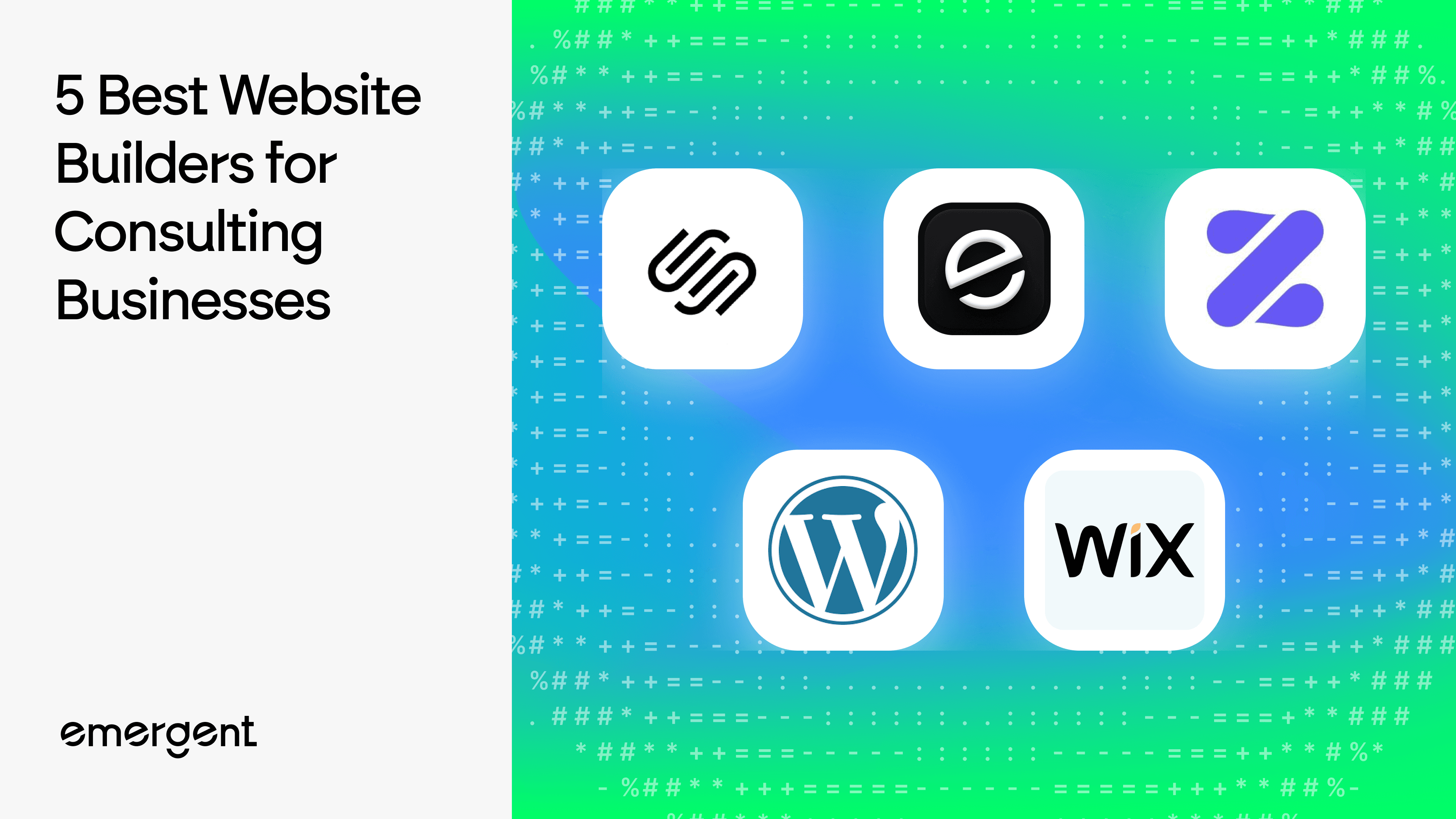One-to-One Comparisons
•
Nov 11, 2025
Replit vs Cursor vs Emergent: One-to-One Comparison
Compare Replit, Cursor, and Emergent, three of the leading AI-powered development platforms in 2026. Explore differences in features, pricing, AI depth, collaboration, hosting, and deployment to find the best fit for your workflow.
Written By :

Divit Bhat
AI-powered development platforms have transformed software creation in 2026. What once took months now takes days, but choosing the right platform requires understanding both basic and advanced capabilities.
Replit offers browser-based development with integrated infrastructure. Cursor reimagines the code editor with deep AI integration. Emergent enables full-stack application creation through natural language alone.
This comparison examines features across two categories: general features that matter for everyday development, and advanced capabilities for sophisticated use cases. Whether you're a founder, developer, or team, this guide helps you choose based on what actually matters.
Replit vs Cursor vs Emergent: Comparison Overview
About Replit
Replit is a cloud-based development platform that lets users code, collaborate, and deploy directly from their browser. It helps students, educators, and developers build websites, apps, prototypes, internal tools, and more.
Read More About: 6 Best Replit Alternatives and Competitors
About Cursor
Cursor is an AI-first code editor built as a fork of VS Code, embedding artificial intelligence throughout every development workflow. It helps professional developers and coding teams build websites, apps, SaaS tools, backend APIs, complex applications, and more.
Read More About: 7 Best Cursor Alternatives and Competitors
About Emergent
Emergent is a full-stack vibe coding platform that enables complete application creation through natural language conversation. It helps non-coders, founders, product managers, teams, and developers build websites, apps, SaaS tools, prototypes, automation workflows, internal business applications, and more.
Here’s the Replit vs Cursor vs Emergent table comparison overview:
Parameter | Replit | Cursor | Emergent |
|---|---|---|---|
Development Approach | Browser-based cloud IDE | AI-first desktop code editor | Natural language app creation |
Primary Interface | Code editor with AI Agent | Code editor with Tab / Chat / Composer / Agent | Conversational chatbox |
Target Users | Students, beginners, developers | Professional developers, teams | Non-coders, founders, product teams |
Coding Required | Yes, basic to advanced | Yes, professional level | No coding needed |
Infrastructure | Integrated (all-in-one) | Separate (manual setup) | Fully managed (automatic) |
Context Window | Limited to Agent capacity | Up to 200K tokens | 1M+ tokens with context management |
Model Flexibility | Fixed (Replit’s models) | Multiple (Claude, GPT-4o, Gemini) | Flexible with credit transfer support |
Deployment | One-click to Replit servers | Manual with cloud providers | Automatic with real-time testing |
Best For | Learning, prototypes, education | Professional development | Rapid MVPs and large-scale solutions for non-technical builders |
Replit vs Cursor vs Emergent: General Features Comparison
1. Zero-Setup Development Environment
Traditional development requires installing programming languages, configuring environments, managing dependencies, and setting up databases before writing any productive code. This complexity consumes hours or days, frustrating beginners and slowing teams. Without zero-setup, onboarding new developers becomes multi-day troubleshooting, and collaborating across different operating systems creates "works on my machine" problems.
1. Replit
It excels here. Open your browser, create a project, start coding immediately. No installation required. Dependencies install automatically. Database provisions with one click. Students begin learning in seconds instead of fighting configuration issues for days. This is Replit's core strength.
2. Cursor
It requires traditional local setup. Install the application, configure language runtimes, set up databases manually, manage environment configuration. For experienced developers, this is familiar. For beginners or teams wanting instant collaboration, it creates significant friction.
3. Emergent
It takes zero-setup to its conclusion by eliminating the development environment entirely. Access through your browser, describe what you want in natural language, receive deployed applications. No environment configuration, no dependency management, no coding setup needed.
2. AI-Powered Code Generation and Assistance
Quality AI assistance saves professional developers three to five hours daily while helping beginners learn proper patterns. Poor AI creates frustration through irrelevant suggestions and incomplete implementations. Without effective AI, teams lose competitive advantages that others gain through AI-accelerated development.
1. Replit
It provides Replit Agent, which generates complete applications from natural language descriptions. Works well for standard patterns like authentication systems and CRUD APIs but struggles with novel implementations. Users report unpredictable costs with effort-based pricing and credits disappearing faster than expected. Agent sometimes modifies unrelated code or requires multiple iterations.
2. Cursor offers sophisticated AI with multiple modes. Tab autocomplete predicts code blocks with 28% higher acceptance rates. Chat provides instant answers with full codebase context. Composer coordinates multi-file refactoring. Agent implements substantial features autonomously. However, users report file handling problems, unexpected modifications, and performance issues on large codebases.
3. Emergent generates complete applications rather than assisting with coding. Describe your application in plain language, receive fully functional implementation with frontend, backend, database, and deployment. The AI handles everything as a unified system without requiring technical direction.
3. Database Management and Integration
Modern applications require persistent data storage with proper schema design, relationships, and queries. Setting up databases traditionally involves installing database servers, configuring connections, designing schemas, managing migrations, and handling backups. Without integrated database management, developers spend days on configuration before storing any application data.
1. Replit provides one-click PostgreSQL database provisioning. Click "Add Database," and Replit automatically creates a PostgreSQL instance with credentials stored as environment variables. The connection string is instantly available in your code without manual configuration. Suitable for prototypes and small applications. However, database performance on shared infrastructure can be inconsistent, and scaling options are limited for production workloads requiring high performance or large storage.
2. Cursor provides no database integration. Developers manually install database servers locally (PostgreSQL, MongoDB, MySQL) or configure cloud database services (AWS RDS, Google Cloud SQL, MongoDB Atlas). Requires understanding database administration, connection pooling, migration strategies, and backup procedures. Maximum flexibility for choosing specific database technologies and configurations but demands substantial expertise beyond coding.
3. Emergent automatically provisions and configures appropriate databases based on application requirements. Describe data needs ("users with profiles and posts" or "inventory tracking with suppliers"), and Emergent generates proper database schemas with relationships, indexes, and constraints. The platform handles database hosting, backups, scaling, and performance optimization automatically. Developers never touch database configuration directly. Updates to data models happen through conversational requests, with Emergent managing migrations safely.
4. Security and Authentication
Applications handling user data require robust security including authentication, authorization, data encryption, and protection against common vulnerabilities. Implementing security manually demands understanding OAuth flows, password hashing, session management, CSRF protection, XSS prevention, and SQL injection defense. Without proper security, applications expose user data to breaches and attacks.
1. Replit provides an environment for implementing security features but doesn't include built-in authentication or security tools. Developers manually implement authentication systems using libraries like Passport.js, Flask-Login, or custom solutions. Must handle password hashing, session management, and security best practices through code. Replit's Secrets feature securely stores API keys and credentials as encrypted environment variables, preventing exposure in code. Suitable for learning security concepts but requires significant expertise to implement production-grade security correctly.
2. Cursor provides no security features as it's a code editor. Developers implement all security measures manually through code. The AI assistance can generate authentication code or explain security patterns, but you're responsible for implementing password hashing, session management, rate limiting, input validation, and vulnerability prevention. Maximum control over security implementation but requires deep security knowledge to avoid common mistakes. Privacy Mode ensures your code isn't stored by AI providers, addressing development-time security concerns.
3. Emergent automatically implements security best practices when generating applications. Request "user authentication with email verification" and Emergent generates secure password hashing with bcrypt, proper session management, CSRF protection, rate limiting, and input validation. The platform follows OWASP security guidelines automatically, protecting against SQL injection, XSS attacks, and common vulnerabilities without requiring security expertise. All data transmission uses HTTPS encryption. Authentication systems include password reset flows, email verification, and optional two-factor authentication. Particularly valuable for non-technical builders who wouldn't implement security correctly manually.
5. Integrated Deployment and Infrastructure Management
Deploying applications requires expertise in cloud platforms, databases, DNS, SSL certificates, and deployment pipelines. This gap between working code and accessible applications blocks many developers. Without integrated deployment, teams coordinate multiple services, each requiring configuration and maintenance.
1. Replit excels with one-click deployment. Database provisions instantly with auto-configured credentials. Deployment requires selecting type and clicking publish. Platform handles SSL, domains, and scaling automatically. However, shared infrastructure performance varies, pricing accumulates across compute/database/AI, and production apps often migrate to dedicated providers for better cost and performance.
2. Cursor provides no infrastructure integration. Accelerates coding but requires separate cloud configuration, database setup, deployment pipelines, and domain management. Maximum flexibility but substantial additional expertise required beyond coding.
3. Emergent manages complete infrastructure automatically. Applications deploy with HTTPS URLs immediately. Platform provisions databases, configures variables, manages SSL, and sets up CDN without manual work. Updates deploy automatically with conversational changes. Scales resources automatically as traffic grows.
6. Real-Time Collaboration Capabilities
Real-time collaboration enables pair programming, live code reviews, teaching, and rapid problem-solving. Without it, teams resort to inefficient screen sharing or slow asynchronous pull requests. Sequential workflows mean only one person can productively work on specific files at a time.
1. Replit pioneered Google Docs-style coding. Multiple developers edit simultaneously with live cursor positions and instant change propagation. Supports up to 50 viewer seats for non-developers accessing internal tools. Exceptional for teaching and pair programming. This is one of Replit's most distinctive capabilities.
2. Cursor focuses on individual productivity, not real-time collaboration. Teams use traditional Git workflows with branches and pull requests. No simultaneous file editing. Teams tier adds billing and access controls but maintains individual workflows. Suits professional teams with established Git patterns who don't need real-time co-editing.
3. Emergent enables collaboration through shared projects and conversation history. Team members view development history and request modifications through natural language. Makes collaboration accessible to non-technical members who can contribute ideas and changes without coding.
7. Codebase Understanding and Context Awareness
Effective AI requires understanding the entire project structure, naming conventions, architectural patterns, and design decisions, not just individual code snippets. Without context awareness, AI generates generic code that doesn't follow your conventions or recognize existing implementations it should reuse.
1. Replit provides limited context awareness. Agent analyzes project structure for basic patterns when generating apps but understanding remains shallow. Works best for new projects with common patterns rather than large existing codebases. Users report Agent sometimes recreates functionality unnecessarily.
2. Cursor excels through sophisticated semantic indexing. Automatically creates vector embeddings of files, understanding component relationships and architectural patterns. Tab suggests code aligned with your specific patterns. Chat answers with full codebase awareness. However, indexing consumes substantial memory on codebases with millions of lines.
3. Emergent operates differently by generating new applications from natural language following modern best practices rather than understanding existing codebases. Doesn't need your conventions because it creates the entire architecture fresh. Optimizes for new application creation.
8. Learning Curve and Accessibility
High learning curves create bottlenecks where only trained developers can build functionality. Non-technical founders must learn coding for months or hire developers before validating ideas. Product teams describe requirements instead of prototyping directly.
1. Replit requires learning programming fundamentals but eliminates setup complexity. Focus on code logic instead of configuration. Integrated tutorials and templates support learning. Exceptional for students and bootcamps. However, complete beginners still need weeks or months before building functional applications independently.
2. Cursor assumes professional expertise. Accelerates experienced developers but provides little value to beginners who don't understand architecture or patterns. Complete beginners face insurmountable barriers without first learning programming fundamentals.
3. Emergent has the shallowest learning curve. If you can articulate requirements clearly, you can build applications. Skill development focuses on describing needs and validating implementations, not learning syntax or frameworks. Non-technical founders build MVPs in days.
Replit vs Cursor vs Emergent: Advanced Feature Comparisons
1. Deep Research and Thinking (1M Context Window)
Large context windows determine how much information AI can process simultaneously. Small contexts force breaking complex projects into fragments, losing coherence. Without deep research capabilities, AI cannot analyze extensive documentation, codebases, or requirements holistically, leading to implementations that miss critical dependencies or architectural patterns.
1. Replit operates with limited context windows tied to its AI Agent capacity. The platform doesn't publicly specify exact token limits, but users report the Agent struggles with very large codebases or extensive requirements. Works adequately for small to medium projects but lacks deep research capabilities for analyzing comprehensive documentation or complex architectures in one pass.
2. Cursor supports up to 200K token context windows, substantial for most professional development tasks. The semantic indexing compensates somewhat by understanding codebase structure without loading everything into context simultaneously. However, lacks a dedicated deep research mode for analyzing extensive external documentation or performing multi-step reasoning across massive information sets.
3. Emergent provides 1M+ token context windows with dedicated deep research and thinking capabilities. Can analyze entire documentation sets, multiple codebases, extensive requirements, and external research simultaneously. The deep thinking mode performs multi-step reasoning across massive information before generating implementations, ensuring architectural decisions consider all relevant factors. Particularly valuable for complex projects requiring synthesis of diverse information sources.
2. MCP (Model Context Protocol) Integration
MCP enables AI systems to connect with external tools, databases, and services, extending capabilities beyond pure text generation. Without MCP, AI remains isolated from file systems, databases, APIs, and specialized tools, forcing manual bridging between AI suggestions and actual implementation environments.
1. Replit does not currently support MCP integration. The platform provides its own integrated tooling for databases and deployment but doesn't allow extending AI capabilities through external MCP servers. Users work within Replit's provided ecosystem without ability to connect custom tools or external data sources to the AI.
2. Cursor offers comprehensive MCP support allowing connection of external tools, databases, and services. Developers can configure MCP servers through Cursor Settings to enable AI interaction with file systems, database query tools, web scraping utilities, and custom services. Particularly valuable for developers wanting to extend AI capabilities with specialized tools. The MCP integration enables more sophisticated workflows where AI directly interacts with development infrastructure.
3. Emergent supports MCP integration for advanced users wanting to extend platform capabilities with specialized tools or custom services. While the platform provides comprehensive built-in capabilities reducing MCP necessity for most users, the integration exists for teams with unique requirements. Focuses on making 95% of use cases work without requiring MCP configuration while preserving extensibility.
3. Transferring Credits to Use LLM APIs
The ability to transfer or apply platform credits toward direct LLM API usage provides cost flexibility and prevents vendor lock-in. Without this capability, you're limited to how the platform implements AI features, potentially paying twice for AI (platform subscription plus direct API usage) when you need custom implementations.
1. Replit provides monthly AI credits as part of paid subscriptions but these credits apply only to Replit Agent usage within the platform. You cannot transfer or apply Replit credits toward direct OpenAI, Anthropic, or other LLM API requests. If you need to call LLM APIs directly in your application code, you purchase and manage those API keys separately from Replit credits.
2. Cursor subscription provides usage allowances for AI features within the IDE but doesn't transfer credits to external LLM API usage. However, Cursor allows configuring your own API keys for Claude, OpenAI, and other providers, letting you use your existing API credits through Cursor's interface. This provides flexibility but doesn't actually transfer Cursor subscription credits to API usage.
3. Emergent offers flexible credit models where platform credits can apply toward LLM API requests within your built applications. When your deployed application needs to call LLM APIs (for features like AI-powered search, content generation, or chatbots), Emergent's credit system can cover these costs rather than requiring separate API key management. Simplifies billing by consolidating platform usage and application-level AI costs.
4. Choosing Flexible LLM Models Per Task
Different AI models excel at different tasks. Claude excels at complex reasoning, GPT-4o balances performance and speed, Gemini offers cost efficiency. Without per-task model selection, you're stuck with one-size-fits-all approaches that either overspend on expensive models for simple tasks or underperform with weak models for complex tasks.
1. Replit uses fixed models determined by the platform. Users cannot choose which LLM powers Replit Agent for specific tasks. The platform manages model selection behind the scenes, optimizing for their infrastructure and cost structure. This simplifies the user experience but removes flexibility to match models to task requirements.
2. Cursor excels here with full flexibility to choose models per task. Access Claude 3.5 Sonnet, GPT-4o, Gemini 2.5 Flash, and other models through dropdown selection. Switch models mid-conversation based on task needs: use Claude for complex architectural decisions, GPT-4o for balanced general tasks, Gemini for cost-effective simple completions. The Pro+ and Ultra tiers provide increased usage multipliers across all models. This flexibility optimizes both quality and cost.
3. Emergent supports flexible LLM selection where users can specify preferred models for different aspects of application generation. The platform intelligently defaults to appropriate models (Claude for complex backend logic, GPT for UI generation, etc.) but allows overriding these choices. The credit system accommodates different model costs transparently, charging appropriately based on actual models used rather than flat rates.
5. Fork Feature (Context Summarization and Continuation)
When you exhaust context windows on complex projects, the ability to summarize progress and fork to a new session preserving essential context prevents starting over from scratch. Without this capability, long development sessions hit hard limits where the AI "forgets" earlier decisions, forcing fragmented workflows.
1. Replit doesn't provide explicit fork functionality for context management. When Replit Agent reaches context limits or you start a new project, you begin fresh without automated context transfer. Users manually document decisions and copy relevant information between projects. The collaborative nature means team members can reference previous work, but no automated context preservation exists.
2. Cursor handles context through codebase indexing rather than conversation history, reducing the impact of context window limits. However, conversation history in Chat and Agent modes does eventually fill context windows on very long sessions. Cursor doesn't provide explicit fork functionality to summarize and continue with preserved context. Users start new conversations or Agent sessions when hitting limits, manually referencing previous work as needed.
3. Emergent provides explicit fork functionality for long-running projects. When approaching context limits, Emergent can automatically summarize the development session including architectural decisions, implementation choices, and project state, then fork to a new session with this summarized context preserved. The continuation understands what was built and why without starting from zero. Particularly valuable for complex applications developed over multiple extended sessions.
7. Built-in Payment Gateway Support
Modern applications frequently require payment processing. Integrated payment gateway support means describing your billing model and receiving working implementations without manually integrating Stripe APIs, handling webhooks, or implementing subscription logic. Without this, teams spend days or weeks on payment integration complexity.
1. Replit doesn't provide built-in payment gateway integration. Developers manually integrate Stripe, PayPal, Razorpay, or other payment processors by installing SDKs, configuring API keys, implementing checkout flows, handling webhooks, and managing subscription logic through code. The platform provides the environment to build payment features but no automated integration.
2. Cursor provides no payment gateway integration as it's a code editor rather than application platform. Developers write payment integration code manually with full control over implementation. The AI assistance can help generate Stripe integration code or explain payment flow implementation, but you're building everything from scratch including webhook handling and subscription management.
3. Emergent offers built-in payment gateway support for Stripe, Razorpay, and other major processors. Describe your billing model ("monthly subscriptions with three tiers" or "one-time payments with volume discounts"), and Emergent generates complete payment implementation including checkout flows, webhook handlers, subscription management, and customer portals. The AI understands payment gateway patterns deeply, implementing best practices automatically. Particularly valuable for SaaS applications, e-commerce platforms, and any monetized applications.
8. Multi-Language Support (Interface Language)
Global teams and non-English speakers need interfaces in their native languages. English-only platforms exclude talented builders who could contribute if interfaces matched their language. Without interface localization, adoption in non-English markets faces unnecessary barriers.
1. Replit primarily operates in English. The interface, documentation, and educational resources are English-focused. While users can write code comments and variables in any language, the platform UI, error messages, and Replit Agent interactions happen in English. This limits accessibility for non-English speaking students and developers.
2. Cursor operates primarily in English as it inherits from VS Code's English-dominant ecosystem. The interface, Chat mode, and documentation are English-focused. Users can write code in any language and receive AI assistance, but the meta-conversation about code happens in English. Extensions might provide some localization, but core Cursor AI features operate in English.
3. Emergent supports multiple interface languages enabling non-English speakers to interact in their native language. Users can describe applications in Spanish, Hindi, French, German, Mandarin, and other languages, receiving responses and generated applications in their chosen language. The conversational interface naturally extends across languages, democratizing application development beyond English speakers. Error messages, documentation, and assistance adapt to user language preferences.
9. Multi-Language Support (Application Development)
The range of programming languages and frameworks supported determines what types of applications you can build. Modern applications often combine multiple technologies: Python backends, JavaScript frontends, SQL databases. Platforms supporting only single languages force architectural compromises.
1. Replit supports 50+ programming languages including Python, JavaScript, TypeScript, Java, C++, Go, Rust, Ruby, PHP, and more. Users can create projects in virtually any mainstream language with appropriate runtime environments and package managers configured automatically. The polyglot support makes Replit versatile for educational settings teaching multiple languages and teams working across diverse tech stacks.
2. Cursor supports any programming language that VS Code supports, which includes essentially all mainstream and niche languages through extensions. Python, JavaScript, TypeScript, Java, C++, Go, Rust, PHP, Ruby, Swift, Kotlin, and hundreds more. The AI assistance works across all these languages, providing context-aware suggestions regardless of your chosen language. This universal language support makes Cursor suitable for any development scenario.
3. Emergent generates applications using modern web technologies optimized for each component. Typically uses React/Next.js for frontends, Python/FastAPI or Node.js for backends, PostgreSQL/MongoDB for databases, selected based on application requirements. While this creates some architectural opinions, it ensures generated code follows current best practices and production-ready patterns. Users describe functionality rather than specifying languages, with Emergent choosing optimal implementation technologies.
10. Voice Agent (Natural Voice Interaction)
Voice interaction enables building applications through natural conversation without typing, particularly valuable for complex explanations, brainstorming sessions, or accessibility needs. Without voice capabilities, users with disabilities face barriers, and rapid verbal explanation remains slower than speaking naturally.
1. Replit doesn't provide voice agent capabilities. All interaction happens through typing in the code editor or text-based chat with Replit Agent. Users explain requirements, review code, and iterate through written communication. This works fine for traditional development workflows but misses opportunities for more natural conversational iteration.
2. Cursor doesn't provide built-in voice agent capabilities. Interaction happens through typing in Chat, Composer, or Agent modes. Users can use operating system dictation tools to convert speech to text, but Cursor itself doesn't process voice input natively. The development workflow remains keyboard and mouse-centric as with traditional code editors.
3. Emergent offers voice agent capabilities enabling natural spoken conversation for building applications. Speak your requirements, describe changes, request features, and provide feedback through voice rather than typing. Particularly powerful for complex explanations where verbal description is faster than typing. The voice interaction processes natural speech patterns, questions, clarifications, and iterations just like text conversation. Valuable for accessibility, rapid prototyping sessions, and teams preferring conversational brainstorming.
11. Test Mode (Real-Time Testing Before Deployment)
The ability to test applications in realistic environments before deployment prevents shipping broken features. Real-time test mode shows actual user experience including API responses, database operations, and UI interactions. Without this, teams deploy blindly or spend time manually setting up test environments.
1. Replit provides preview functionality where you can run and test your application while developing. Click run and the application loads in a preview pane showing actual functionality. Test features, interact with UI, verify API responses all before formal deployment. This live preview is one of Replit's strengths, enabling immediate feedback during development. However, the preview runs on development resources which may behave differently than production deployment.
2. Cursor provides no testing infrastructure as it's a code editor. Developers run applications locally using their own hardware and manually configured environments. Testing happens through whatever frameworks and tools developers set up independently (pytest, Jest, Cypress, etc.). Cursor accelerates writing test code through AI assistance but doesn't provide test execution environment or results visualization.
3. Emergent offers a comprehensive test mode allowing real-time testing of applications before deployment. Generated applications are immediately testable with realistic data, actual API integrations, and production-like environments. Interact with the application as end users would, verify workflows function correctly, test edge cases, and validate business logic before making applications publicly accessible. Test mode includes the ability to pause, modify, and re-test iteratively until everything works perfectly. Testing happens automatically within the platform without separate test environment configuration.
Replit vs Cursor vs Emergent: Detailed Pricing Comparisons
Pricing Plans | Starter / Free | Pro / Core | Teams | Enterprise |
|---|---|---|---|---|
Replit | Free | $20/month | $35/user/month | Custom |
Cursor | Free trial | $20/month | $40/user/month | Custom |
Emergent | Free ($0/month) | Standard ($20/month) | Pro ($200/month) Custom AI agent creation + ultra-context reasoning | Team ($305/month) |
What are the Key Factors While Choosing an AI Development Platform?
1. Technical Sophistication Requirements
Evaluate whether your project needs advanced features like 1M context windows, MCP integration, or flexible model selection. Simple applications work fine with basic AI assistance. Complex applications requiring deep architectural thinking, extensive external integrations, or sophisticated payment processing benefit from platforms offering advanced technical capabilities.
2. Development Speed vs Control Tradeoff
Determine whether you prioritize rapid iteration speed or granular control over implementation details. Cursor maximizes control for professional developers. Emergent maximizes speed through comprehensive generation. Replit balances both for educational and prototype contexts. Your project timeline and technical expertise determine optimal tradeoffs.
3. Language and Accessibility Needs
Consider whether non-English speakers will use the platform or build applications for non-English audiences. Multi-language interface support expands who can contribute to development. Voice agent capabilities improve accessibility and enable natural conversational workflows. Evaluate both interface language and application development language support.
4. Integration Complexity
Assess how many external services your application requires. Built-in payment gateway support, authentication systems, and common integrations accelerate development dramatically. Platforms requiring manual integration of every service increase development time and complexity. Count the integrations your application needs and evaluate which platform handles them most efficiently.
5. Testing and Quality Assurance
Determine whether you need integrated testing capabilities or prefer separate testing tools. Real-time test mode before deployment catches issues early. Platforms without integrated testing require configuring separate test environments, creating additional operational overhead.
6. Budget Structure and Cost Predictability
Consider whether usage-based or fixed pricing aligns with your financial planning. Projects with unpredictable usage patterns benefit from fixed pricing. Projects with predictable low usage benefit from usage-based models. Factor in whether infrastructure costs are bundled or separate when comparing total costs.
Conclusion
Each platform suits different types of builders.
Replit is ideal for learning, teaching, and quick prototypes. Its browser-based setup and live collaboration make it great for beginners, though it lacks advanced AI flexibility.
Cursor fits professional developers who want full control, custom LLM use, and deep code context. It is perfect for large projects but requires hands-on coding and infrastructure setup.
Emergent stands out for non-coders and product teams who want to build full-stack apps through conversation, with built-in payments, testing, and voice agents. No separate tools are needed.
As the landscape evolves, choose the platform that best aligns with your technical skills, project goals, and growth plans. Start small, experiment, and scale with the one that removes the most friction from your creative process.