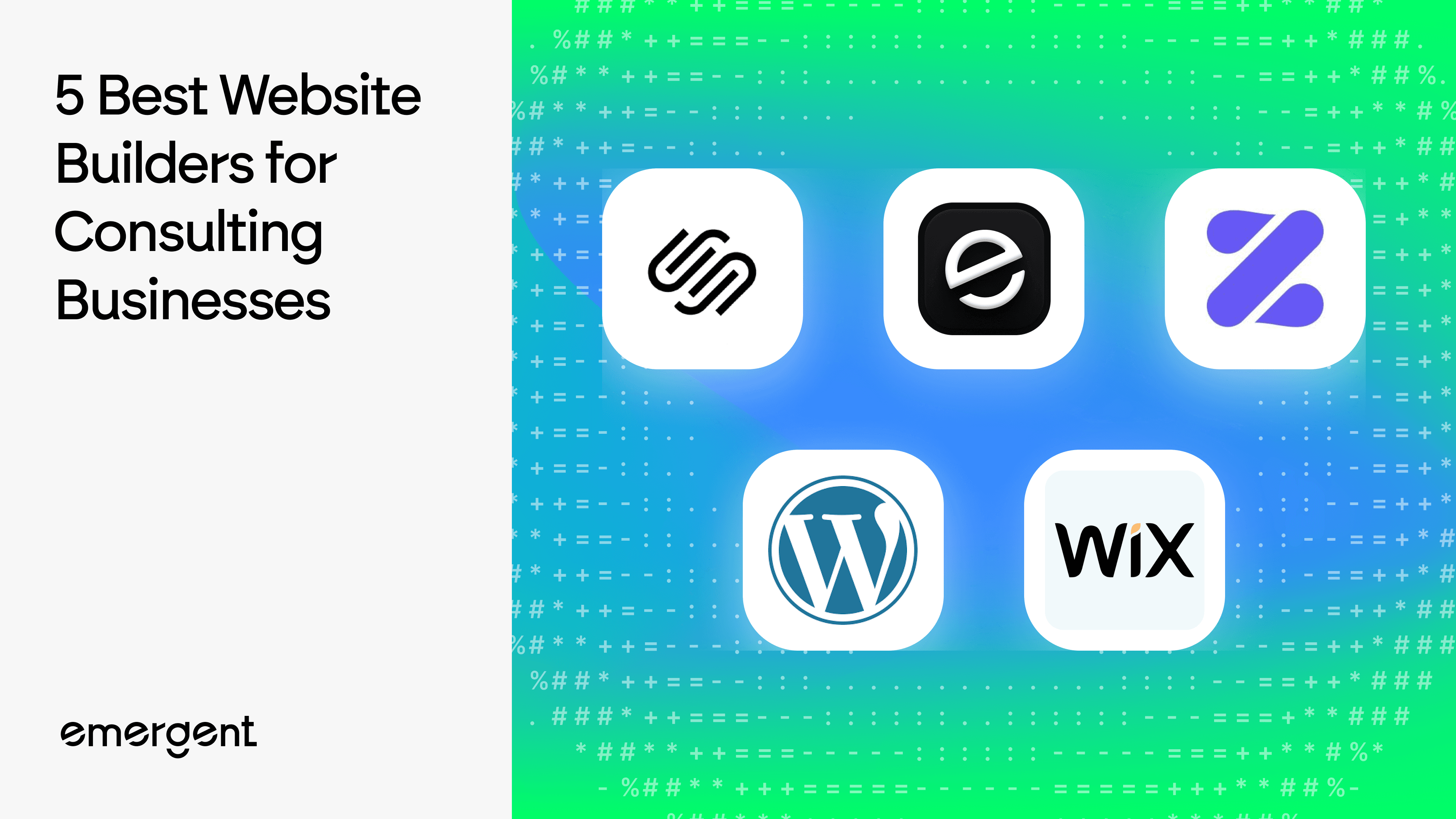Alternatives and Competitors
•
Nov 4, 2025
5 Best Firebase Studio Alternatives and Competitors in 2026
Explore the best Firebase alternatives for faster AI UI generation, more customization, and flexible pricing. Find the right solution for building apps and interfaces in 2026.
Written By :

Divit Bhat
Firebase has long been a go-to platform for developers looking to manage backend services, databases, and authentication without complex infrastructure setup. But as modern apps demand more flexibility, scalability, and control, many teams are searching for Firebase alternatives that offer greater customization, pricing transparency, and developer autonomy.
In this guide, we’ll explore the 5 best Firebase alternatives and competitors that provide robust backend infrastructure, real-time data handling, and seamless integration, while also empowering developers to scale faster and ship with more freedom. Whether you’re building a startup MVP or managing production-grade applications, these platforms are worth a closer look.
List of TOP 5 Firebase Studio Alternatives and Competitors in 2026
Popular Firebase Studio alternatives include Emergent for full-stack application development, Base44 for autonomous AI-driven app building, Replit for collaborative coding and cloud IDE workflows, GitHub Copilot for AI-assisted code generation, and v0 by Vercel for generating polished frontend UI components.
Here’s the list of 5 best Firebase alternatives and competitors to overcome the above challenges.
Emergent
Emergent is an AI-powered full-stack development platform that transforms natural language prompts into production-ready applications. It automates the entire lifecycle of building from ideation and UI generation to backend logic, deployment, and monitoring, all within a cloud-hosted workspace. Built for founders, startups, and product teams, Emergent enables anyone to build complex apps with real, exportable code while maintaining transparency, scalability, and control.

Key Features of Emergent
Multi-Agent AI Development Orchestration
Emergent uses a team of specialized AI agents for different stages of development such as UI creation, backend setup, testing, and deployment. Each agent handles its domain tasks in parallel, resulting in faster, modular, and high-quality app builds without manual intervention.
Prompt-to-Production Code Generation
Users can describe their app idea in natural language, and Emergent generates frontend components, API routes, database schema, and deployment pipelines. This drastically shortens build cycles while maintaining clean, editable, and industry-standard codebases.
Cloud-Hosted Workspace with Integrated Collaboration
Emergent runs entirely in the browser with isolated cloud environments. Teams can collaborate in real time without worrying about setup, dependency conflicts, or local configuration issues.
Exportable, Standards-Based Codebase
All projects are generated in frameworks like React, Next.js, Python, and Node.js. Users can download and continue development outside the platform anytime, ensuring full code ownership and avoiding lock-in.
Built-In Testing, Debugging, and Monitoring
Automated tests and quality checks run after each build to maintain consistency and prevent regressions. The system also provides live monitoring dashboards to track performance and uptime for deployed apps.
One-Click Secure Deployment
With Emergent’s Deploy Agent, teams can instantly launch their applications with SSL, global routing, and CI/CD pipelines configured automatically. Updates are rolled out in seconds with no DevOps setup needed.
Unique Features of Emergent
Enterprise-Grade Security and Data Isolation
Each project runs in its own secure sandbox with encrypted data, RBAC permissions, and audit trails. This ensures compliance for sensitive or enterprise-grade use cases without external configuration.
Customizable AI Agent Stack
Users can assign different AI models (GPT-4, Claude, Llama, etc.) to handle specific parts of the build process, allowing fine control over quality, latency, and resource usage based on project type.
Adaptive Learning for Team Workflow Optimization
Emergent learns from past builds, recognizing preferred naming conventions, design systems, and workflows. Over time, this personalization makes builds faster and more aligned with team standards.
Model Context Protocol (MCP) Integration
Emergent can connect its AI agents with tools like GitHub, Figma, and Notion, allowing it to read documentation, import assets, and align with project requirements automatically.
Multimedia and Generative Capability Expansion
Emergent supports building apps that integrate AI-generated text, images, audio, and video. This makes it ready for next-generation apps such as simulations, AR/VR, and creative automation tools.
Advantages of Emergent
End-to-end automation across UI, backend, deployment, and testing
Generates production-ready, exportable code with no lock-in
Eliminates the need for DevOps or manual infrastructure setup
Adapts to team workflows for smarter and faster builds over time
Secure and compliant environment suitable for professional teams
Continuous delivery made effortless through rapid deployment pipelines
Limitations of Emergent
Complex enterprise apps may still require manual customization
Fully cloud-based platform, no offline development option
High-frequency builds can consume credits quickly under heavy workloads
Plugin and extension ecosystem is still expanding
May require technical understanding for deep agent configuration
Integration with external systems beyond MCP still evolving
Emergent Pricing and Plans
Plan | Pricing | Credits Included | Best For | Key Highlights |
Free | Free (10 credits/day, up to 30/month) | 30 credits/month | Beginners and explorers | Great for testing and learning. |
Standard | Starts at $20/month | 100–3000 credits (scalable) | Solo developers | Scales with your usage. |
Pro | $200/month | 750 credits | Power users | Includes all prime features and Ultra Mode. |
2. Base44
Base44 is an AI-assisted web app development platform designed to simplify building, editing, and launching responsive applications directly in the browser. It merges visual editing with code-level flexibility, making it ideal for startups, freelancers, and small teams who want to build scalable applications without needing to manage complex backend infrastructure. Base44 allows users to generate apps through natural language prompts, modify layouts visually, and deploy instantly with managed hosting.

Key Features of Base44
AI-Powered App Generation and Editing
Base44 enables users to create full-stack applications using simple prompts. The platform’s AI understands user intent, generates the frontend and backend automatically, and allows visual refinement through an intuitive editor, reducing build time significantly.
Real-Time Visual Builder with Code Control
The drag-and-drop interface lets users modify UI components instantly while maintaining editable underlying code. This balance between no-code simplicity and developer-grade flexibility supports both beginners and technical users.
Built-In Backend and Database Management
Base44 automatically sets up APIs, authentication, and databases behind the scenes. Users can focus on building features without worrying about schema design or server configuration.
Seamless Deployment and Hosting
With one click, apps can be deployed to Base44’s managed cloud infrastructure. The platform handles SSL setup, continuous integration, and global delivery networks to ensure fast and reliable performance.
Collaboration and Version Control Tools
Multiple users can collaborate on the same project in real time. Integrated version tracking helps teams manage iterations, rollbacks, and updates without manual merges.
Unique Features of Base44
Hybrid No-Code + Full-Code Environment
Base44 bridges the gap between visual builders and coding platforms. Users can toggle between drag-and-drop mode and full code view, enabling flexible workflows for teams of mixed skill levels.
Context-Aware AI Design Assistant
The system adapts to design preferences and automatically suggests layout structures, responsive breakpoints, and UI improvements based on project type and past builds.
Reusable Components and Templates Library
Developers can save, share, and reuse custom components across multiple projects. This accelerates development for recurring app structures or branding needs.
Integrated Authentication and Role Management
User login, permissions, and team roles are pre-configured. Developers can expand or customize them with minimal effort, ensuring secure user access control out of the box.
Built-In API Connector and External Service Integration
Base44 supports integration with third-party services like Stripe, Firebase, and Supabase, allowing users to extend app functionality without complex backend wiring.
Advantages of Base44
Combines visual editing with editable code for full flexibility
Handles backend setup and hosting automatically
Enables rapid app creation through natural language prompts
Supports real-time team collaboration and version control
Includes reusable components for faster builds
Built-in integrations for payments, authentication, and APIs
Limitations of Base44
Limited scalability for very large or enterprise-grade applications
Advanced database customization options may require manual coding
Fewer native integrations compared to older no-code platforms
Offline editing and local development not supported
AI suggestions occasionally need manual adjustment for precision
Resource limits on lower-tier pricing plans may restrict heavy projects
Base44 Pricing and Plans
Plan | Price (Monthly) | Main Highlights |
Free | $0 | Core features, 25 message credits, 100 integration credits |
Starter | $20 | 100 message credits, 2K integrations, unlimited apps |
Builder | $50 | 250 message credits, 10K integrations, GitHub, domains |
Pro | $100 | 500 message credits, 20K integrations, beta access, support |
Elite | $200 | 1.2K message credits, 50K integrations, premium support, early access |
Read More About: 6 Best Base44 Alternatives and Competitors
3. Replit
Replit is a cloud-based development environment that enables users to code, collaborate, and deploy applications directly from their browser. Designed for both beginners and professionals, it supports over 50 programming languages and provides instant hosting and collaboration tools. With integrated AI assistance through Ghostwriter, Replit helps developers build, debug, and ship projects faster without any local setup. Its goal is to make programming accessible, social, and frictionless for anyone building on the web.

Key Features of Replit
Collaborative Cloud IDE for Real-Time Coding
Replit allows multiple users to code together in a shared workspace, view each other’s edits instantly, and collaborate in real time. This makes it ideal for remote teams, pair programming, or classroom environments where live collaboration is essential.
AI-Powered Ghostwriter for Intelligent Assistance
Ghostwriter generates contextual code suggestions, explains syntax, and even helps fix bugs automatically. This AI integration reduces repetitive coding tasks and accelerates learning for new developers.
One-Click Deployments and Hosting
Users can deploy full-stack apps instantly with built-in hosting, SSL, and automatic scaling. This eliminates DevOps overhead, enabling developers to focus purely on building and iterating on their products.
Multi-Language and Framework Support
With over 50 supported languages including JavaScript, Python, C++, Rust, and Go, Replit offers flexibility for experimentation and learning without needing different tools for each stack.
Built-In Package Management and Database
Each Replit project comes with preconfigured environments and an integrated lightweight database, making backend setup simple for smaller applications and prototypes.
Unique Features of Replit
Multiplayer Coding Mode for Instant Collaboration
Replit’s real-time collaboration mode allows developers to edit code together, share debugging sessions, and provide feedback instantly. This feature is particularly valuable for distributed teams and mentors.
Bounties Marketplace for Freelance and Community Wor
The Replit community includes a bounty system where developers can post and complete paid coding tasks, encouraging collaboration and real-world project experience.
Always-On Execution for Persistent Apps
Projects remain live even when users log out, enabling bots, scripts, and web apps to run continuously without a separate server setup.
Ghostwriter’s Contextual Debugging and Code Repair
Beyond autocompletion, Ghostwriter detects errors, explains them, and suggests fixes directly within the editor. This makes debugging faster and more educational.
Forkable Projects and Community Templates
Users can fork public projects to learn from others or build upon pre-existing templates. This open-source approach promotes knowledge sharing and rapid prototyping.
Advantages of Replit
Easy to use with zero local setup required
Strong collaborative tools for teams and classrooms
Powerful AI support through Ghostwriter for faster coding
Supports dozens of programming languages and frameworks
One-click deployments simplify DevOps and hosting
Persistent execution keeps apps running continuously
Limitations of Replit
Performance limits for large or compute-heavy applications
Built-in database not suited for enterprise-scale projects
Advanced scaling may require migration to external servers
Offline or local development is not supported
Storage and compute resources depend on paid plans
Limited enterprise-level compliance and security controls
Replit Pricing and Plans
Plan | Pricing | Credits Included | Best For | Key Highlights |
Starter | Free | Replit Agent trial with limited build time | Beginners and hobbyists | Great for exploring and experimenting with app creation. |
Replit Core | $20/month (billed annually) | $25 worth of monthly credits | Solo developers | Full Replit Agent access, private & public apps, and live hosting. |
Teams | $35/user/month (billed annually) | $40 worth of monthly credits | Teams and small organizations | Includes 50 viewer seats, role-based access, and centralized billing. |
Enterprise | Custom pricing | Custom credit allocation | Large enterprises | Advanced privacy controls, SSO/SAML, SCIM, and dedicated support. |
Read More About: 6 Best Replit Alternatives and Competitors
4. GitHub Copilot
GitHub Copilot is an AI-powered coding assistant developed by GitHub in collaboration with OpenAI. It integrates directly into IDEs like Visual Studio Code, JetBrains, and Neovim, helping developers write code faster and with fewer errors. Copilot uses context from the active file and project to generate entire functions, documentation, or code suggestions, transforming how individuals and teams write software. Its tight integration with GitHub’s ecosystem makes it especially popular among professional developers working in collaborative repositories.

Key Features of GitHub Copilot
Context-Aware AI Code Generation
Copilot understands your code context, including variable names, comments, and frameworks, to provide accurate code completions and function suggestions that blend naturally with your existing work.
Multi-Language and Framework Support
It supports dozens of languages like Python, JavaScript, TypeScript, Go, C#, and Java, making it a versatile tool for a wide range of development environments and tech stacks.
Real-Time Code Suggestions and Completion
Copilot continuously provides intelligent suggestions as you type, helping you build logic, loops, and functions faster while reducing time spent searching for syntax examples online.
GitHub Ecosystem Integration
Deep integration with GitHub repositories allows Copilot to adapt to your project’s structure, coding style, and documentation standards, ensuring seamless collaboration and code consistency.
Documentation and Comment-Based Prompting
Developers can describe a function in plain English comments, and Copilot automatically generates the implementation. This makes it effective for both rapid prototyping and onboarding new developers.
Unique Features of GitHub Copilot
Copilot Chat for Interactive Assistance
The built-in chat interface lets developers ask natural language questions about their codebase, frameworks, or debugging issues, receiving contextual guidance directly within the IDE.
Copilot Workspace for End-to-End Development
This beta feature enables developers to go beyond code generation by planning, building, and editing entire projects with AI assistance, all from a single workspace.
Contextual Error Fixing and Refactoring Suggestions
Copilot identifies potential bugs or anti-patterns in your code and suggests immediate fixes or optimizations that align with best practices and project patterns.
AI-Powered Test Generation
Developers can automatically generate unit tests for functions or modules, improving code coverage and reliability without writing tests manually.
Team-Based Usage Analytics and Governance
For organizations, Copilot offers usage tracking, compliance management, and access control features to ensure responsible AI use across teams.
Advantages of GitHub Copilot
Accelerates development speed through AI-driven suggestions
Integrates seamlessly with popular IDEs and GitHub repositories
Helps developers learn new languages and frameworks quickly
Reduces repetitive coding tasks and boilerplate writing
Offers strong contextual understanding across codebases
Team and enterprise plans enable collaboration at scale
Limitations of GitHub Copilot
Occasional inaccurate or non-functional code suggestions
Lacks full visibility into private or proprietary frameworks
Requires internet connectivity to function
Not ideal for large-scale architectural planning or system design
Can create overreliance on AI for simple coding tasks
Some enterprises find its data privacy terms restrictive
Github Copilot Pricing and Plans
Plan | Price | What’s Included |
Free | $0 USD | • 50 agent/chat requests monthly• 2,000 completions monthly• Access to core models like Claude Sonnet 3.5 and GPT-4.1 |
Pro | $10/month or $100/year | • Unlimited chats and completions• Access to GPT-5 mini, Claude Sonnet 4, Gemini 2.5 Pro• 6x more premium model requests• Coding agent included |
Pro+ | $39/month or $390/year | • All advanced and premium models (incl. Claude Opus 4.1)• 30x more premium requests• Includes GitHub Spark |
5. v0 By Vercel
v0 by Vercel is an AI-powered UI generation tool designed to help developers and designers build React and Next.js components using natural language prompts. Created by the team behind Vercel and Next.js, v0 enables users to instantly turn text instructions into production-ready UI code optimized for deployment on Vercel’s cloud platform. Its seamless integration with modern frontend tools, Tailwind CSS, and Figma makes it a powerful solution for rapid prototyping and design-to-code workflows.

Read More About: 6 Best v0 by Vercel Alternatives and Competitors
Key Features of v0 by Vercel
1. AI-Generated React and Next.js Components
Users can describe any interface or layout in plain language, and v0 generates clean, editable React code that aligns with industry best practices and design standards. This allows teams to move from idea to component within minutes.
2. Seamless Integration with Vercel Ecosystem
v0 integrates directly with Vercel’s deployment tools, making it simple to preview, iterate, and ship AI-generated components without leaving the platform. This ensures a frictionless flow from design to live deployment.
3. Tailwind CSS-First Design Approach
Every generated component uses Tailwind CSS for styling, ensuring consistent, responsive, and customizable design output that can easily match brand themes and guidelines.
4. Figma to Code Conversion
v0 allows designers to import Figma files and convert them into functional, ready-to-deploy React components. This drastically reduces design-to-development handoff time.
5. Live Preview and Collaboration Features
Teams can collaborate in real time on component previews, share feedback, and tweak design tokens, improving iteration speed and cross-functional alignment.
Unique Features of v0 by Vercel
1. Context-Aware Design Refinement
v0 intelligently adapts to user feedback and can refine generated components to match the desired aesthetic, tone, or layout logic through iterative prompting.
2. Native Integration with Next.js and Shadcn/UI
Since v0 is built by Vercel, the generated components are fully compatible with Next.js and popular UI libraries like Shadcn/UI, ensuring clean structure and optimal performance.
3. Zero-Setup Cloud Environment
All code generation and testing occur in the cloud, removing dependency issues and local environment setup for developers working across teams or devices.
4. AI-Driven Responsiveness and Accessibility Checks
v0 automatically applies accessibility and responsiveness rules during generation, reducing the need for manual audits and ensuring high-quality UI outputs.
5. Exportable and Editable Codebase
Unlike closed no-code platforms, v0 outputs complete, editable React code that can be customized further in any preferred IDE, ensuring full ownership and flexibility.
Advantages of v0 by Vercel
Rapid UI generation using natural language prompts
Clean, production-grade code compatible with Next.js
Full integration with Vercel’s deployment and preview tools
Tailwind-based styling ensures modern, consistent design
Figma and Shadcn/UI support accelerates design workflows
Cloud-native, setup-free environment for faster iteration
Limitations of v0 by Vercel
Currently limited to frontend and UI generation only
No backend, database, or API integration features yet
Works best within the Vercel ecosystem; limited portability outside it
Requires design or dev knowledge to refine complex UIs
Free tier limits access to advanced generation features
Still in early development with evolving feature stability
V0 by Vercel Pricing and Plans
Plan | Price | Included Credits | Highlights |
Free | $0/month | $5/month | Deploy apps on Vercel • Visual editing with Design Mode • GitHub sync |
Premium | $20/month | $20/month | Buy extra credits • 5× larger attachment limit • Import from Figma |
Team | $30/user/month | $30/user/month | Shared credits • Centralized billing • Team chat & collaboration |
Business | $100/user/month | $30/user/month | Training opt-out • Shared credits • API access • Centralized billing |
Enterprise | Custom | Custom | SAML SSO • Priority performance • Dedicated support • API access |
How to choose the right Firebase alternative?
Choosing the right Firebase alternative depends on your app’s architecture, team capabilities, and desired balance between automation and control. Here’s how to make a smart decision:
Backend Control and Flexibility
Firebase offers convenience but limited customization. If you need deeper control over APIs, server logic, or database architecture, go for platforms like Emergent or Replit, which give you full-stack visibility.
AI-Powered Development Support
If you want to leverage AI for faster prototyping or code generation, tools like Emergent or Github Copilot can accelerate your workflow far beyond Firebase’s manual setup.
Scalability and Infrastructure Independence
Firebase’s scaling is smooth but tied to Google Cloud. Platforms that support exportable codebases and independent hosting like Emergent offer long-term flexibility and ownership.
Ease of Use for Non-Developers
Teams without backend engineers can consider Emergent, which allow app creation using visual logic instead of code, unlike Firebase’s developer-oriented environment.
Integration Ecosystem and Extensibility
Evaluate how easily each alternative connects with external APIs, databases, or AI models. Firebase has strong integrations, but tools like Emergent are expanding this further through Model Context Protocol (MCP).
Pricing Transparency and Cost Efficiency
Firebase’s pricing can spike unexpectedly with usage. Look for predictable billing models and credit-based systems like Emergent’s that scale smoothly with project growth.
Conclusion
Firebase has long been a go-to backend platform for developers who value real-time databases, serverless infrastructure, and easy hosting. However, as app complexity and AI integration needs evolve, Firebase’s limitations around full-stack flexibility, vendor lock-in, and debugging complexity become clear.
Modern platforms are now bridging that gap. Emergent offers an end-to-end AI-native development environment where you can build, deploy, and manage full-stack apps directly from natural language prompts. Firebase remains reliable, but alternatives like Emergent provide the agility and autonomy today’s builders and startups need to move faster and smarter, without compromising scalability or ownership.