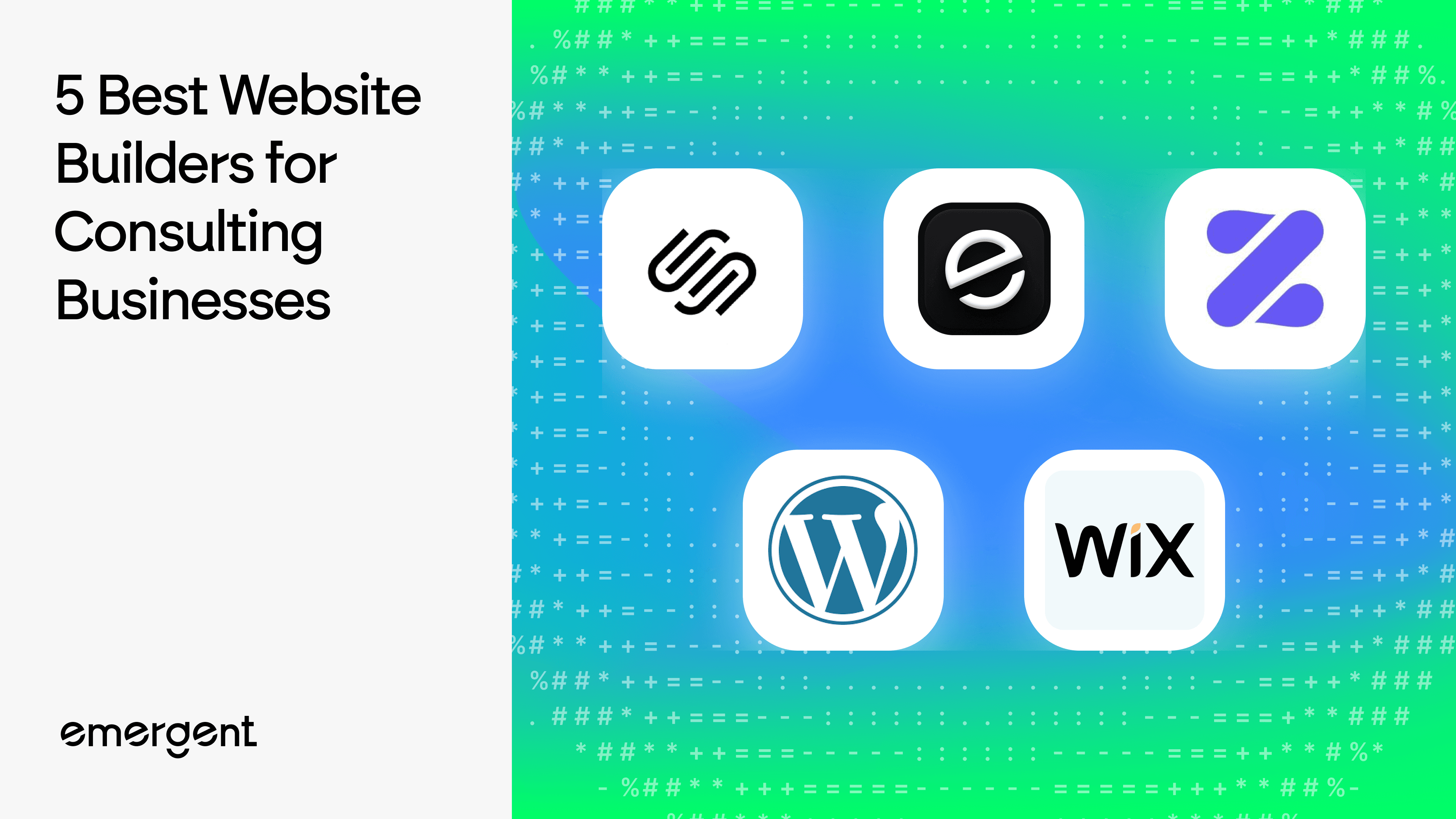Alternatives and Competitors
•
Nov 5, 2025
5 Best Vitara AI Alternatives and Competitors in 2026
Explore the best Vitara alternatives for faster AI UI generation, more customization, and flexible pricing. Find the right solution for building apps and interfaces in 2026.
Written By :

Divit Bhat
Vitara AI has gained attention for its AI-powered web and app development features that promise to turn ideas into functional products with minimal manual coding. It simplifies frontend creation, connects data sources, and enables rapid iteration for teams that want to move from concept to launch fast. However, many users are now exploring alternatives that offer deeper customization, stronger collaboration tools, and more transparent pricing models.
In this guide, we explore the 5 best Vitara AI alternatives and competitors that provide similar or even more powerful capabilities for building, automating, and scaling digital products. Whether you are a startup founder, designer, or developer, these platforms will help you choose the best fit for your workflow and product vision.
List of TOP 5 Vitara AI Alternatives and Competitors
Here’s the list of 5 best Vitara AI alternatives and competitors to overcome the above challenges.
1. Emergent
Emergent is a full-stack AI-powered development platform that enables users to build production-ready web and mobile applications using natural language prompts. It manages the complete software lifecycle including frontend, backend, database, logic, and deployment, removing the need for complex integrations or manual coding. Its “vibe-coding” experience lets users describe what they want to build in plain text, while the system instantly generates responsive, scalable, and visually consistent applications.

Key Features of Emergent
1. End-to-End Application Generation
Emergent handles every layer of the development stack, from database architecture to UI components and server logic. This ensures users can launch apps rapidly without worrying about code complexity or third-party dependencies.
2. Natural Language App Creation
Users can describe their ideas conversationally, and Emergent’s AI engine interprets the intent to generate complete applications with built-in functionality. It dramatically reduces the time from concept to execution.
3. Full Lifecycle Management with Hosting and Integrations
Emergent not only builds applications but also provides integrated hosting, deployment pipelines, and API management. Teams can maintain, scale, and update apps from one unified dashboard.
4. Collaboration Tools for Teams
Built-in team collaboration enables developers, designers, and non-technical members to work together seamlessly. Roles, permissions, and version control make project management smoother.
5. Continuous Updates and Real-Time Preview
Emergent’s live preview mode allows instant visibility of changes during development, making iteration faster and more intuitive for both technical and non-technical users.
Unique Features of Emergent
1. Vibe-Coding Interface for Intuitive Development
Emergent’s conversational prompt system allows anyone to create fully functional software by simply explaining what they want. This transforms app creation into an intuitive, creative process rather than a technical one.
2. Unified AI Engine for Logic, Design, and Deployment
Unlike most platforms that require separate tools for logic and design, Emergent’s unified engine ensures every app element stays consistent and optimized across stages of development.
3. Smart Context Retention and Adaptive Learning
The platform remembers user preferences, design patterns, and logic structures to refine future builds. Over time, it adapts to the developer’s style, improving efficiency and accuracy.
4. Built-In Analytics and Auto Optimization
Emergent includes in-app analytics to monitor performance and automatically optimize layout, loading time, and database queries without manual tuning.
5. Secure Cloud Infrastructure with Scalability
Applications built on Emergent are hosted on secure cloud environments with automated scaling to handle traffic spikes and production-level performance.
Advantages of Emergent
Rapid, full-stack app creation through conversational input
Eliminates need for coding or multi-tool setup
Strong collaboration features for technical and non-technical teams
Built-in hosting, analytics, and deployment simplify maintenance
Adaptive AI improves with user feedback and project patterns
Limitations of Emergent
Advanced customization may still require manual fine-tuning
High AI resource usage could make pricing steeper for small teams
Limited offline capabilities compared to traditional IDEs
Integration ecosystem is still expanding compared to older platforms
Complex enterprise-grade logic may need API extensions
Emergent Pricing and Plans
Plan | Pricing | Credits Included | Best For | Key Highlights |
Free | Free (10 credits/day, up to 30/month) | 30 credits/month | Beginners and explorers | Great for testing and learning. |
Standard | Starts at $20/month | 100–3000 credits (scalable) | Solo developers | Scales with your usage. |
Pro | $200/month | 750 credits | Power users | Includes all prime features and Ultra Mode. |
2. Bolt
Bolt is an AI-powered web app builder that helps users design, code, and deploy applications directly from natural language prompts. It focuses on rapid prototyping and real-time code generation, giving developers full visibility and control over the underlying source code. The platform’s seamless blend of AI assistance and developer autonomy makes it ideal for startups and teams looking to accelerate software creation without losing flexibility or transparency.

Read More About: 5 Best Bolt.new Alternatives and Competitors
Key Features of Bolt
1. AI-Powered Full-Stack Development
Bolt allows users to describe what they want to build, and its AI instantly generates production-ready React, Node.js, and database code. This reduces development time dramatically while maintaining professional-grade code quality.
2. Real-Time Code Visibility and Editing
Unlike traditional no-code tools, Bolt keeps developers in control by showing editable source code. Users can tweak logic, UI components, and APIs on the go, ensuring precision and learning continuity.
3. Instant Preview and Live Deployment
The platform offers live app previews and one-click deployment to production servers. This real-time feedback loop helps teams validate ideas quickly and iterate without complex setup steps.
4. Pre-Built Templates and Reusable Components
Bolt provides a growing library of templates and UI blocks for dashboards, forms, and landing pages. Developers can customize these to maintain design consistency and accelerate delivery.
5. Team Collaboration and Versioning Tools
Integrated version control, permissions, and cloud storage make team collaboration effortless. Members can contribute to shared projects while keeping clean version histories.
Unique Features of Bolt
1. Transparent AI Coding Environment
Bolt’s AI generates human-readable, editable code, allowing developers to learn, customize, and deploy with confidence. This hybrid approach bridges the gap between no-code ease and developer-grade control.
2. AI Chat Assistant for Contextual Debugging
Developers can chat directly with the AI to understand bugs, optimize performance, or refactor specific code blocks. The contextual understanding makes problem-solving faster and more interactive.
3. Instant Database Integration and Schema Management
Bolt automatically configures and connects databases like PostgreSQL or Supabase based on app requirements, eliminating tedious setup and enabling seamless backend management.
4. Flexible Deployment Options
Users can host directly on Bolt or export projects to platforms like Vercel, AWS, or Netlify, maintaining full ownership of their codebase and deployment pipelines.
5. Smart Project Scaffolding for Advanced Users
Bolt intelligently sets up folder structures, environment variables, and configuration files for scalable apps. This helps teams transition from prototypes to production smoothly.
Advantages of Bolt
Combines AI speed with developer control through visible code
Rapid deployment and live preview enhance iteration cycles
Strong support for React and Node.js tech stacks
Allows full export and self-hosting for ownership flexibility
Built-in templates and database integration speed up MVP creation
Limitations of Bolt
Limited backend logic customization for complex workflows
AI may produce redundant or inefficient code occasionally
Collaboration tools are not as robust as traditional IDEs
Requires technical understanding to fine-tune generated outputs
Fewer integrations compared to mature low-code ecosystems
Bolt Pricing and Plans
Plan | Price (Monthly) | Main Highlights |
Free | $0 | Public & private projects, 300K tokens/day, 1M tokens/month, 10MB file upload, website hosting, unlimited databases, Bolt branding |
Pro | $25 | Unlimited tokens, 10M+ tokens/month, 100MB file upload, custom domain, SEO boosting, expanded database, no branding |
Teams | $30 per member | Everything in Pro, plus centralized billing, team access control, admin management, private NPM registries, design system prompts |
Enterprise | Custom | Everything in Pro, plus advanced security, compliance, dedicated support, custom workflows, large-scale usage, enterprise training |
3. v0 by Vercel
v0 by Vercel is an AI-powered interface design and development tool that transforms natural language prompts into production-ready React, Next.js, and Tailwind components. Designed for modern web builders, it bridges the gap between design and development by turning ideas, mockups, or screenshots into real, editable code. Built on top of Vercel’s cloud ecosystem, v0 helps teams move from concept to deployment with remarkable speed and visual precision.

Read More About: 6 Best v0 by Vercel Alternatives and Competitors
Key Features of v0 by Vercel
1. Prompt-to-React Component Generation
Users can describe UI elements or layouts in plain English, and v0 instantly generates clean, modular React code with Tailwind CSS styling. This enables rapid prototyping and eliminates the need for manual front-end scaffolding.
2. Visual-to-Code Conversion from Figma and Screenshots
The platform can interpret uploaded designs or screenshots to produce accurate React components. It significantly reduces the handoff time between designers and developers while maintaining pixel-perfect results.
3. Integration with Next.js and Vercel Deployment
v0 outputs are built natively for the Vercel ecosystem, allowing seamless deployment to the cloud with minimal configuration. Developers can preview, refine, and launch directly from the same workflow.
4. Editable Code with Live Preview
Unlike static design tools, every component generated in v0 is fully editable and executable. The live preview feature allows users to test responsiveness, animations, and layout behavior in real time.
5. Team Collaboration and Code Sharing
Users can share generated components, collaborate on live edits, and version control their design systems. This helps teams maintain a unified visual and code language across projects.
Unique Features of v0 by Vercel
1. AI-Enhanced Component Reusability
v0 learns from your existing projects and generates reusable UI components aligned with your team’s codebase and styling conventions. This improves long-term consistency and development speed.
2. Smart Contextual Editing for UI Elements
Developers can refine specific parts of a component through targeted natural language prompts, such as adjusting spacing, color schemes, or layout hierarchy, without touching CSS manually.
3. Seamless Integration with Vercel’s Cloud Stack
Since v0 is built by Vercel, it integrates deeply with the hosting, build, and analytics layers of the Vercel platform. This offers a unified build-to-deploy workflow.
4. Tailwind-Optimized Code Generation
All components are generated using Tailwind CSS utility classes, ensuring clean, scalable, and performance-optimized front-end outputs.
5. Continuous Improvement via AI Feedback Loop
The platform continuously refines its generation accuracy by learning from user edits, creating a feedback-driven cycle that enhances design-to-code precision over time.
Advantages of v0 by Vercel
Translates text or visuals directly into modern React/Next.js components
Deeply integrated with Vercel’s hosting and deployment workflows
Saves time for both developers and designers during handoffs
Generates editable, Tailwind-based production-grade code
Supports team collaboration and shared design systems
Limitations of v0 by Vercel
Primarily focused on frontend; lacks full backend generation capabilities
Requires familiarity with React and Tailwind for deeper customization
Currently limited in support for complex animations or states
Integration with external databases or APIs needs manual setup
Still evolving, so output consistency can vary with complex UI prompts
v0 by Vercel Pricing and Plans
Plan | Price | Included Credits | Highlights |
Free | $0/month | $5/month | Deploy apps on Vercel • Visual editing with Design Mode • GitHub sync |
Premium | $20/month | $20/month | Buy extra credits • 5× larger attachment limit • Import from Figma |
Team | $30/user/month | $30/user/month | Shared credits • Centralized billing • Team chat & collaboration |
Business | $100/user/month | $30/user/month | Training opt-out • Shared credits • API access • Centralized billing |
Enterprise | Custom | Custom | SAML SSO • Priority performance • Dedicated support • API access |
4. Lovable
Lovable is a no-code and AI-assisted app builder that lets users create mobile and web applications through simple prompts and visual workflows. Designed for non-technical founders, startups, and small teams, it focuses on fast MVP creation and intuitive app design. Lovable generates UI components, connects APIs, and handles hosting, allowing users to go from concept to launch without writing code.

Read More About: 9 Best Lovable Alternatives and Competitors
Key Features of Lovable
1. AI-Powered App Generation from Text Prompts
Users can describe their app idea in natural language, and Lovable automatically builds out the interface, logic, and navigation. This makes it possible to launch prototypes or MVPs within hours rather than weeks.
2. Visual Workflow Builder for Logic and Data Flow
The platform offers a drag-and-drop interface to design workflows, database relationships, and automation rules. Users can set triggers, conditions, and API actions without touching backend code.
3. Built-In Hosting and Deployment Infrastructure
Every project built in Lovable is automatically hosted and deployable on the cloud. Users can publish their web apps instantly without managing servers or third-party integrations.
4. Template and Component Marketplace
Lovable includes a growing library of ready-made UI templates and app blueprints for common use cases like e-commerce, SaaS dashboards, and social platforms. These help non-developers get started faster.
5. Real-Time Collaboration and Versioning
Multiple team members can edit the same app, leave feedback, and roll back changes using Lovable’s version control. This enhances team efficiency and reduces the friction of app iteration.
Unique Features of Lovable
1. Prompt-Based Iteration Engine
Lovable allows users to refine or modify existing projects through simple prompts like “Add user authentication” or “Change color theme.” The AI automatically integrates changes into the existing build.
2. Seamless API and Database Connection Setup
It simplifies external integration by automatically detecting API endpoints and generating connectors. Users can link services such as Stripe, Airtable, or Firebase without deep configuration.
3. Instant Preview and Mobile Optimization
The system auto-generates mobile-responsive layouts that can be previewed instantly. This helps ensure a consistent user experience across devices without additional design steps.
4. Built-In Analytics and User Tracking
Lovable provides in-app analytics dashboards that track engagement, session times, and user actions. This allows founders to understand user behavior without external tools.
5. Fast Onboarding with Guided App Creation
New users can follow an AI-assisted onboarding flow that helps them define app goals, select templates, and customize design settings within minutes.
Advantages of Lovable
Extremely beginner-friendly with full AI-assisted app creation
Handles frontend, backend, and hosting in one platform
Offers ready-made templates and drag-and-drop logic builder
Supports real-time collaboration for team development
No installation or setup required; runs entirely in the browser
Limitations of Lovable
Limited flexibility for developers seeking custom code or advanced logic
Users report occasional performance slowdowns during heavy editing
Lacks transparency in generated backend code and architecture
Pricing becomes expensive for scaling or multiple app deployments
Some users have reported data loss and poor customer support responsiveness
Lovable Pricing and Plans
Plan | Price | Key Features |
Free | $0/month | • 5 daily credits (30/month)• Public projects• Unlimited collaborators |
Pro | $25/month (shared across unlimited users) | Everything in Free, plus:• 100 credits/month + credit rollover• Custom domains• Remove Lovable badge• Private projects• User roles & permissions |
Business | $50/month (shared across unlimited users) | Everything in Pro, plus:• SSO• Personal projects• Opt out of data training• Design templates |
Enterprise | Flexible pricing | Everything in Business, plus:• Dedicated support & onboarding• Custom connections• Group-based access control• Custom design systems |
5. Codev
Codev is a no-code development platform that allows users to create web and mobile applications quickly through a drag-and-drop builder and AI-assisted workflows. It aims to simplify app creation for startups, small businesses, and teams that lack full-time developers. Codev supports integrations, real-time previews, and deployment within its ecosystem, making it a one-stop tool for rapid prototyping and internal tools.

Read More About: 6 Best Codev Alternatives and Competitors
Key Features of Codev
1. Intuitive Drag-and-Drop Builder
Codev’s interface enables users to visually create apps by dragging elements like forms, buttons, and data tables directly onto a canvas. This makes it easy for non-technical users to design functional layouts.
2. AI-Assisted Workflow Creation
The platform uses AI to automate repetitive processes such as creating CRUD operations, form validations, and connecting data models. It accelerates app setup and reduces human error.
3. Built-In Database and API Integration
Codev includes native database support with simple schema management. Users can also connect third-party APIs and services without manual configuration, allowing seamless data exchange.
4. Real-Time Collaboration and Version Control
Teams can work on the same project simultaneously and access change histories. This supports shared development and better project management across teams.
5. Instant Cloud Deployment
With one-click publishing, users can deploy their apps to a hosted environment immediately. Codev manages infrastructure, servers, and security automatically.
6. Template Library for Faster Builds
The platform provides templates for common use cases such as admin dashboards, CRMs, and analytics apps. This helps users start from a pre-built foundation rather than from scratch.
Unique Features of Codev
1. Multi-Environment App Management
Users can manage staging and production environments separately within the platform. This is especially useful for testing updates before going live.
2. Auto-Generated API Endpoints
Codev automatically creates REST APIs for every data model added, allowing easy integration with external tools or custom scripts.
3. Visual Logic Editor
Instead of writing complex code, users can define app logic through condition-based workflows that visually represent “if-then” rules.
4. Built-In User Authentication and Role Control
Codev includes prebuilt modules for sign-up, login, and access permissions, reducing the need for third-party auth setups.
5. Live Preview and Instant Feedback
Developers can see changes in real time as they build, minimizing iteration delays and guesswork during design or testing.
Advantages of Codev
Extremely fast app building with AI-assisted workflows
Drag-and-drop interface suitable for beginners
Automatic API creation and simple integration setup
Real-time collaboration for team-based projects
Built-in authentication and deployment tools
Limitations of Codev
Reports of bugs and occasional data loss during sync
Limited support for complex backend logic or advanced customization
Performance issues when handling large datasets or complex apps
Dependency on platform hosting with limited export control
Customer support responsiveness and transparency could be improved
Codev Pricing and Plans
Plan | Price | Key Features |
Hobby | Free + $3 one-time credit | 1 Public Project · Choose AI Model · Discord Support |
Plus | $19/month + 25% off model usage | Unlimited Private Projects · Custom Domains · GitHub Integration · Early Access |
Enterprise | Custom | White-Glove Onboarding · Priority Support |
Would you like me to format this for a webpage (HTML) or Markdown table for a blog post next?
How to Choose the Right Vitara Alternative?
Choosing the right Vitara alternative depends on your team’s technical background, project scope, and scalability goals. Here are a few key points to guide your decision:
1. Evaluate Your Technical Requirements
If your team wants end-to-end automation with AI-generated code, Emergent is the strongest choice. It provides real, exportable code and handles infrastructure automatically, ideal for startups and growing teams.
2. Assess Customization and Control Needs
For users who prefer open-source flexibility and self-hosting options, Appsmith is a good fit. It allows deeper customization, API connections, and integration with internal systems.
3. Focus on AI-Centric Development
If you value AI assistance and productivity in writing or debugging code, Replit and Bolt.new stand out. They combine AI copilots with deployment capabilities for both beginners and professional developers.
4. Consider Ease of Use and Onboarding
Platforms like Lovable and Codev are built for simplicity. They suit non-technical founders who want to build apps without diving deep into code, though scalability may be limited.
5. Check Pricing and Scalability
Review pricing tiers for user limits, app credits, and API access. A lower upfront cost might limit long-term growth potential, so choose a platform that scales smoothly with your workload.
Conclusion
Vitara has proven valuable for AI-powered automation and low-code workflows, but teams today expect more flexibility, scalability, and developer freedom. Whether you’re a founder building your first app or a technical lead scaling production software, there are now more capable and transparent platforms available.
Emergent leads the way with full lifecycle automation and exportable production-grade code, while Replit and Bolt.new cater to AI-first developers seeking fast prototyping and deployment. Appsmith, Codev, and Lovable remain solid options for teams focused on internal tools or simplified no-code development.The best Vitara alternative is the one that fits your workflow, technical comfort, and growth plans without locking you into rigid systems or pricing models.