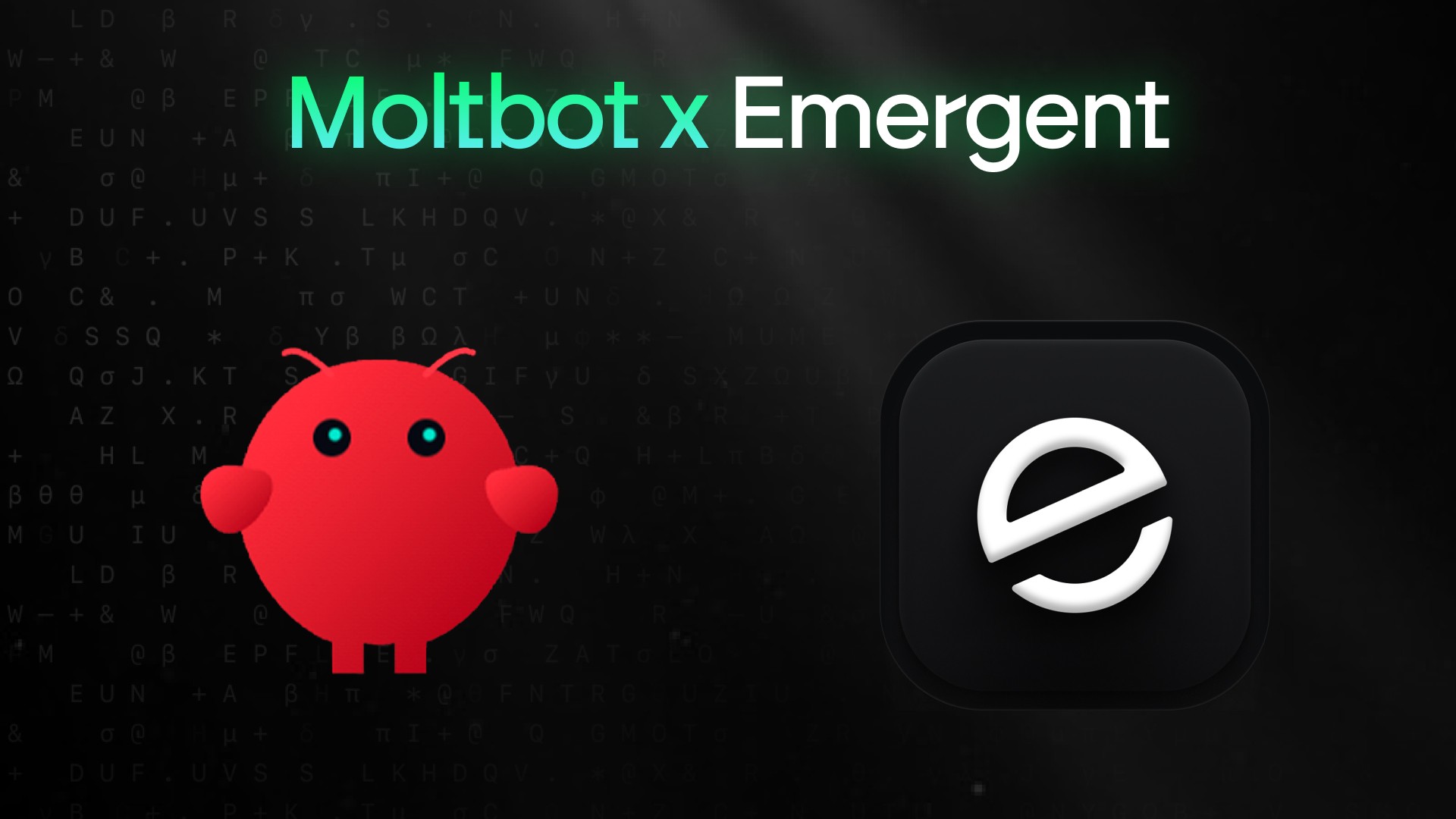Beginner
•
Nov 21, 2025
How to Build a Mobile App That Generates Daily Content Ideas for Creators
A follow-along guide to build a
Written By :

Avilasha Chalki
Every content creator faces the same problem:
You open Instagram, YouTube, X, or LinkedIn and you have no idea what to post today. You scroll through news, trends, competitors… still nothing.
Meanwhile, the creators who show up daily are the ones who grow.
So we’re going to build something that fixes that.
In this tutorial, you’ll build a mobile app that generates daily content ideas for creators using real-time news + AI.
Here’s what the app does:
Pulls live trending news from Yahoo
Uses GPT-4 (via Emergent’s built-in Universal LLM key, no API required)
Converts each news article into:
A short summary
Viral-style hook ideas
A link to the original article
Lets users filter by niche + time (24h / 7 days / all)
Allows users to save ideas for later
All of this runs 100% on Emergent + Expo Go, no local setup or coding environment required
By the end, you’ll have a working mobile app on your phone, generating content ideas for you every single day.
2. How This App Works (Simple Breakdown)
Let’s break it down in the simplest way possible:
Component | Role |
Yahoo News RSS Feeds | Provides fresh, real-time articles across categories like Tech, Finance, Business, etc. |
AI (GPT-4 via Emergent) | Reads each article → generates content hooks, titles, and ideas for creators |
Emergent Mobile Agent | Builds both backend + frontend for the mobile app automatically |
Expo Go App | Lets you instantly preview and test your mobile app on your phone |
Feed UI | Displays AI-generated ideas with: summary, hooks, niche, trend score, “Save” button, and article link |
Date Filters & Manual Refresh | Users can filter ideas from last 24h, last 7 days, or refresh to get new ones |
So every time the app runs, this is what happens behind the scenes:
👉 Fetch latest news → 👉 AI turns them into content ideas → 👉 Ideas appear in the mobile app → 👉 You save or refresh for more.
No coding. No APIs. Just prompts + debugging when required.
3. Tools You’ll Need
You actually don’t need a complicated setup to build this app - that’s the best part about using Emergent. Everything runs from one place, inside the browser.
You’ll be using:
> Emergent - This is where the entire app gets built. You simply describe what you want, and Emergent’s mobile agent builds both the backend and frontend for you.
> Yahoo News RSS Feeds - This is how the app gets real-time news. Yahoo still publishes RSS feeds for different topics (Tech, Finance, Business etc.), and since RSS doesn’t need authentication, you don’t need tokens or developer accounts. The agent will scrape these feeds directly.
> Expo Go App - Since you’re building a mobile app, you need a way to see it live on your phone. That’s where Expo Go comes in. It’s a free app you install from Play Store/App Store - you scan a QR code, and your app runs instantly on your device.
That’s literally all you need.
4. Building on Emergent
Once you're inside your Emergent workspace, you’re not coding - you’re instructing.
Here’s how the whole build begins.
Step 1 :
You go to emergent.sh and click on the Mobile Agent. It is a custom AI agent that will help build your mobile app.
Now the agent is waiting for your first instruction, and this is where you tell it exactly what you want to build.
This is the exact prompt we used :
Build a mobile app called “Creator Idea Feed”.
Goal:
Help creators discover fresh, niche-relevant content ideas using Yahoo News as the source.
Features:
1. Niche Selection:
- On first visit, ask users to choose up to 3 niches from:
["Tech & AI", "Startups & Business", "Finance", "Fitness", "Fashion", "Productivity", "Entertainment", "Motivation", "Marketing", "Creator Economy"]
- Save selection locally (no login needed for now)
2. News Source Integration:
- Fetch articles from Yahoo News RSS feeds (https://news.yahoo.com/rss/)
- Filter articles based on niche keywords (e.g. “AI”, “startups”, “finance”, “wellness”, “fashion”, etc.)
3. AI Idea Generator:
- For each article, generate:
- 1-line summary
- 3 creator content ideas or hooks
- Trend score (1–10)
- Example:
“AI replaces 3M jobs by 2026”
- Hook 1: “AI didn’t take your job — the person who used AI did.”
- Hook 2: “What happens when humans compete with algorithms?”
- Trend Score: 9.1
4. User Interface:
- Header: “Your Idea Feed”
- Tabs: [All] [Saved] [Niches]
- Each idea displayed as a card with:
- Headline
- 3 hook ideas
- Trend Score badge
- Save button
5. Saved Ideas:
- Store saved ideas locally in browser (no backend required initially)
Once you submit that, the agent doesn't just build blindly. It first asks you a few clarifying questions to make sure it’s building exactly what you want.
Step 2 : Answer the agent’s clarifying questions :
The agent will ask a few questions before it starts building, so that everything is aligned.
Here are the questions that the agent asked when we were building :
“Which AI model should I use for idea generation?”
→ Use GPT-4 through Emergent’s Universal LLM key, you don’t need any external keys; your Emergent credits handle the API cost seamlessly.“Should I fetch live articles from Yahoo RSS or use mock data?”
→ Fetch real-time Yahoo News articles.“Do you have any specific UI/UX design requirements?”
→ Nothing specific - just make it polished and modern.“After the backend is done, should I test the frontend automatically or do you want to handle it?”
→ Do automatic testing first, I’ll manually check after.
You answer those, and then the magic begins - the agent starts building the backend APIs, news scraping logic, GPT-4 content generation flow, and the first version of the frontend screens.
Step 3: First Build & Previewing the App with Expo Go
Once the clarifying questions are answered, the agent begins building the app - both backend and frontend - completely on its own inside Emergent. No local setup, no terminal commands, no installing dependencies.
It creates:
APIs to fetch live news from Yahoo
GPT-4 powered idea generation
A working mobile UI in React Native
Automated backend and frontend tests
When the first working version is ready, Emergent shows a QR code and a preview link.
This is where Expo Go comes in.
What is Expo Go and Why Do We Use It?
Expo Go is basically a live testing app for React Native projects. Instead of building an APK or uploading to the App Store, you can see your app instantly on your phone.
Here’s how:
Install Expo Go from the App Store or Play Store.
Open it and scan the QR code generated by Emergent.
The app opens instantly on your phone
Every time the agent updates the app, you just refresh in Expo Go, and the changes appear in real time.
Here is what the first preview looked like :
In early versions, you might notice a few issues, just like we did.
And this is where Emergent really shines, because fixing these doesn’t require coding - the agent is autonomous and can debug itself!
Step 4: Debugging & Fixing Issues (Real Examples from the Build)
When the first version of the app launches in Expo Go, everything is technically functional - but because it's an AI-built app, you might run into a few small bugs or missing features in the early versions.
And that's completely normal.
Here are some real bugs we faced (and you might too) - and how the agent solved them automatically:
Issue 1: Runtime Error on First Launch
What happened:
The app ran into a React Native runtime error. Instead of manually debugging, we took a screenshot of the error screen and said:
“This is throwing a runtime error. Can you fix it?”
What Emergent did:
Scanned the screenshot
Located the broken part inside
/app/backend/server.pyor/app/frontend/app/feed.tsxFixed the issue autonomously
Returned a fresh build + “fixed” confirmation
Issue 2: Only 2 News Articles Showing in Feed
The first version of the feed only displayed two content ideas. We wanted multiple articles with proper timestamps and variety.
So we simply told the agent:
“It’s only showing 2 articles - make it fetch more with dates in proper order.”
The agent:
✔ Increased the RSS scraping limit (Yahoo only returns a few by default)
✔ Adjusted filters to include more relevant news
✔ Rebuilt the app automatically
Issue 3: React “Duplicate Key” Warning
The feed threw an error like:
“Warning: Encountered two children with the same key.”
Again, no coding. We just said:
“Fix this duplicate key issue in the feed list.”
The agent:
Updated the backend to assign unique IDs to each article/idea
Edited
/app/backend/server.pyand fixed the JSON responseUpdated frontend list rendering to use stable
idea.idinstead of index
🛠 Issue 4: Date Filters Not Working
We added filters like Last 24 hours, Last 7 days, and All, but they didn’t actually filter anything.
So we told the agent:
“The feed isn't filtering ideas based on date. Please fix the logic.”
What the agent did:
Opened
/app/frontend/app/feed.tsxRewrote the
filterIdeasByDate()functionFixed timezone issues
Updated state logic to refresh correctly
You just show the problem → describe it → agent debugs itself.
What you just built :
You now have a working mobile app, not just a UI or a prototype. It actually fetches live news, turns it into content ideas using GPT-4, and displays everything directly on your phone through Expo Go.
When you open the app, you land on a clean feed of content ideas. Each idea is built from a real news article — it includes a headline, a short AI-generated summary, a couple of hook ideas you can directly use in a video/post, the original source link, and when it was published.
To make it practical for creators, the app also lets you save ideas. If you find something worth revisiting, just tap save — it moves to a separate “Saved” section inside the app.
You might not always want old content, so the app also supports date filters. You can choose to see only ideas from the last 24 hours, the past 7 days, or everything. And if you want fresh ideas instantly, there’s an Update/Refresh button — tap it, and the app pulls in the latest news and regenerates ideas.
All of this works live inside Expo Go. You don’t install an APK or publish to the App Store — you simply scan a QR code, and the app loads on your phone in seconds. Every time the agent updates the project, you just refresh, and the changes appear instantly.
So at this point, you’ve built an actual creator assistant, it gathers what’s trending, turns it into ideas for you, lets you save what you like, and keeps everything updated in real time.
Why This App Already Matters
This app isn’t just a fun build — it can actually mean something depending on what you do with it next.
This project can serve as:
A portfolio piece — Showcasing real full-stack skills (mobile + backend + AI + RSS + debugging).
A foundation for a SaaS product — Add subscriptions, user profiles, analytics, and you’re close to your first paid tool.
A learning resource — Anyone wanting to learn React Native, FastAPI, RSS, or AI integration can learn from this.
A starting point for future apps — Replace news with YouTube scripts, product drops, stock alerts — the structure remains the same.
You can also add cool features like :
Push Notifications for Fresh Trending Ideas
Imagine waking up to “5 trending content ideas in Tech today - want to use them?”
You can enable this through Expo push notifications — completely handled by the agent.
Shareable Content Ideas (Copy, Tweet, Send to Notes)
Instead of just viewing ideas, let users share them.
Ask the agent to implement a one-tap share/copy button on each idea card — small feature, massive usability boost.
Dark Mode & UI Polish
Clean visuals = people actually use it.
You can tell the agent:
“Add global dark mode styling, better idea card shadows, rounded edges, and smoother scrolling.”
Wrapping Up
And that’s it — you just built a fully working mobile app that pulls real-time news, turns it into AI-generated content ideas, lets users filter, refresh, and save them — all without writing a single line of code manually.
You didn’t just build an app.
You built a system — one that fetches live data, processes it with AI, structures it for creators, and fixes itself whenever something breaks.
Along the way, you also learned how to:
Use Emergent’s mobile agent to generate both frontend and backend.
Answer clarifying questions that shape how the app functions.
Debug using screenshots and natural language (instead of terminals and StackOverflow).
Test the app instantly on your phone using Expo Go.
Add new features like date filters, refresh buttons, and improved UI — just by asking.
Build your first mobile app today on emergent.sh