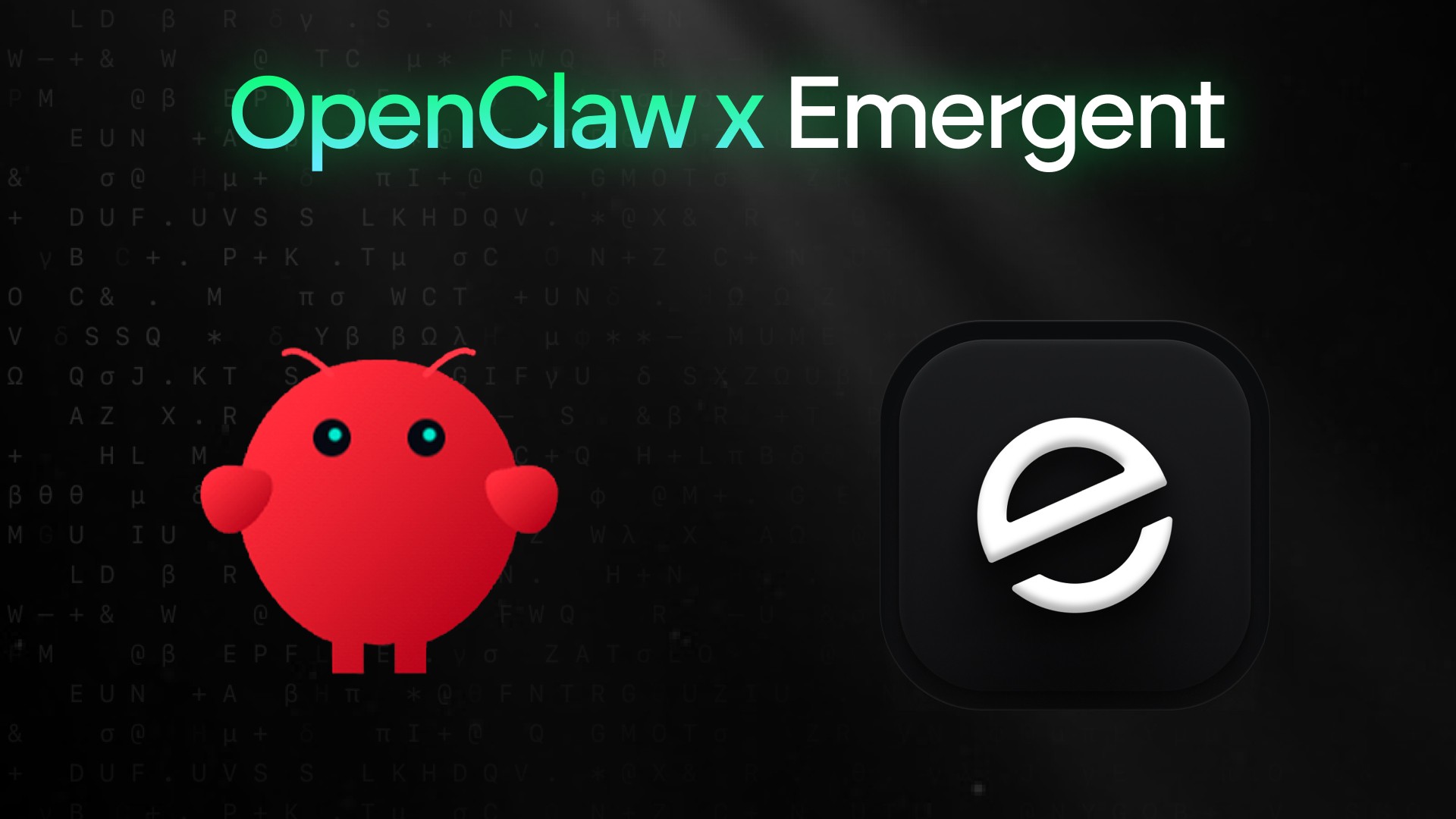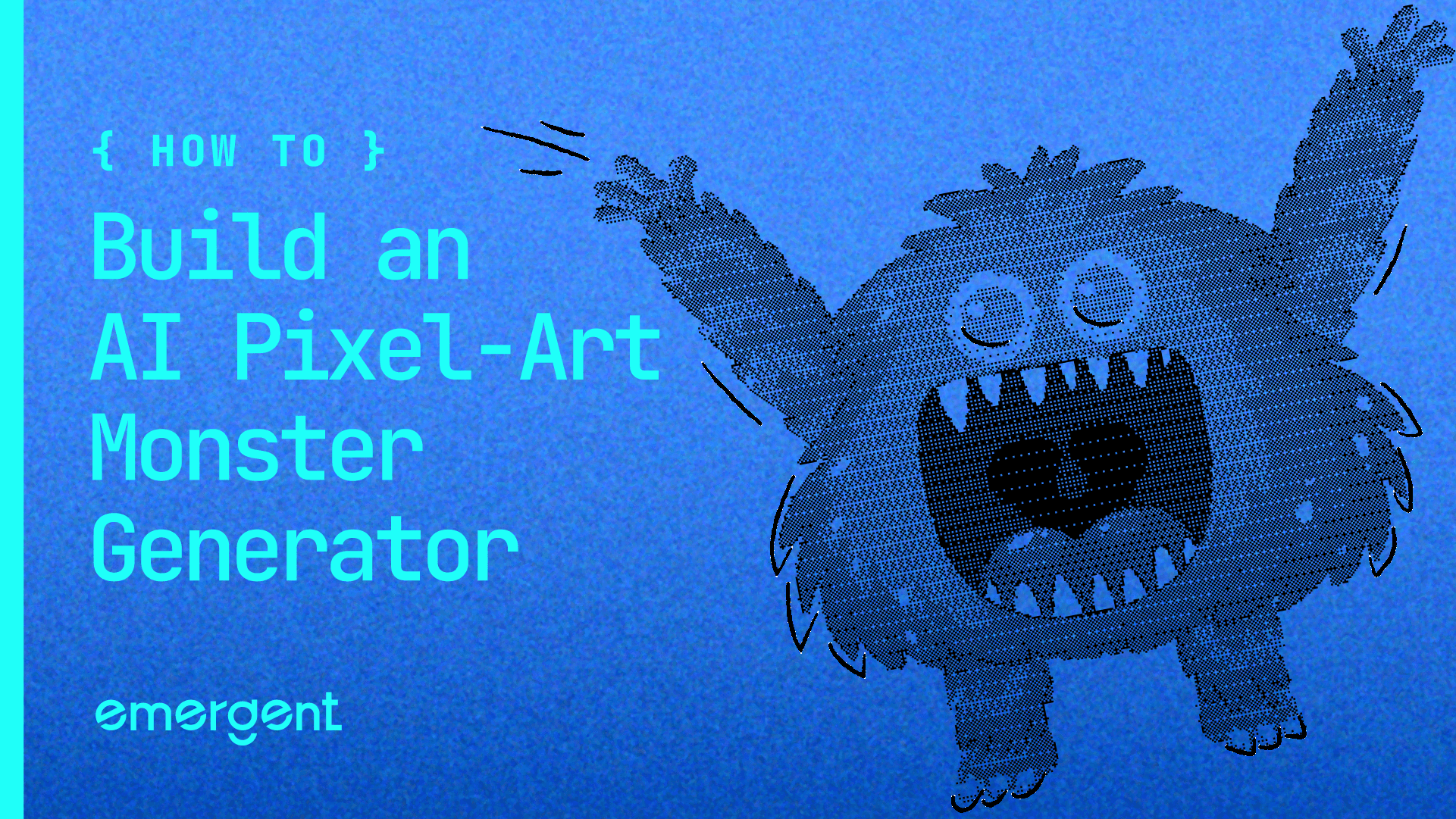Advanced
•
Feb 10, 2026
How to Build a 3D Multiplayer Battleship Game: A Beginner - Friendly Guide to Vibecoding
Learn how to vibecode a game with Emergent
Written By :

Naman Madhur
What is Vibecoding?
Vibecoding is the art of building applications by describing what you want in natural language to an AI coding agent. Instead of writing code line-by-line, you communicate your vision, iterate on feedback, and guide the AI to create production-ready applications.
The Journey: From Idea to Game

Step 1: The Initial Prompt
Here's what started it all:
Key Elements of a Good Initial Prompt:
Clear goal: "3D battleship multiplayer game"
Specific features: "add ship positions", "drop bombs", "hit detection"
Tech preferences: "threeJS", "invite codes"
User flow: "1 on 1" gameplay
Beginner Tip: You don't need to be technical! Describe what you want as if explaining to a friend.
Step 2: Clarifying Questions
Before diving into code, the agent asked:
Question 1: Real-time Communication
"Should the agent use WebSocket (Socket.io) for instant updates, or polling?"
User's Choice: Websocket for real time
Question 2: Game Configuration
"Standard 10x10 grid with 5 ships, or custom?"
User's Choice: Standard 10x10 grid
Question 3: Game Flow
"Player creates game → gets invite code → shares with opponent?"
User's Choice: Yes that looks good
Question 4: Visual Design
"Ocean-themed with water effects or clean minimalist grid?"
User's Choice: Ocean themed
Why This Matters: These questions shape the entire application. The AI wants to build exactly what YOU envision, not guess.
The Build Process: Issues & Solutions
Issue 1: Socket Room Connection
User Report:
"Joining is not working. User who started game cannot place ships and 2nd player cannot join the same game."
What Was Wrong:
Player 1 created a socket on HomePage, then navigated to GamePage and created a NEW socket
The new socket never joined the game room
Backend was emitting events to the room, but sockets weren't listening
The Fix:
Lesson: When building real-time features, always ensure sockets join rooms on navigation.
Issue 2: Game State Transition
User Report:
"It says ship placed, waiting for opponent for both players."
"It does not transition to the battle screen."
What Was Wrong:
Frontend socket listeners were set up AFTER the
game_startevent was emittedPlayers joined rooms, but events were missed
The Fix:
Added
game_stateevent that sends current state on rejoinFrontend checks if game is already "playing" and transitions immediately
Lesson: Always account for late-joining or reconnecting users.
Issue 3: Visual Improvements
User Request:
"Can we add numbering to the grid for better tracking. Fix initial camera view so the entire grid is visible. Once a ship is sunk, show the entire ship as red blocks."
What We Added:
Grid Labels: A-J columns, 1-10 rows using Three.js Text component
Camera Position: Adjusted to
[4.5, 12, 14]with target[4.5, 0, 4.5]Sunk Ship Logic:
Lesson: UI/UX improvements come from user feedback during testing.
Issue 4: Memory Leaks
User Report:
"Eventually the preview runs out of memory though."
What Was Wrong:
Socket connections not cleaned up on navigation
Three.js textures/geometries accumulating
Old games stored indefinitely in backend
The Fixes:
Frontend:
Backend:
Lesson: Always clean up resources in React's useEffect cleanup functions.
Issue 5: Performance Crash
User Report:
"The game crashes for 2nd user and does not reload upon refresh."
What Was Wrong:
Heavy Three.js rendering (shadows, high-poly geometry, complex materials)
Two players = double the GPU load
The Optimizations:
Reduced Complexity:
Changed Materials:
Other Optimizations:
Disabled shadows
Disabled antialiasing
Set
frameloop="demand"(only render when needed)Reduced sphere segments: 16x16 → 8x8
Removed Environment component
Fixed DPR at 1
Added Error Boundary:
Lesson: 3D applications need aggressive performance optimization for web.
Issue 6: Landing Page Design
User Request:
"add the relevant buttons to this - keep this as landing page" (attached battleship image)
What We Did:
Downloaded image to
/app/frontend/public/battleships-bg.pngSet as background with dark overlay for contrast
Updated buttons to military theme:
"Start New Battle" - Orange-red gradient
"Join Battle" - Blue-cyan gradient
Added "How to Play" section with 3 steps
Lesson: Visual assets dramatically improve user experience. Always optimize file sizes.
What You Built
In this session, you created:
Full-stack multiplayer game (Real-time WebSocket)
3D ocean battlefield (Three.js with optimizations)
Invite code system (6-character codes)
Turn-based combat (Hit/miss detection)
Responsive UI (Tailwind + Shadcn)
Memory optimizations (Error boundaries, cleanup)
Professional landing page (Custom background, buttons)
Check out our finished product over at https://ocean-warfare-3d.emergent.host/ or build out your wildest ideas and share it with us on X or Discord